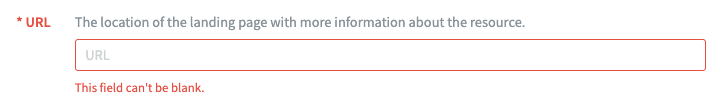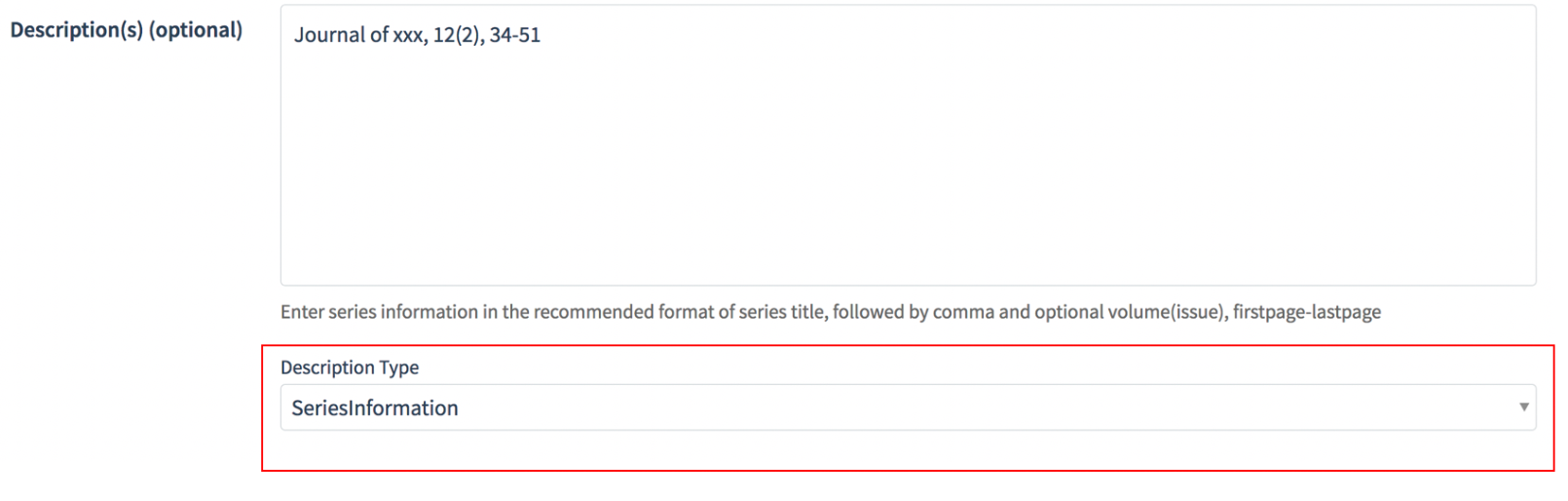Create and Update DOIs with the DOI Form
About the DOI Form
Repositories can register DOIs and update metadata using the DOI Form in DataCite Fabrica.
Only Repository accounts can create and update DOIs
If you're not seeing the Create DOI or Update DOI buttons, make sure you're logged in with a Repository account.
Create a DOI
Repositories can access the DOI form through the "Create DOI" button, which appears on the left side of all tabs of the Repository dashboard.
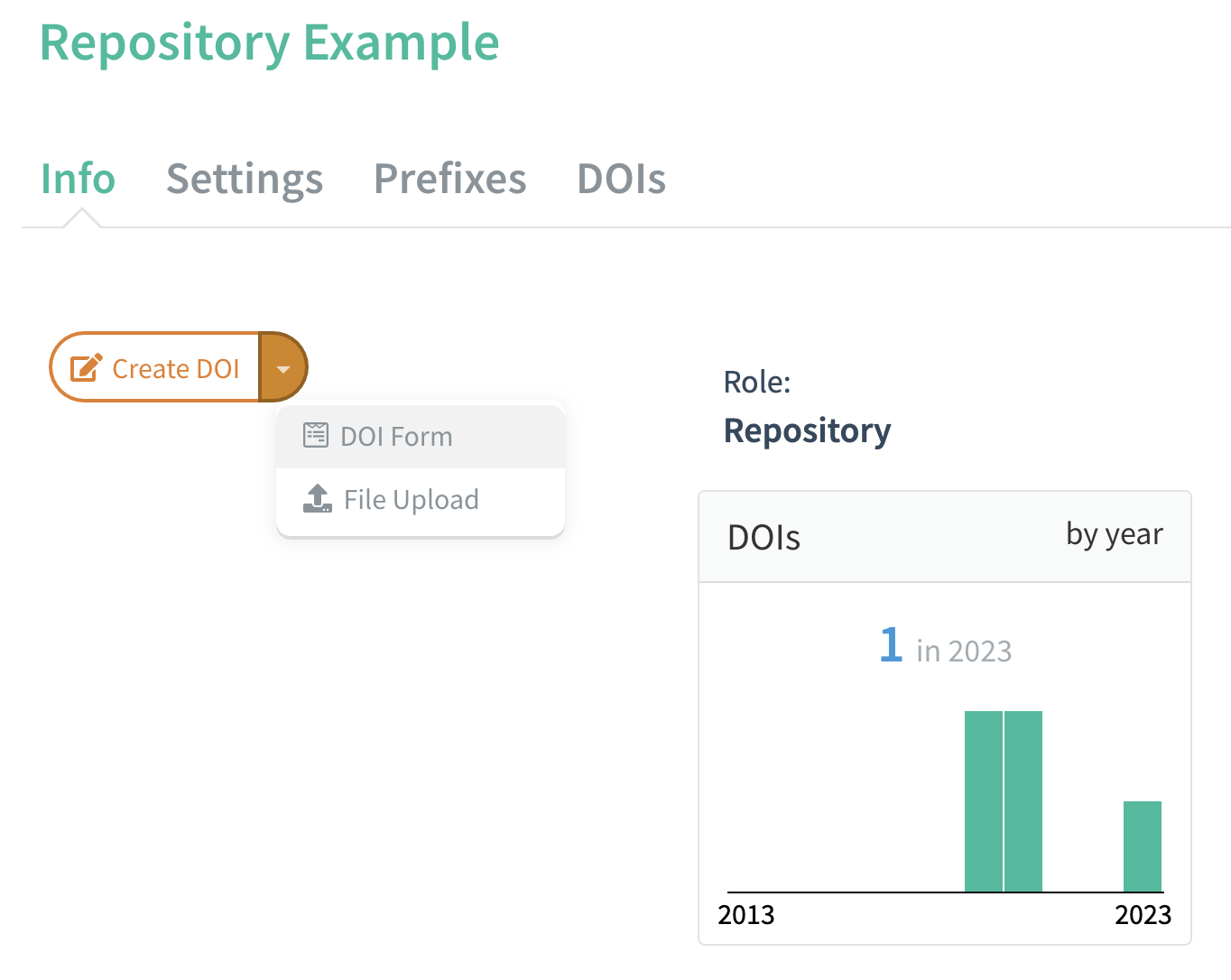
After filling in the form, click the "Create DOI" button at the bottom of the page. Your DOI will be saved and the DOI record page will be displayed.
For more information on creating DOIs in Fabrica, watch this short video: Creating a DOI using the form in Fabrica
Detailed descriptions of metadata requirements and field examples are included in the documentation for the DataCite Metadata Schema.
Update a DOI
Repositories can update the metadata for any of their DOIs or Draft records.
From the DOIs tab of the Repository Dashboard, select the DOI you want to update.
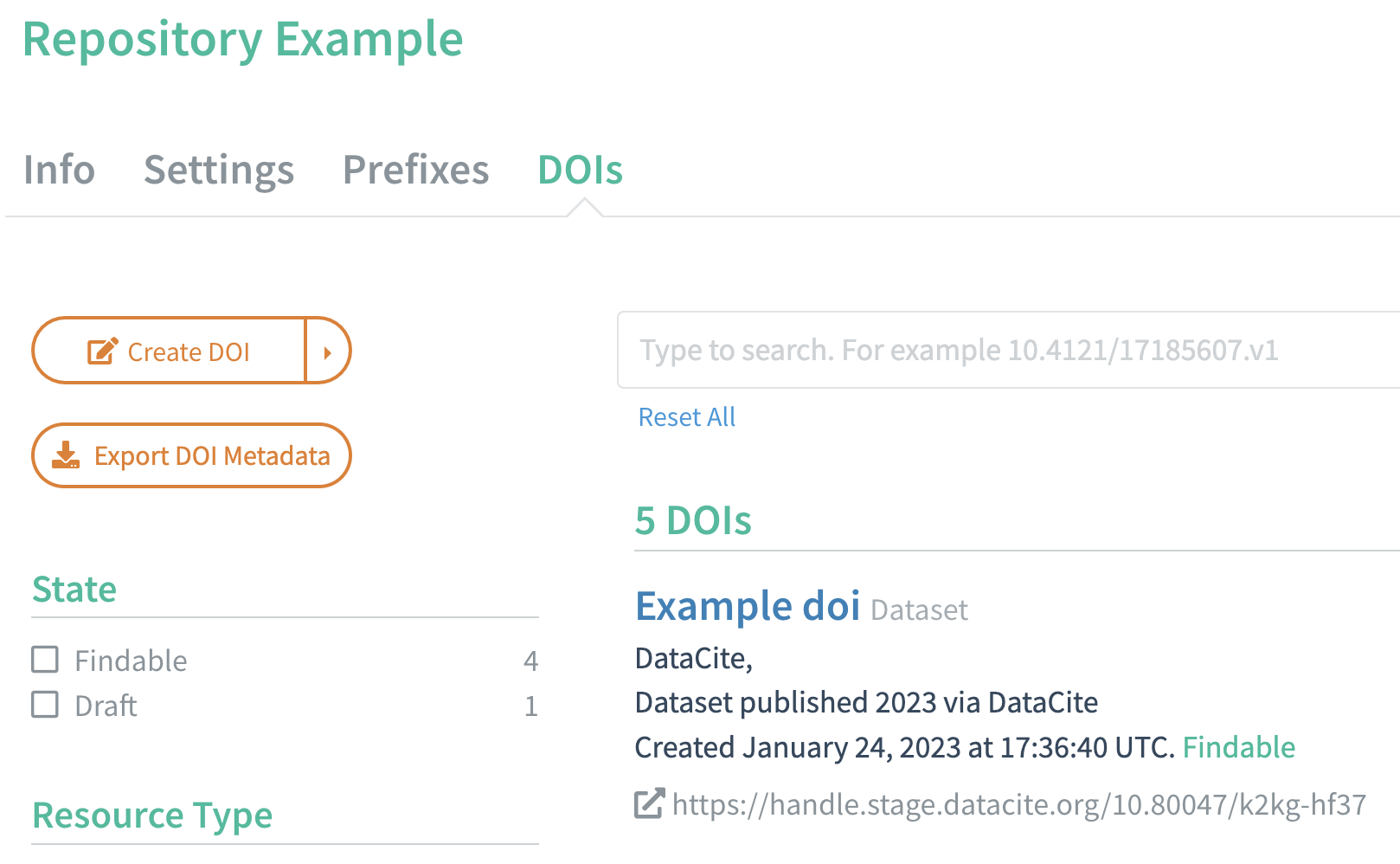
In the upper left corner, click "Update DOI (Form)" to access the DOI Form.
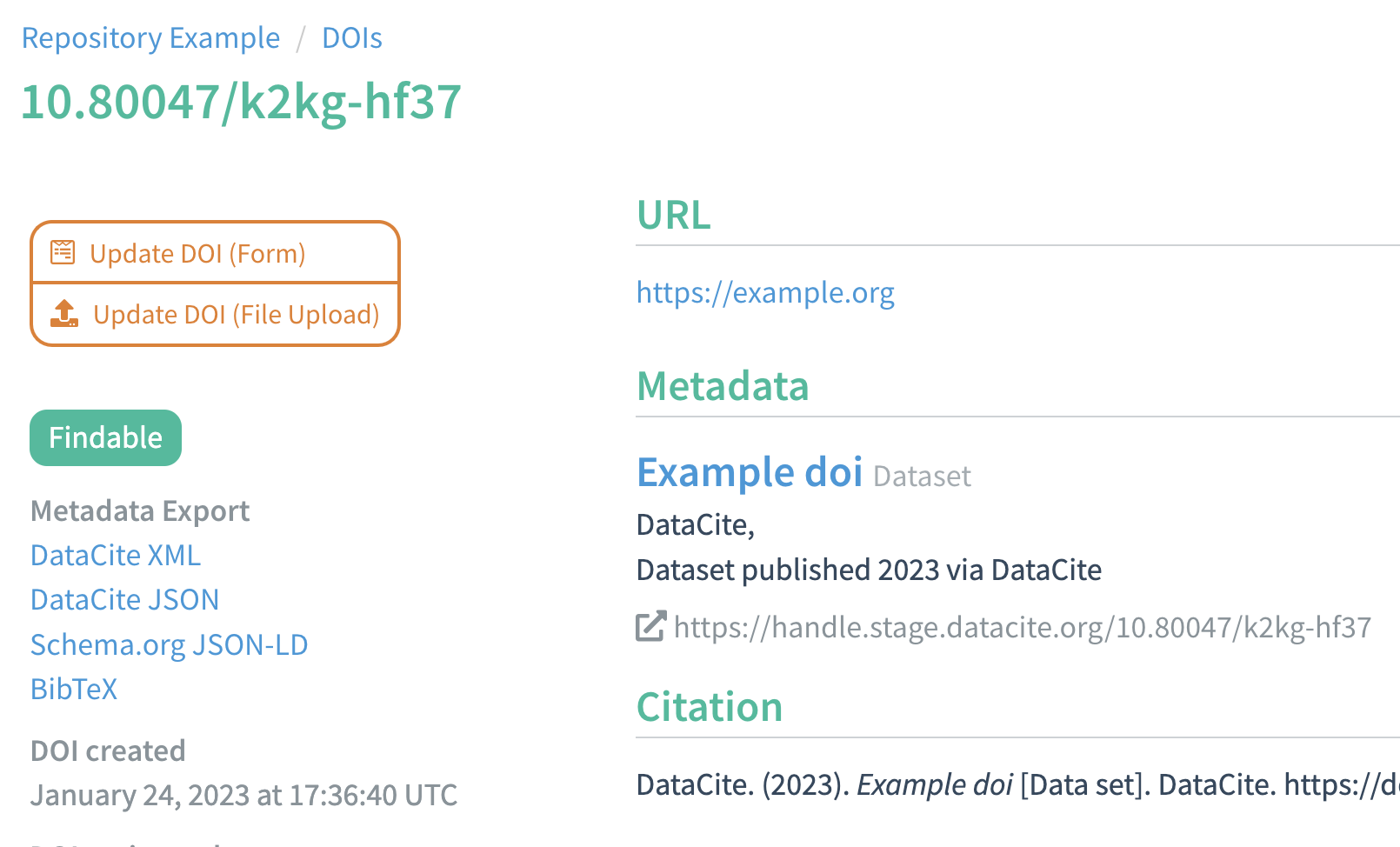
You can update the URL, state, and metadata. Only the DOI name itself cannot be changed.
Draft records can be updated to either Registered DOIs or Findable DOIs. Registered DOIs can be updated to be Findable, and Findable DOIs may be changed back to Registered state. Neither Registered nor Findable DOIs may be returned to the Draft state. This means that updating a Draft to another state is final. For more information, see DOI States.
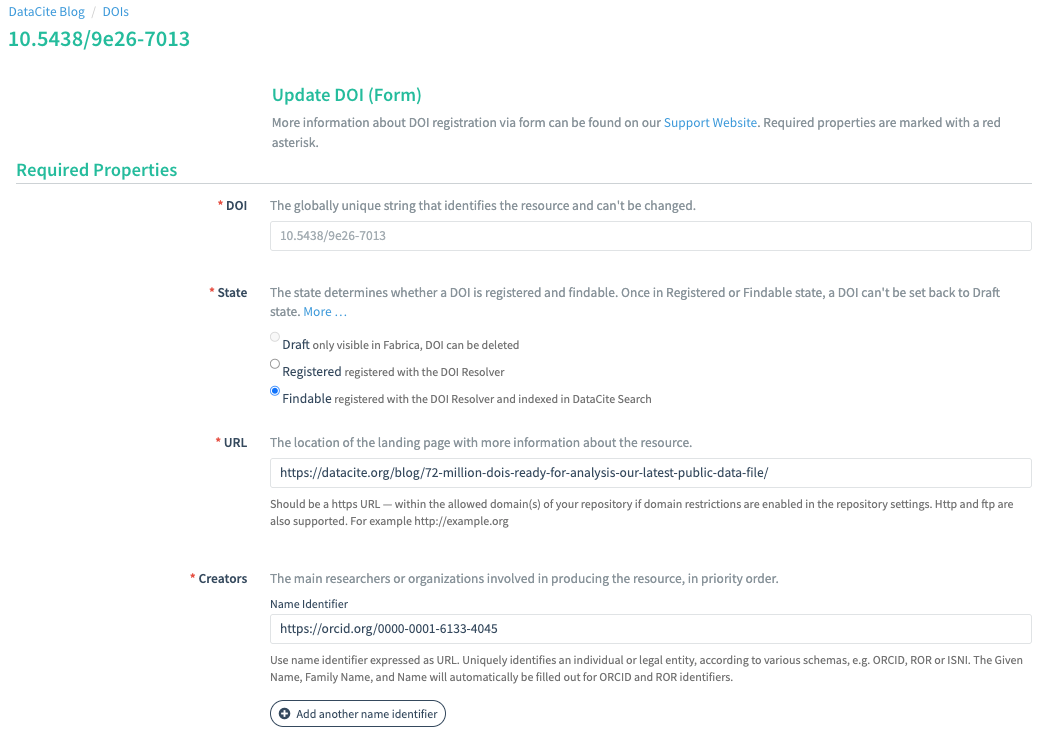
Once you've filled in the appropriate fields, click "Update DOI" at the bottom of the page. Your changes will be saved and the DOI record page will be displayed.
About validation in the DOI Form
For many fields, Fabrica will validate the entered information. The field will turn green if the information is valid or red if it is not. You will not be able to save until you properly resolve any invalid fields.
In the case of Draft state, there is no validation, so you will not be prevented from saving. If you later update a Draft to a different state, you will need to resolve any resulting validation errors first.
Updating Schema 3 DOIs with the DOI Form
The DOI Form will always update the metadata schema to the latest version.
Required Properties
DOI
The DOI field is where you set the DOI you would like to create. This field corresponds to the Identifier property in the DataCite Metadata Schema.
The DOI prefix is automatically populated. If your Repository has more than one prefix, select one of the available prefixes from the dropdown box on the left.
By default, a DOI suffix is randomly generated. To randomly generate a new suffix, click the refresh icon to the right of the DOI field. Use the "X" icon on the right to clear the contents. You can also manually specify a suffix in this field.
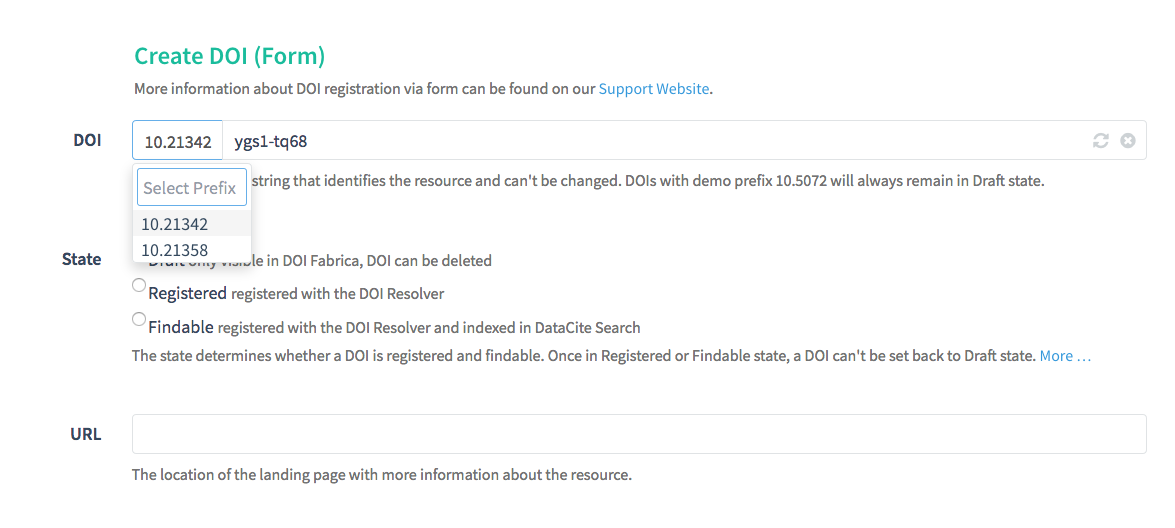
State
Use the state selection radio buttons to select a DOI state.
- Draft records are not yet registered within the global Handle System, which means the identifier can be deleted. Draft records require only the identifier number in order to be created or saved. It is not necessary to enter a valid URL or valid metadata when creating a Draft.
- Registered DOIs are registered with the global Handle System. However, metadata for Registered DOIs is not openly available.
- Findable DOIs are registered within the global Handle System. Metadata for Findable DOIs is openly available and indexed in DataCite’s APIs and DataCite Commons.
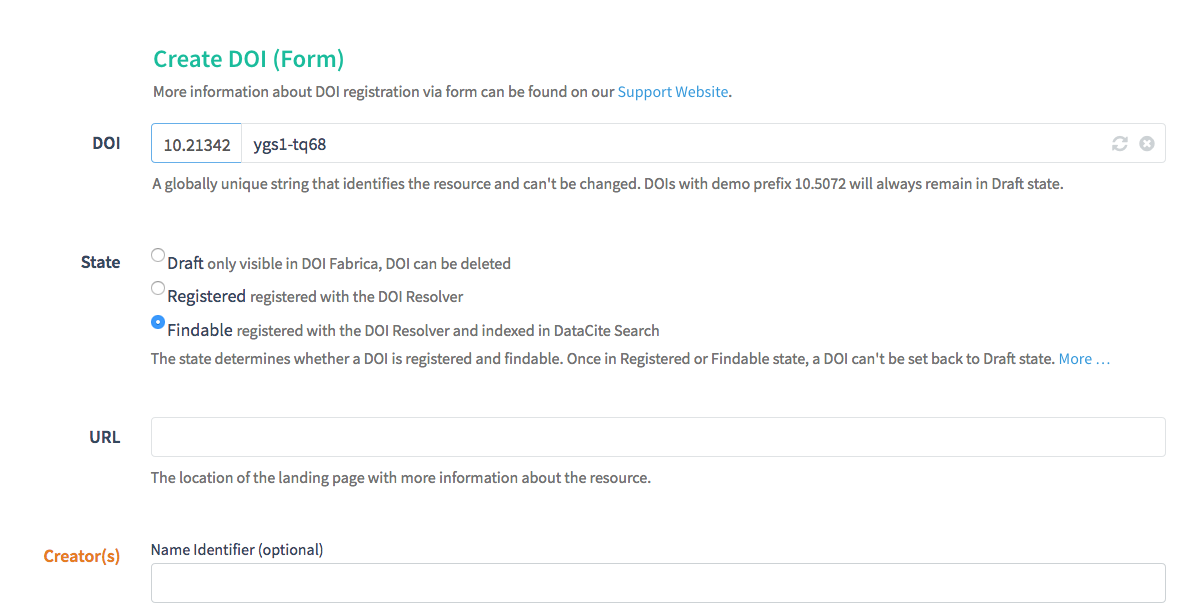
URL
Enter the URL of the landing page that the DOI points to.
The URL must be fully formed, as in https://www.datacite.org instead of datacite.org. URLs containing https:// are encouraged.
Fabrica will verify that the URL is within the allowed domains for your repository. If the URL is allowed, the field will turn green. If the URL is not allowed, the field will turn red and display an error message.
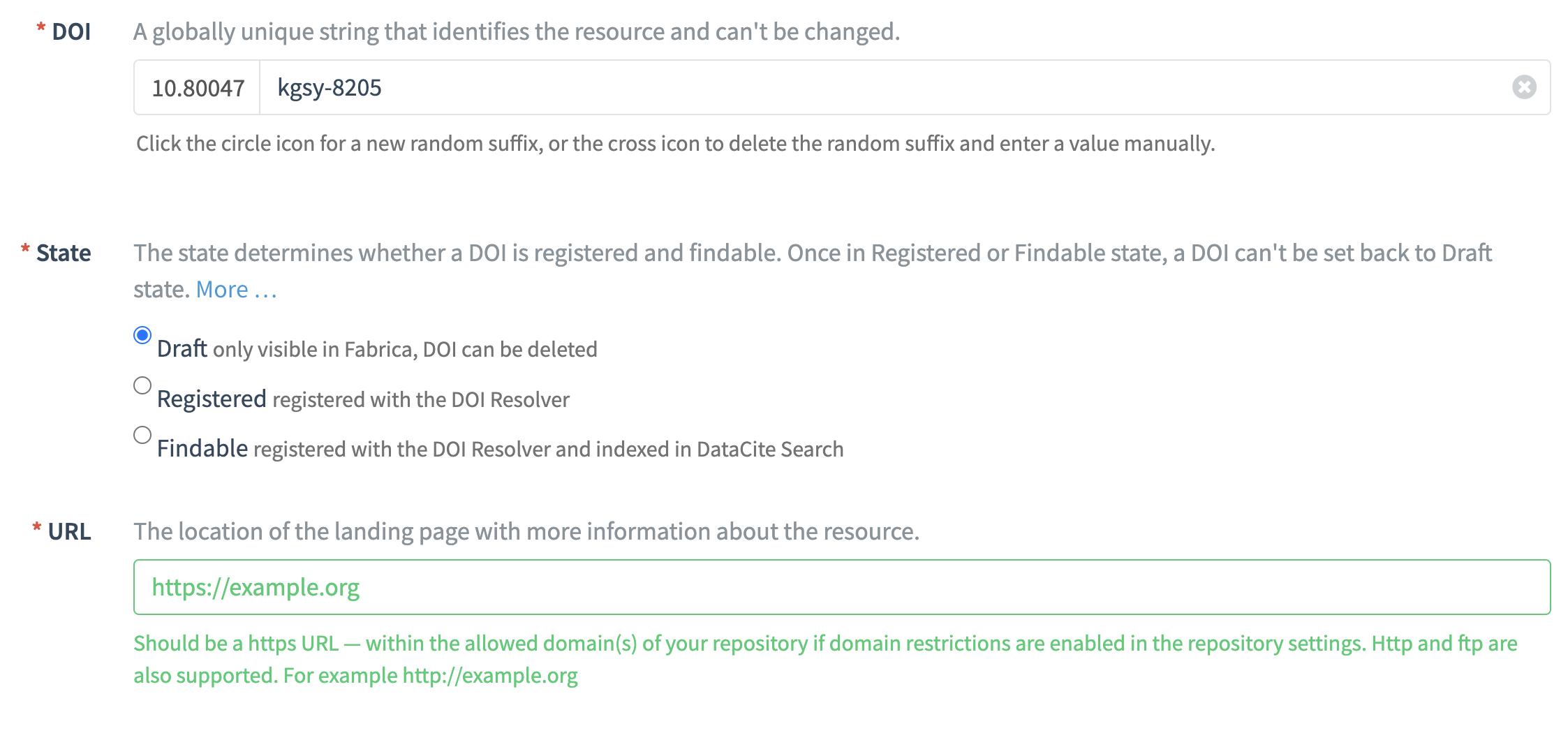
Creators
The Creators field is where you add the information about the authors of the content. For each Creator, the Name field is required.
You can include up to 25 creators when you create a DOI via the form. Multiple creators can be included by clicking "Add another creator".
Name identifier
To auto-populate the Creator name, add an ORCID iD or ROR ID in the Name identifier field. The identifier must be entered as a URL, for example https://ror.org/04wxnsj81. Using this method means the name fields will not be editable to avoid any accidental incorrect attribution.
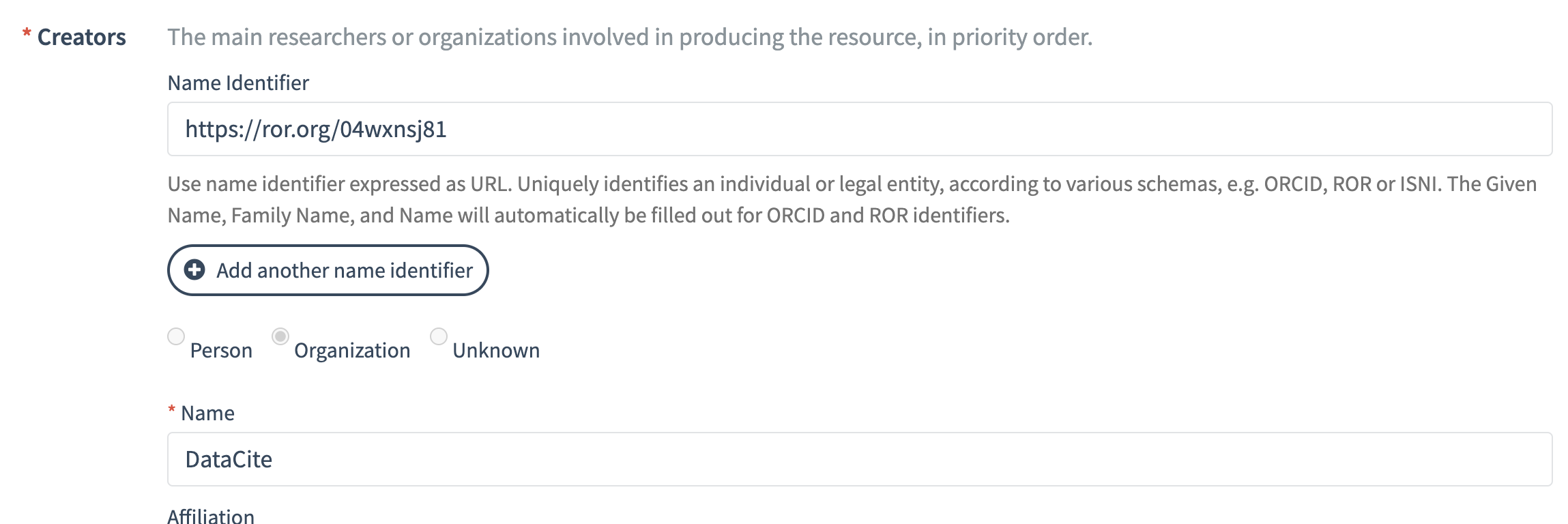
Name type
The type of Creator must be selected using the radio buttons. The default type is "Unknown". Otherwise, select "Person" or "Organization".
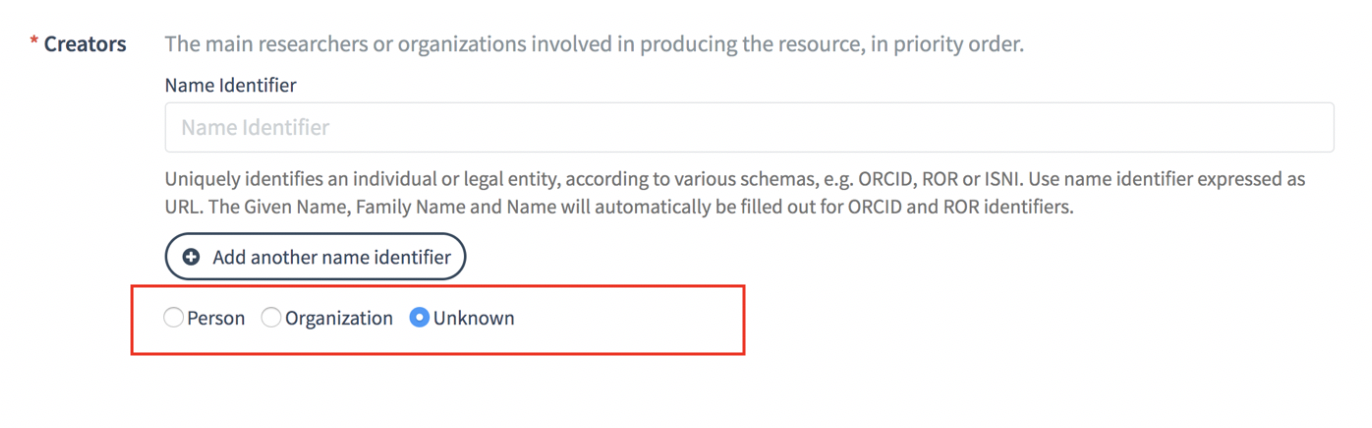
Name
To add the name of a person, enter the Given Name and Family Name of the Creator in the corresponding fields. When Given Name and Family Name are provided, the "Name (from Given Name and Family Name)" is constructed automatically and is not editable.
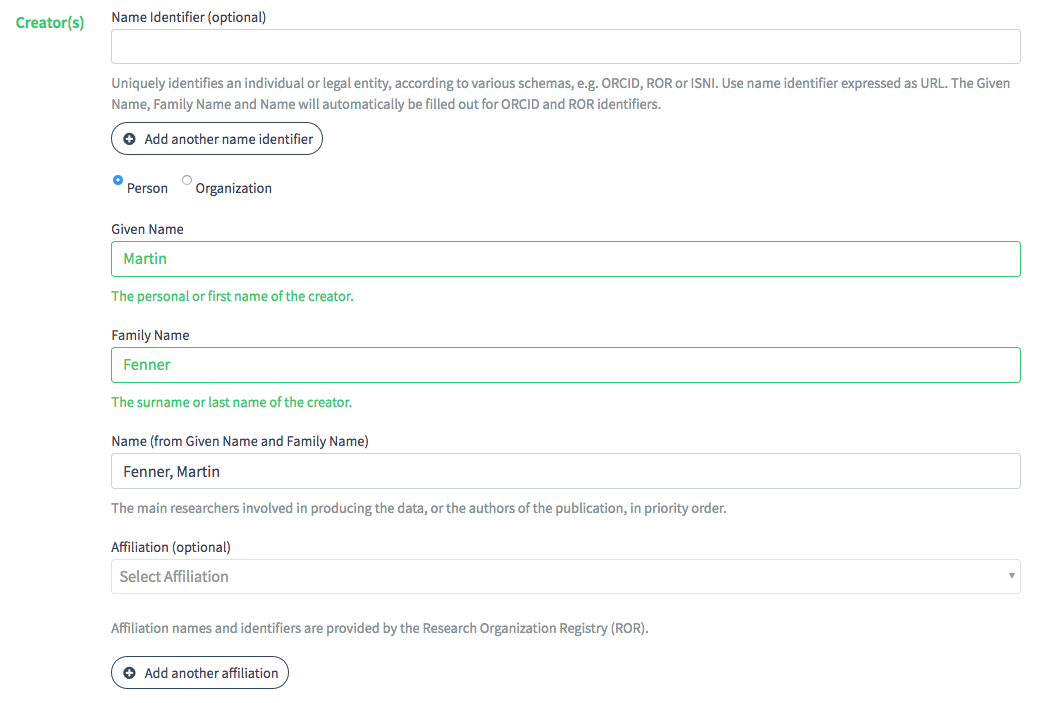
To add an organization as the creator, select "Organization" using the radio button and type the name in the field below.
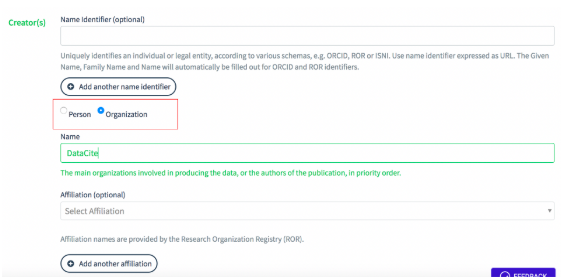
Affiliation
The affiliation of the creator can also be included. The organization name is populated by the ROR look-up.
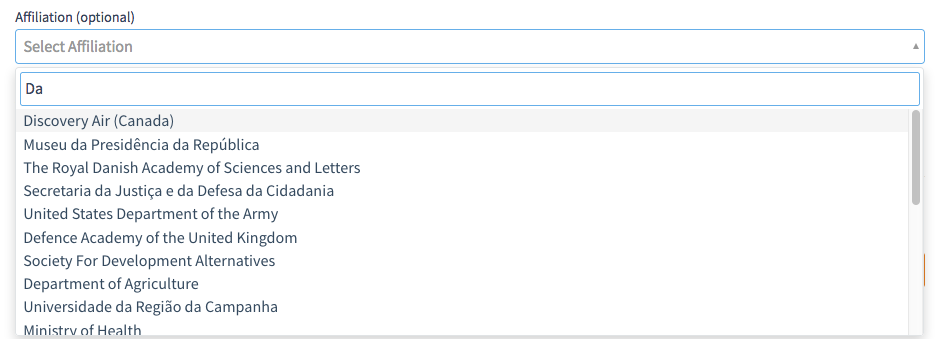
Organizations can also have affiliations, for example if the main organization is a project or working group rather than a formal organization. You can add multiple affiliations.
Affiliations in DataCite Commons
Affiliation information included in the DOI metadata will be retrieved via the affiliation facet in DataCite Commons.
Title
To include the main title of the content, add it into the Title field and save.
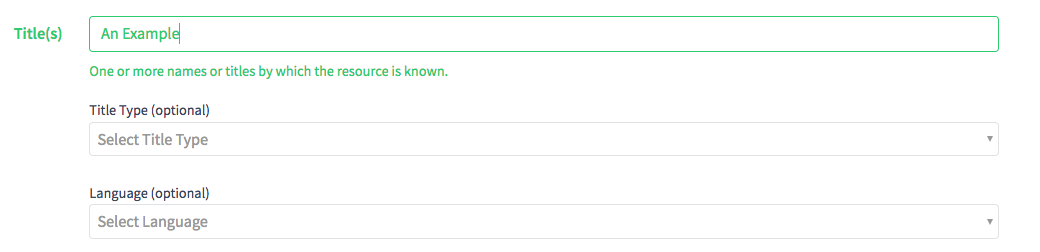
If the title is not the main title of the content, use the Title Type and select the appropriate option from the drop down menu.
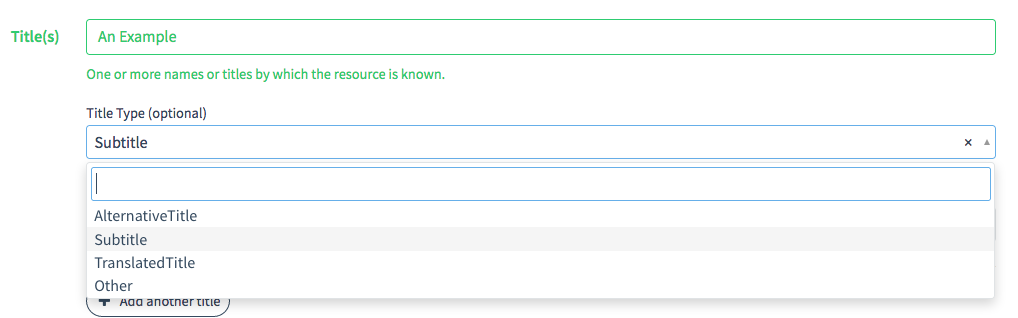
There is the option to select the language from the drop down menu and also to include another title by clicking "Add another title".
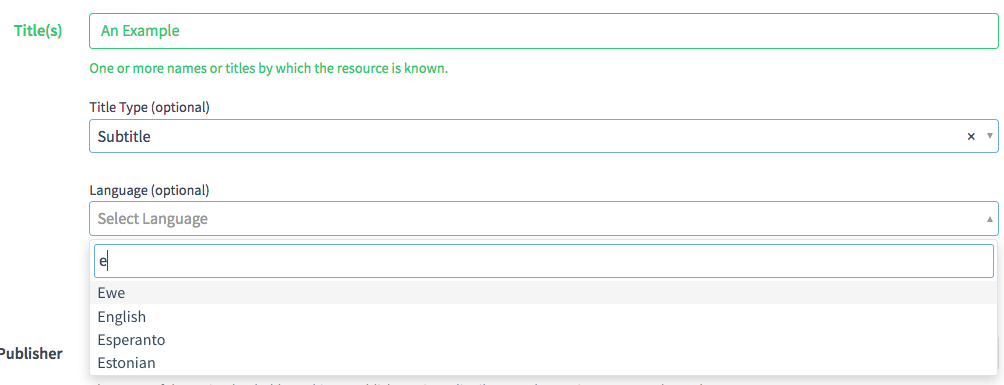
Publisher
Type the name of the entity that holds, publishes, archives, issues, or produces the resource. The Publisher names and identifiers are provided by the Research Organization Registry (ROR).
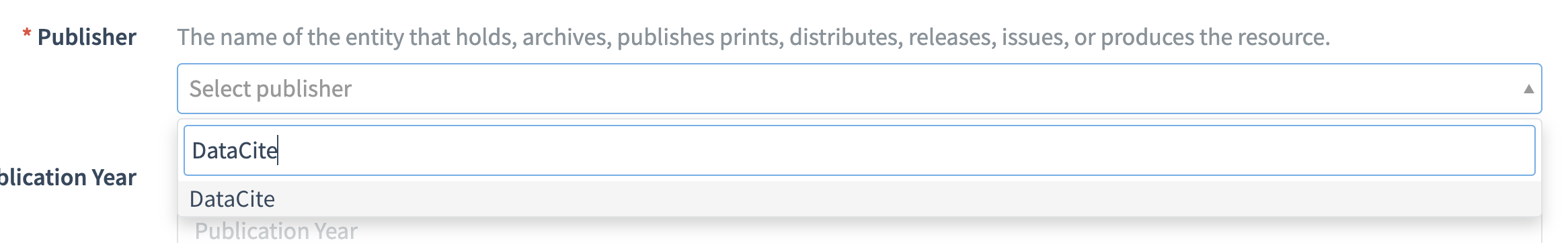
The ROR ID is automatically populated once the Publisher name has been selected.
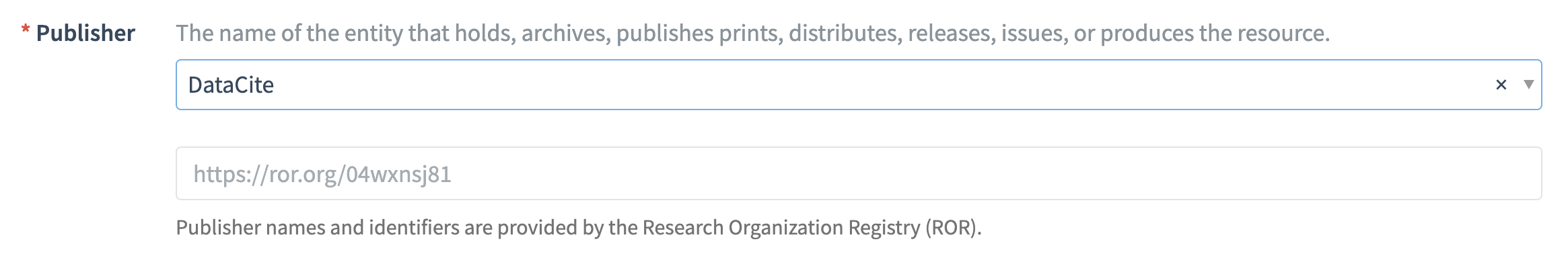
Publishers not in ROR
If the organization you want to include in this field is not included in the ROR look-up, press Enter when prompted to enter your own publisher name.
This field is used to form the citation for the dataset, so consider which entity would be most appropriate. The information in this field does not need to match that of the repository account holding the DOIs in DataCite Fabrica.
Publication Year
Enter the year when the resource was or will be made publicly available. The field accepts a valid year between 1000 and 2028.
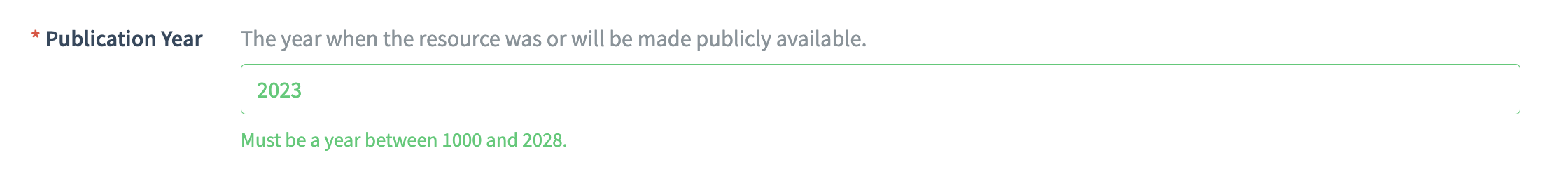
Resource Type General
The general type of the resource. This is a controlled list as specified in the DataCite Metadata Schema.
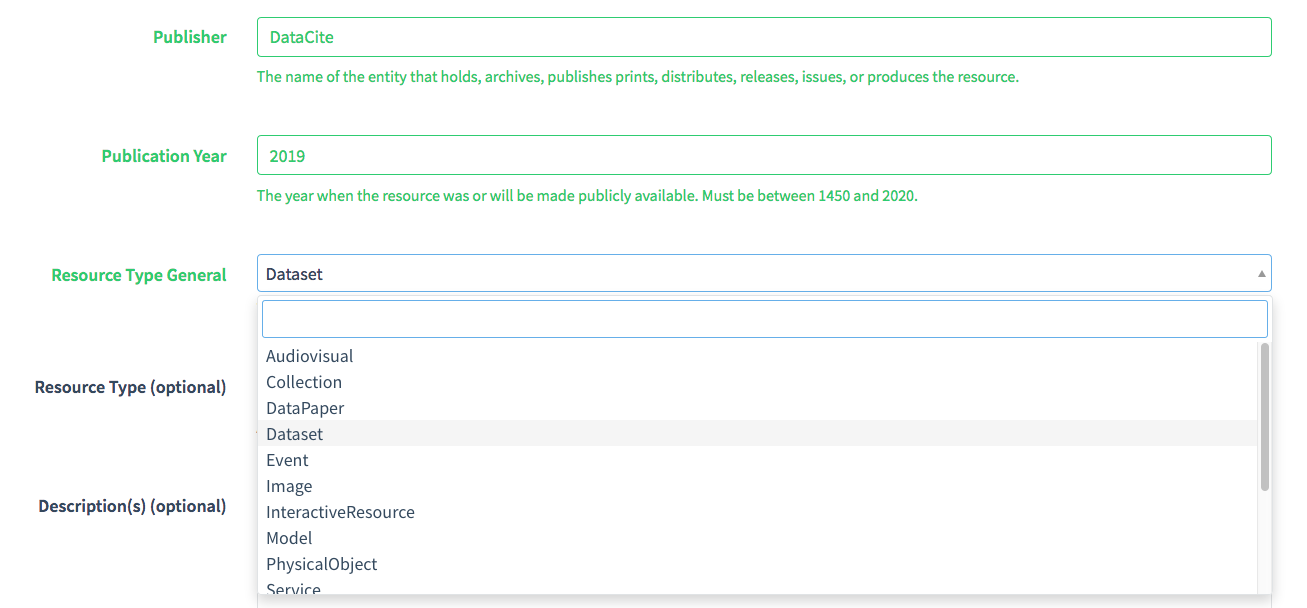
Resource Type
Includes a short free-text description of the resource type.
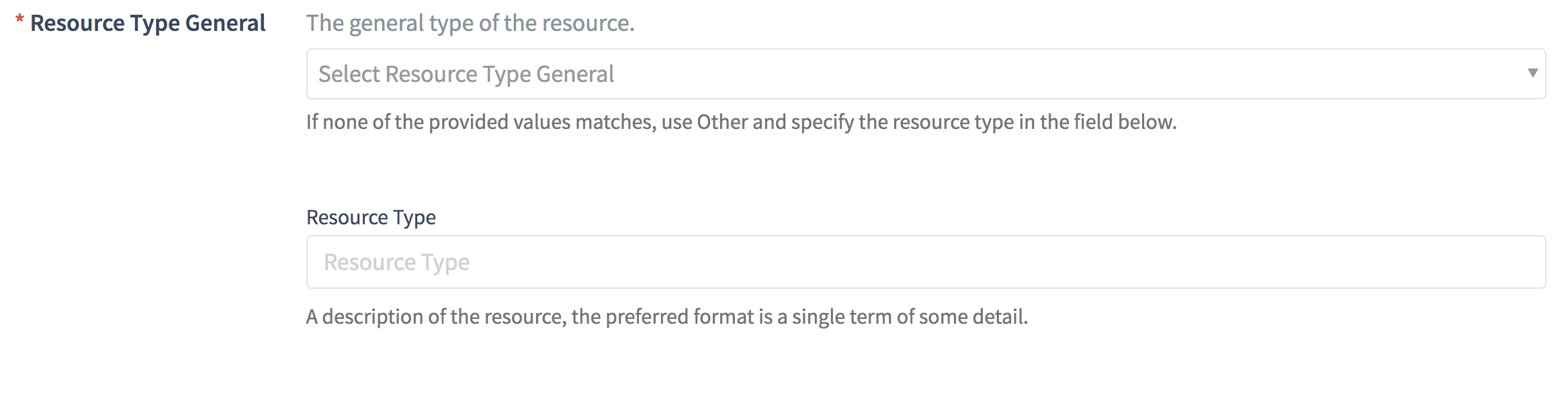
Recommended Properties
Subjects
In the Subjects field, add the subject, keyword, classification code, or key phrase describing the resource. Use the dropdown menu to select from the OECD Fields of Science.
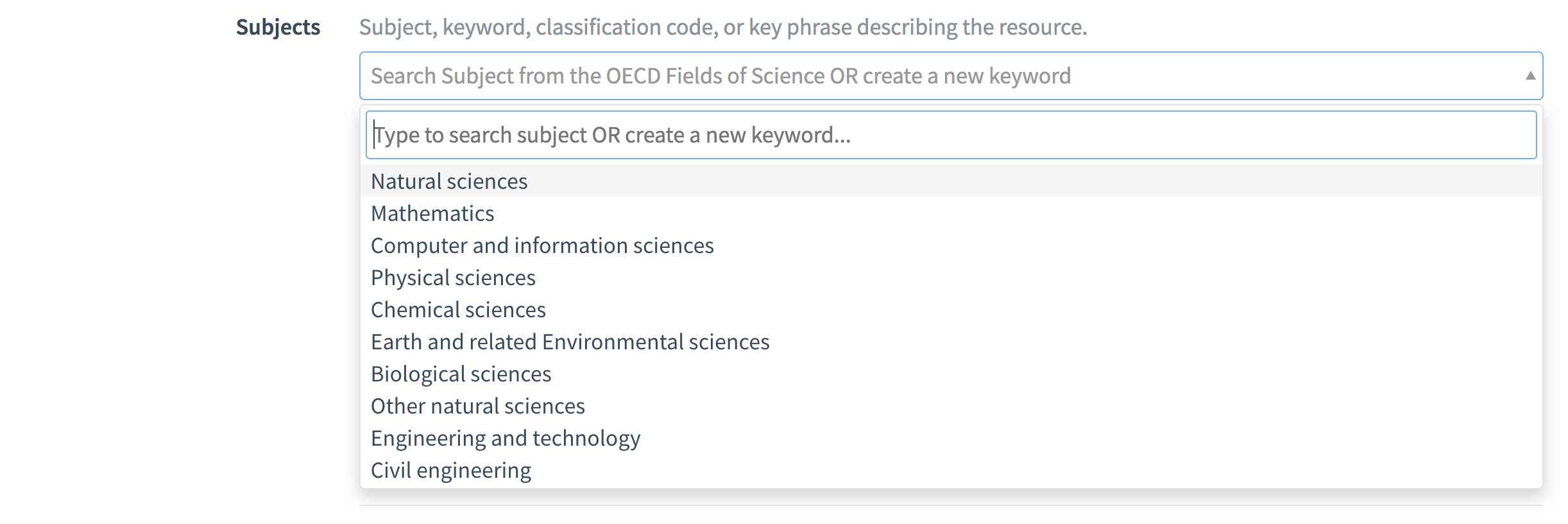
When you select from the OECD list, the Subject Scheme and Subject Scheme URI will be automatically filled in.
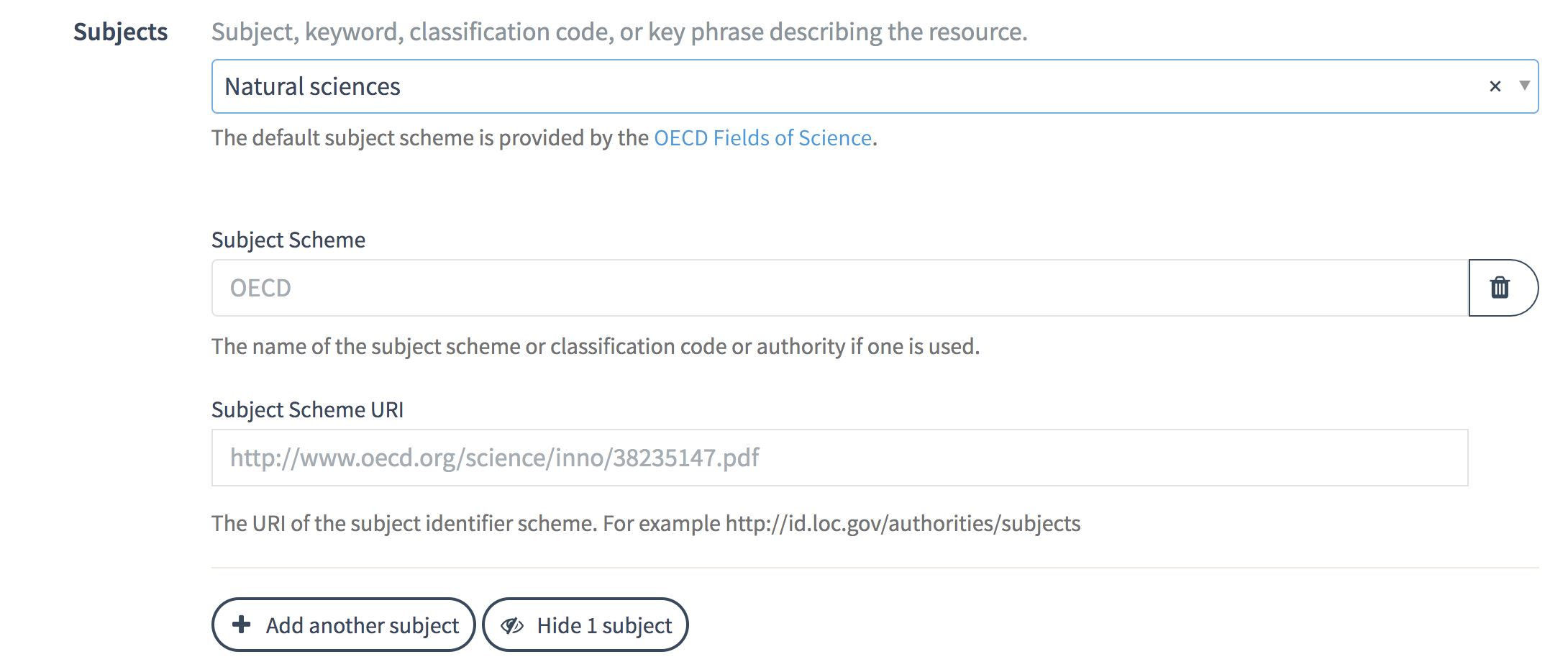
If the subject name does appear in the dropdown menu, type the name of the subject and press Enter. Optionally, add the Subject Scheme and Subject Scheme URI if applicable.
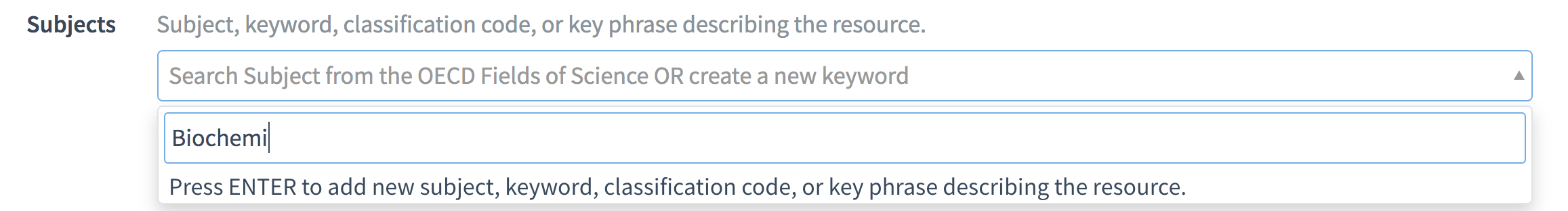
Contributors
A contributor is an institution or person responsible for collecting, managing, distributing, or otherwise contributing to the development of the resource.
Contributor Type
Select the Contributor Type from the drop down menu.
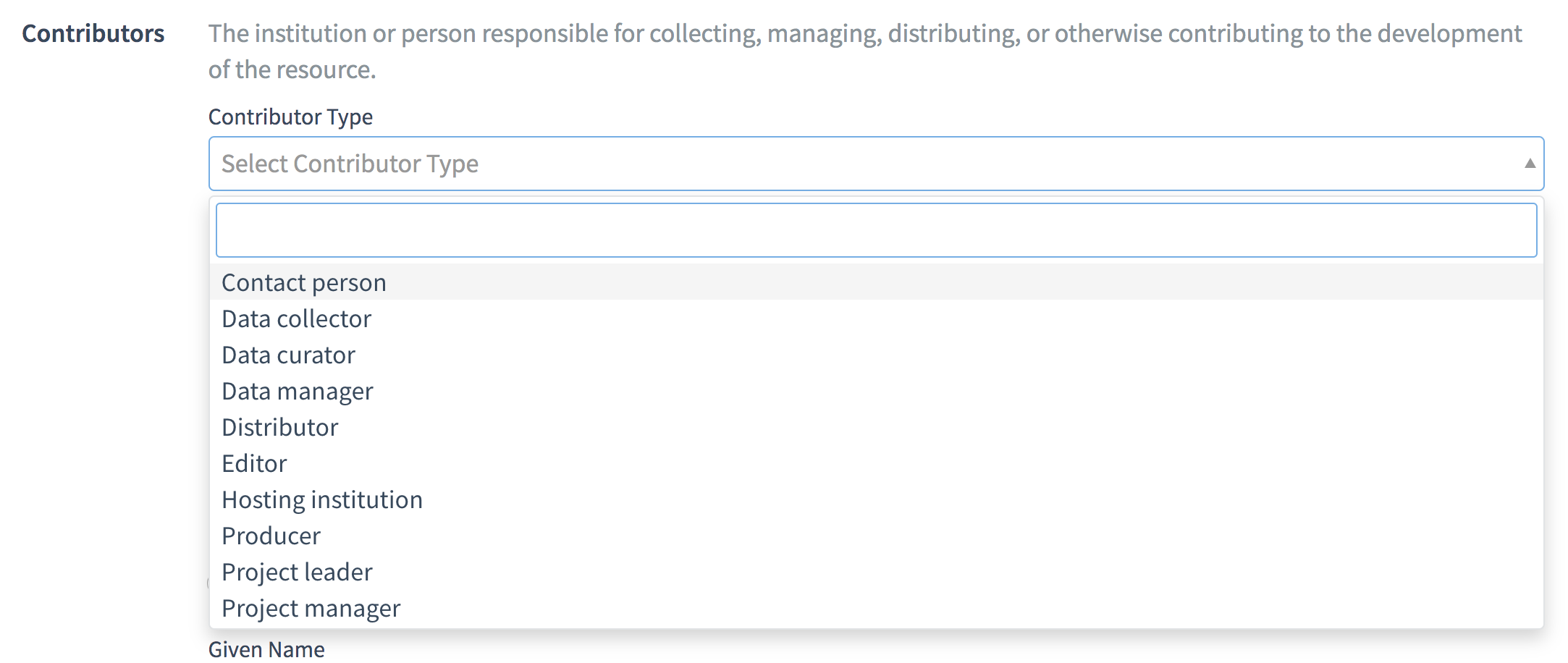
Name type
As with the Creator field, indicate the type of contributor name using the radio buttons ("Person", "Organization" or "Unknown").
Name
If the contributor is a person, add the name by entering a name identifier or specifying the Given Name and Family Name.
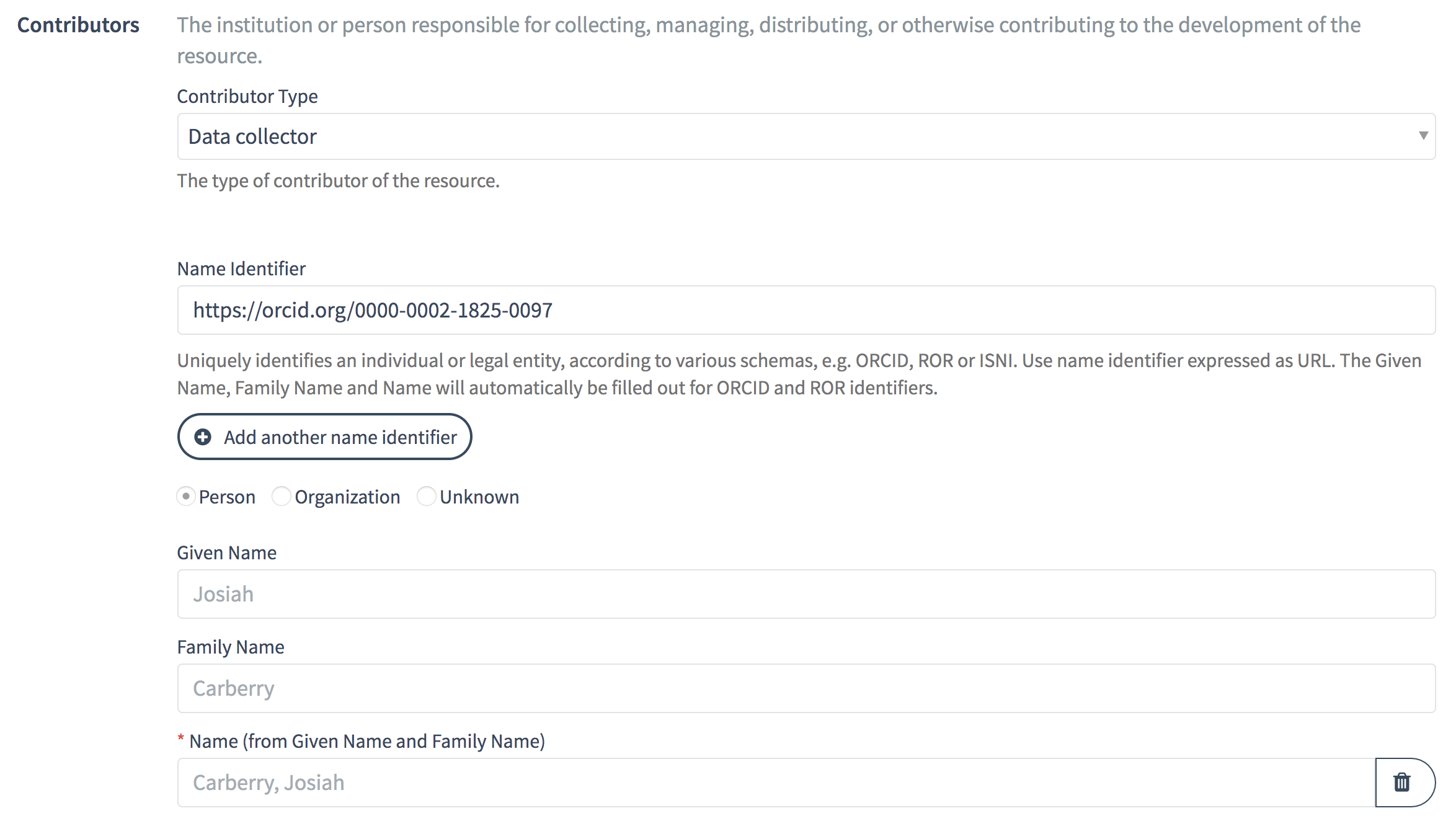
If the contributor is an organization, enter the organization name into the Name field.
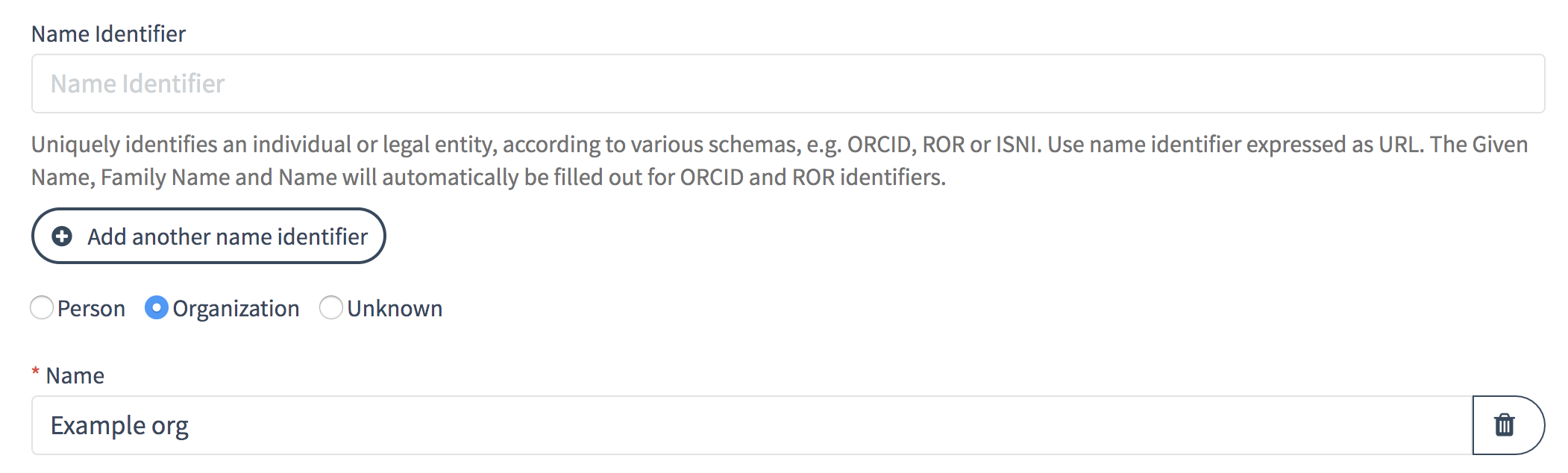
Affiliation
Finally, the affiliation of the contributor can be optionally added.
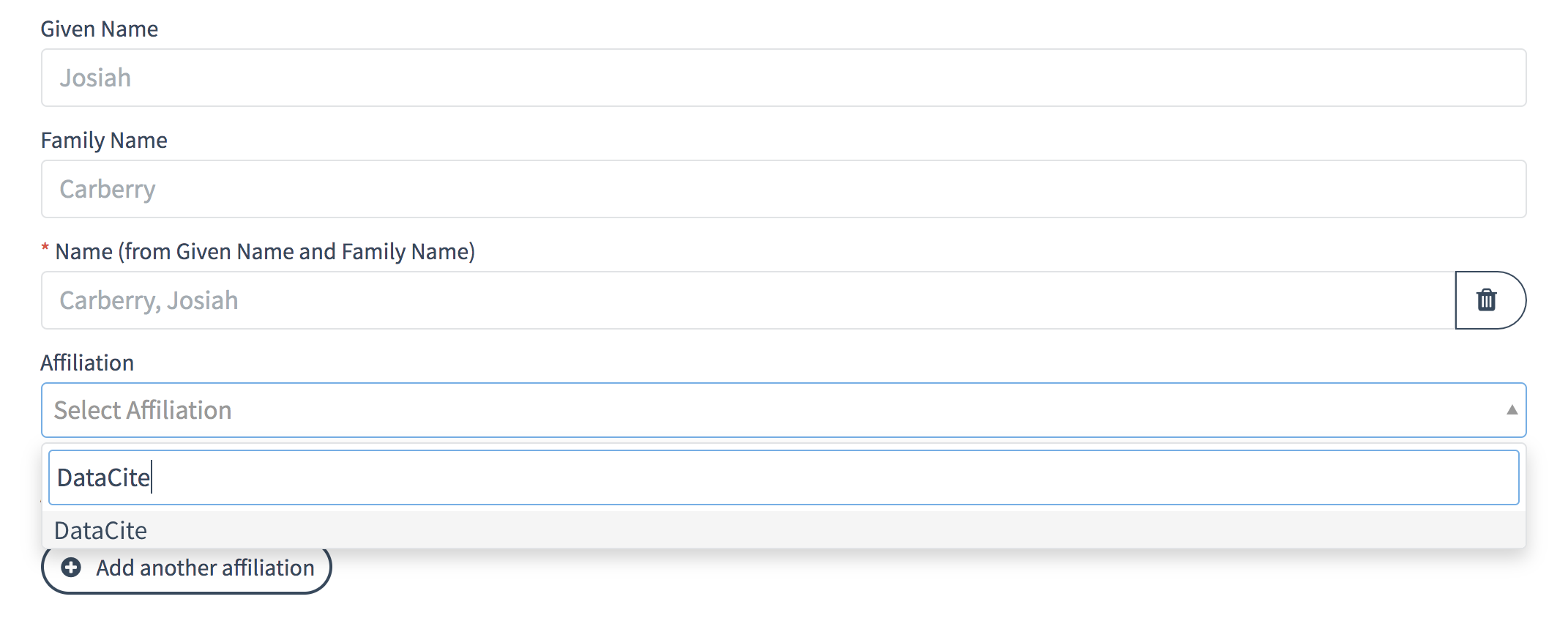
Dates
The Dates field is where any dates relevant to the content can be added. Another date can be added by clicking "Add another date".
The following formats are accepted:
- Single date:
- YYYY
- YYYY-MM-DD
- YYYYMM-DDThh:mm:ssTZD (or any other format or level of granularity described in
W3CDTF)
- Date range:
- 2004-03-02/2005-06-02 (RKMSISO8601 standard for depicting date ranges)
Years before 0000 must be prefixed with a - sign. For example, -0054 indicates 55 BC.
Date Type
Select the Date Type from the dropdown list.
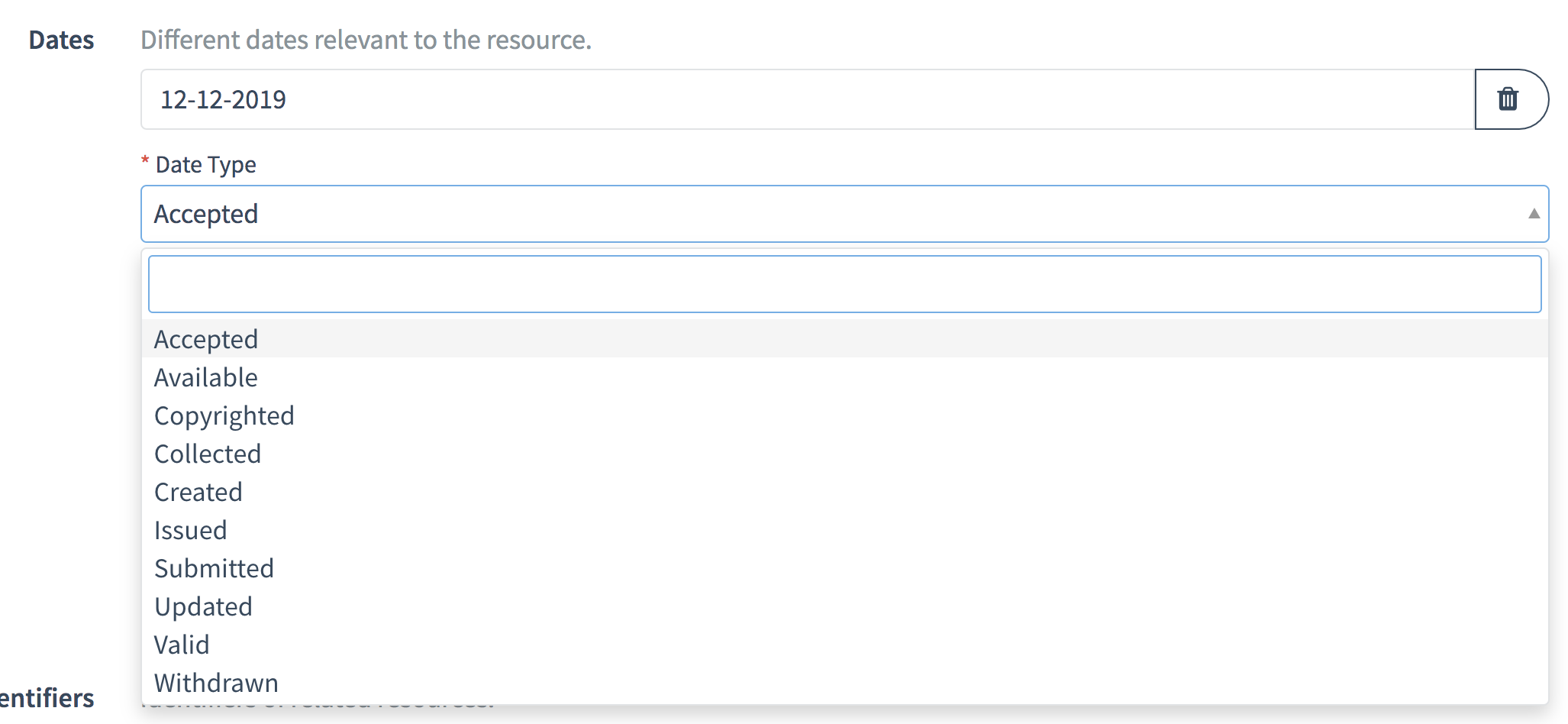
Date information
Specific information about the date can be added if appropriate. This is a free text field and may be used to provide more information about the publication, release or collection date details. It may also be used to clarify dates in ancient history for example: 55 BC, 55BCE.
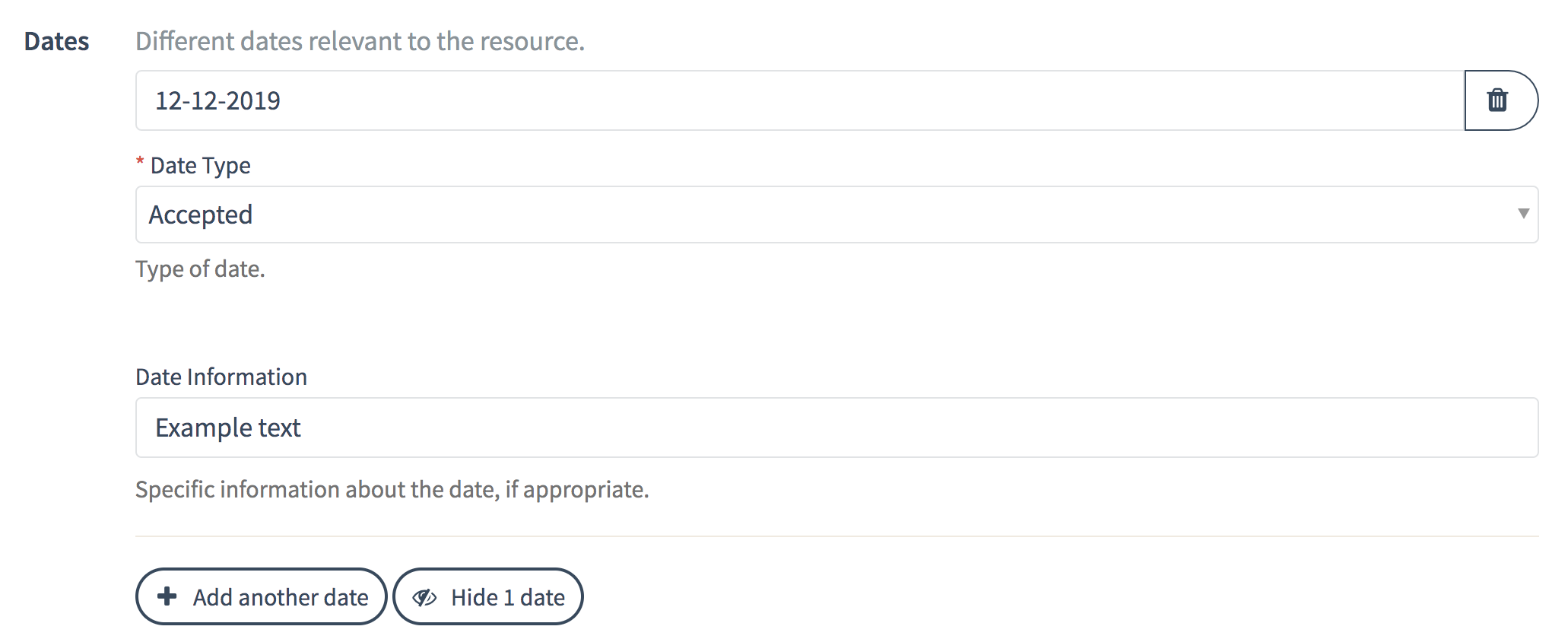
Related Identifiers
Related Identifier
Enter the identifier of the related resource. This must be a globally unique identifiers.
Related Identifier Type
For some identifier types (including DOIs), when the identifier is entered, the Related Identifier Type is auto-populated. Otherwise, select the Related Identifier Type from the dropdown list.
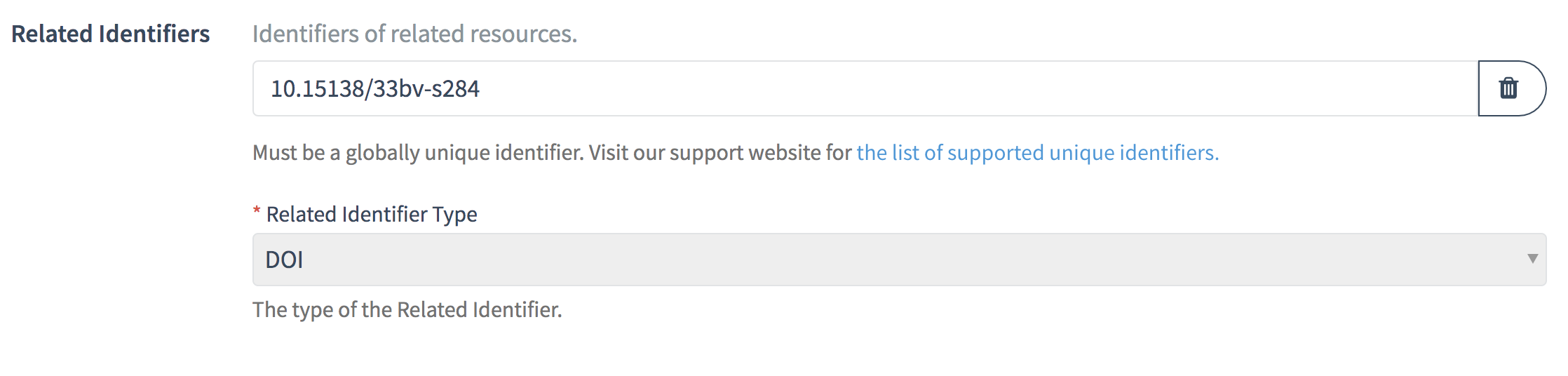
Relation Type
Select the Relation Type from the dropdown list.
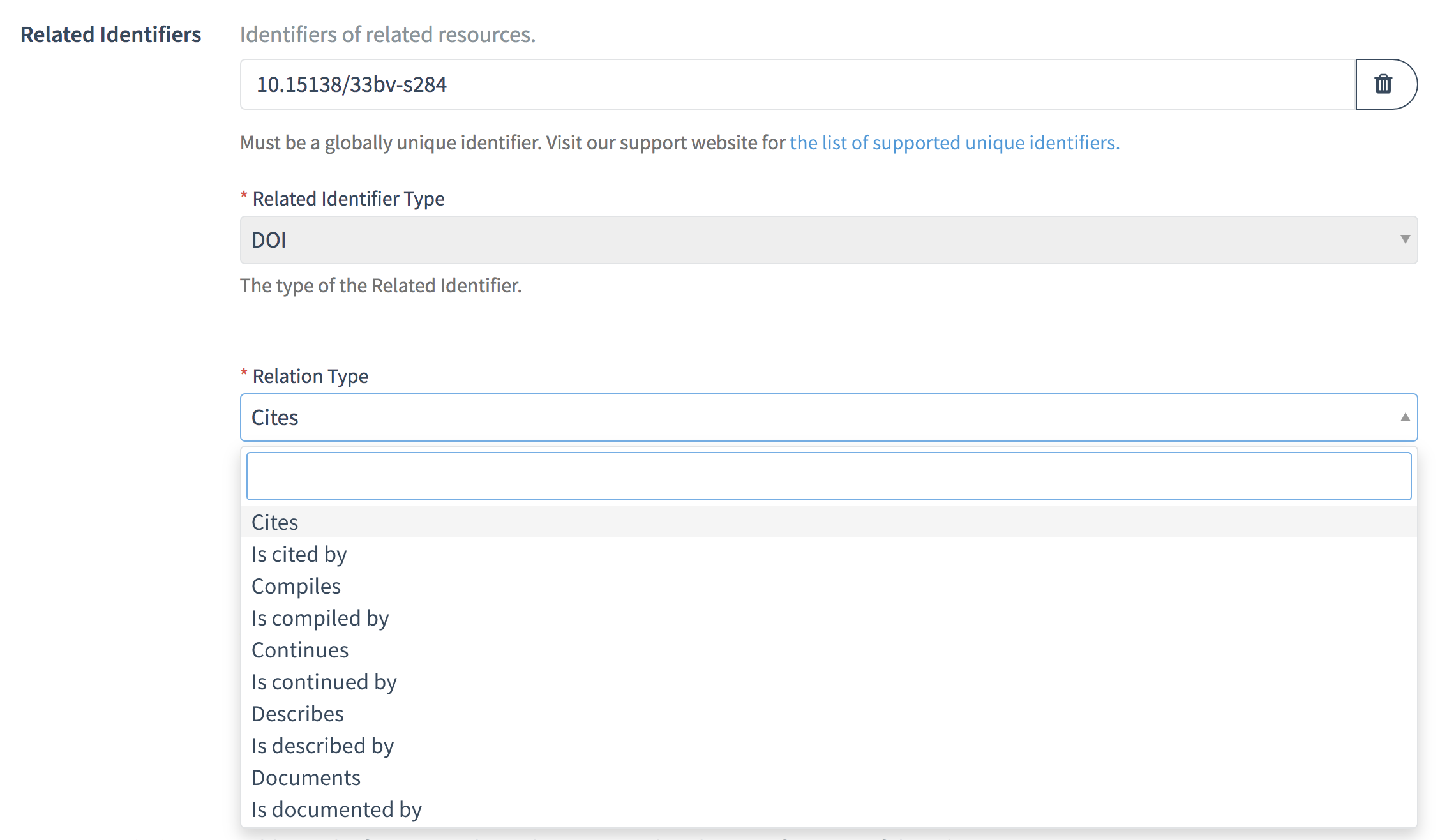
Resource Type General
Optionally, include the Resource Type General of the resource identified by the Related Identifier
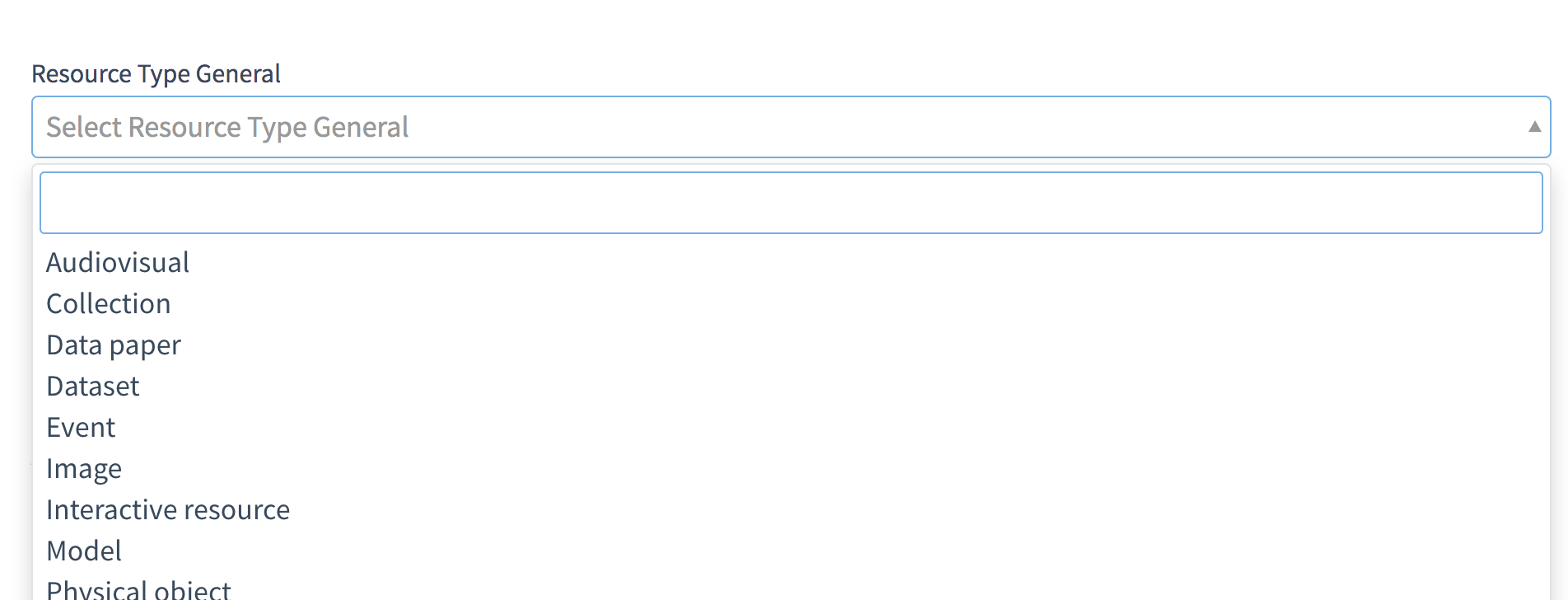
Descriptions
The Description field is a free text field for any additional information. Include multiple descriptions by clicking " Add another description".
Description Type
Select the Description Type from the dropdown list.

Formatting SeriesInformation
Description Type also includes the SeriesInformation option. To encourage consistent data entry between clients, the form validates series information according to the DataCite-preferred way of parsing the entered information. You will receive an orange warning message if the series information does not conform, but you will not be prevented from saving. The help text below the description field provides information about the correct format:
series title, volume(issue), firstpage-lastpage
Language
There is an option to choose a language for the description.
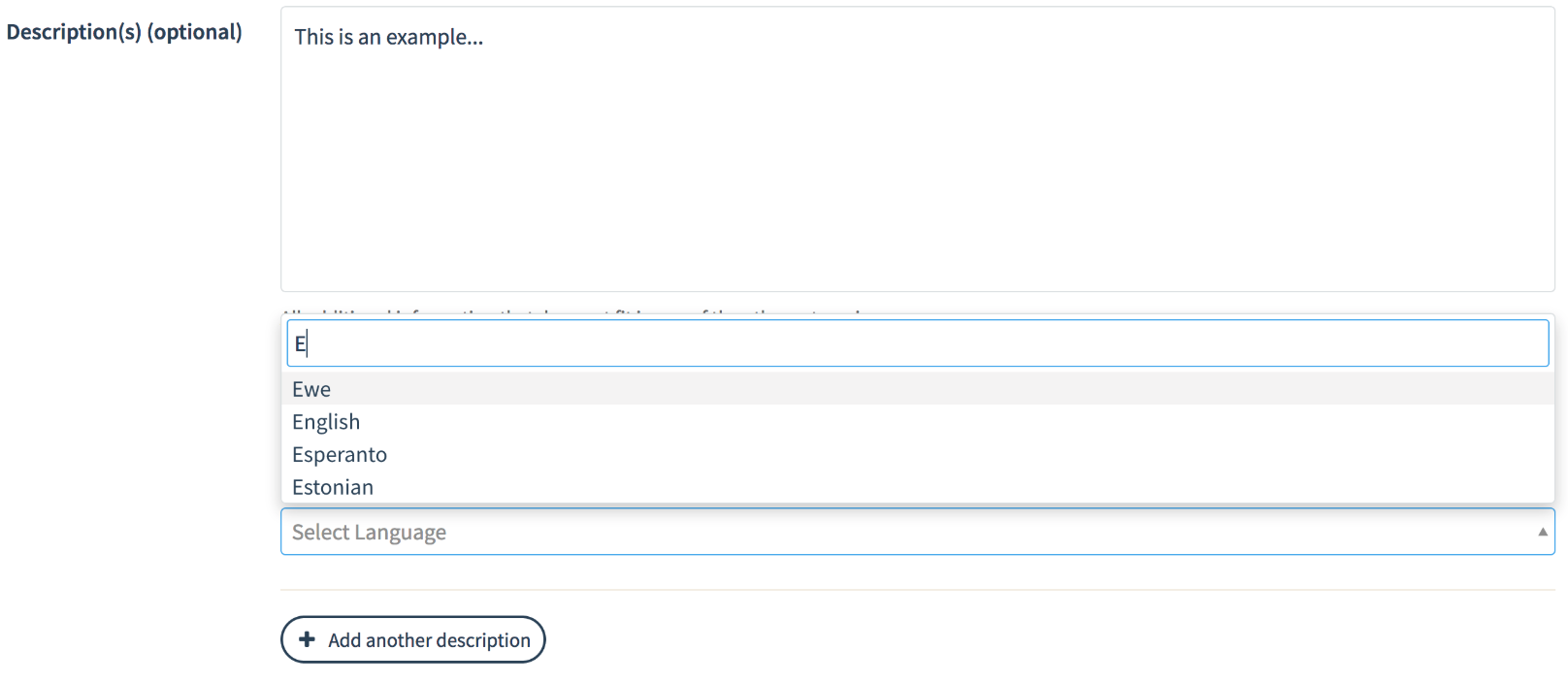
Geolocations
The Geolocations field describes a spatial region or named place where the data was gathered or about which the resource is focused. The example below includes a Geolocation Box.
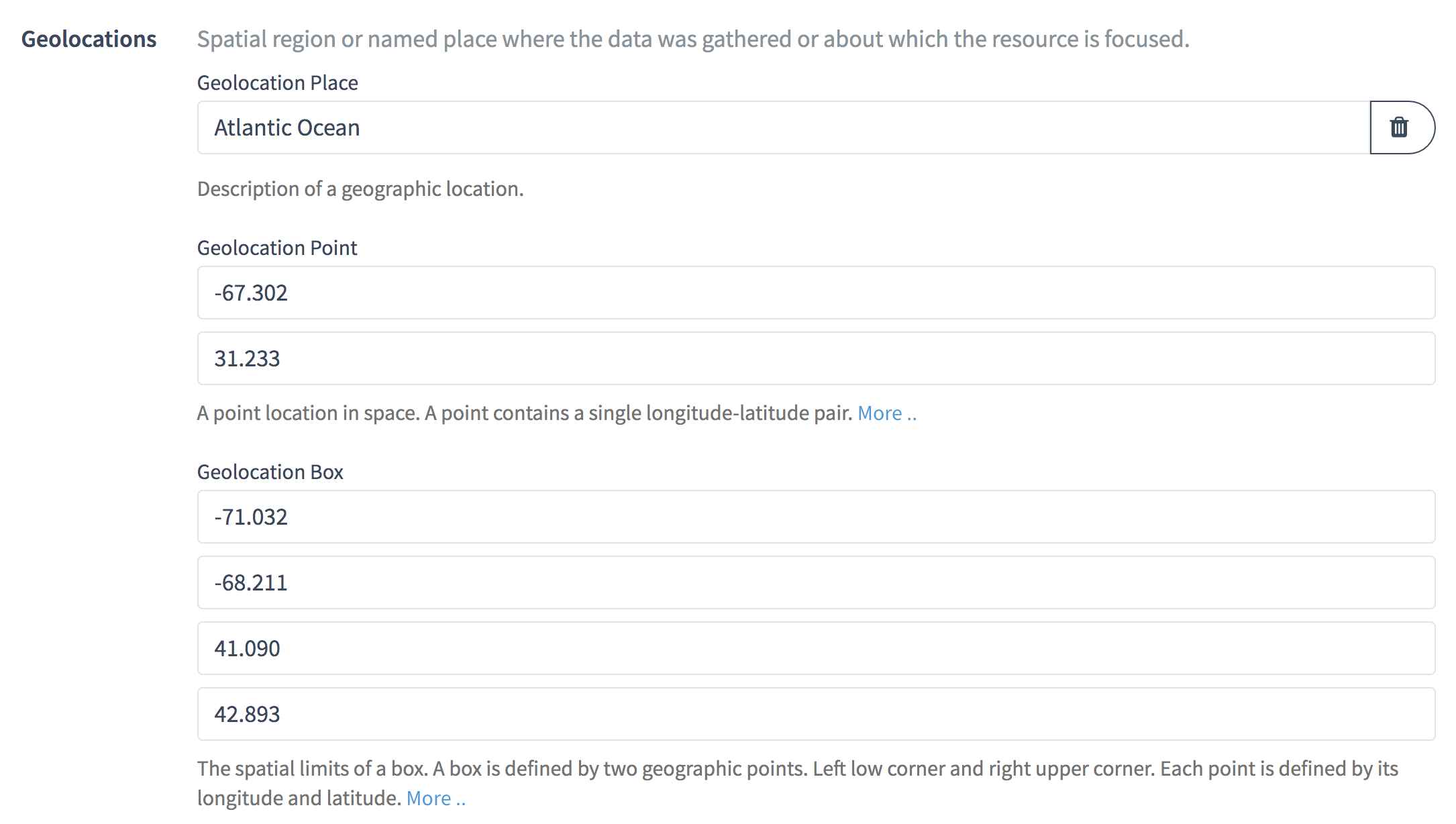
Optional Properties
Language
Include the primary language of the resource being shared by selecting from the dropdown list of languages.
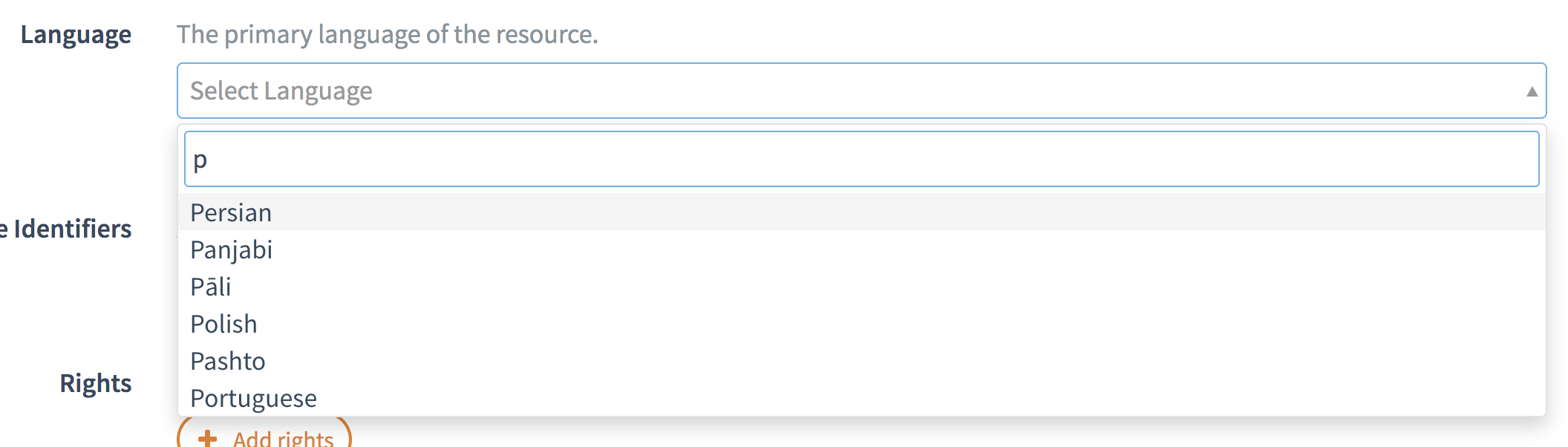
Alternate Identifiers
An Alternate Identifier is an identifier other than the primary identifier. It can be any alphanumeric string which is unique within its domain of issue. This field can be used for local identifiers and globally unique identifiers. Alternate Identifier should be used as another identifier of the same instance (same location, same file).
In the example below, the Alternate Identifier is a PMID. Select the Alternate Identifier Type from the drop down list as shown below.
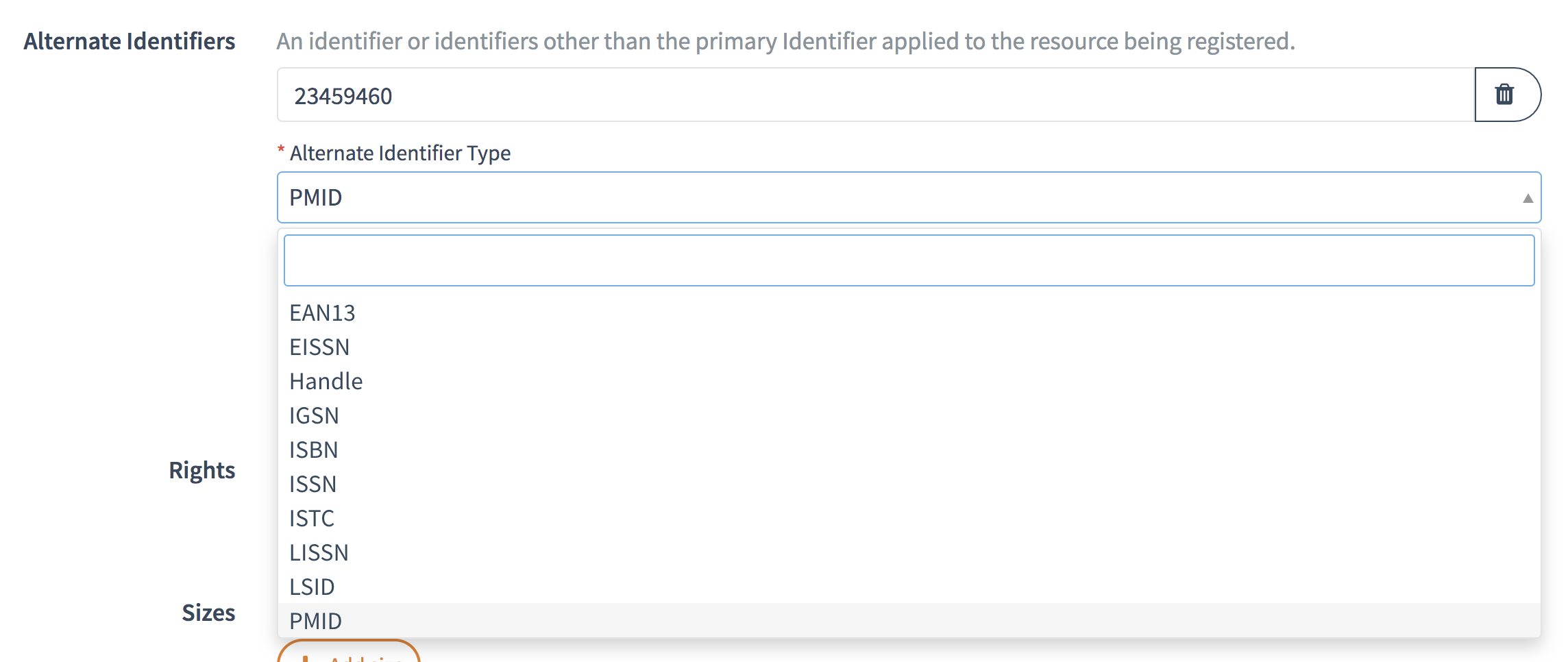
If the Alternate Identifier Type does not appear in the list, add it by typing it into the field and click Enter.
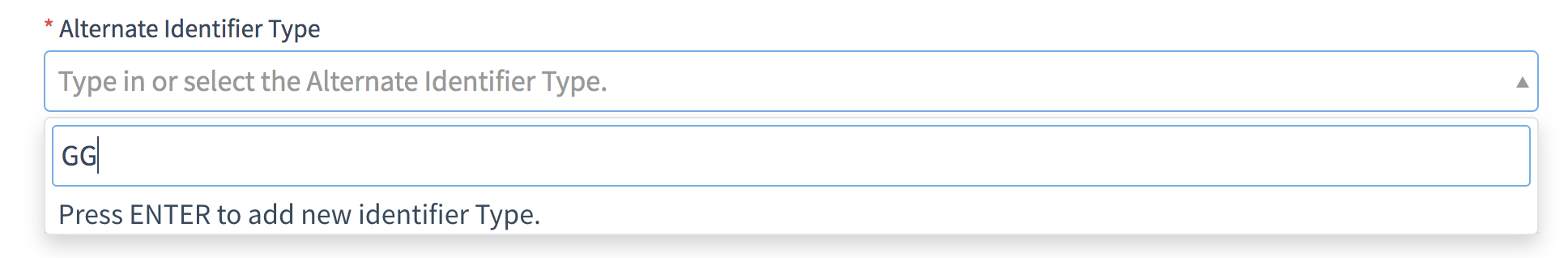
Rights
Select from the standard licenses in the dropdown list. If the license does not appear in the list, type it into the field and press Enter.
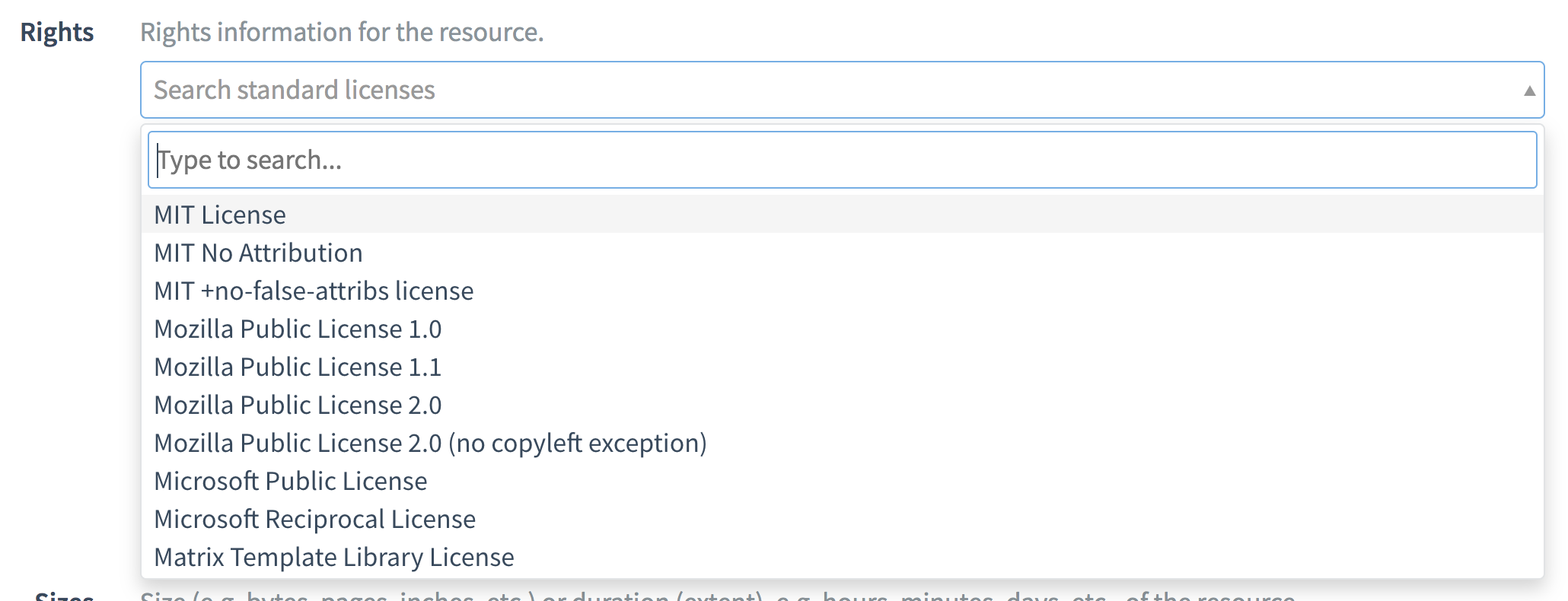
When a license is selected from the list, the Rights URI field is auto-populated. Alternatively, add this information manually if a new license type is being added.
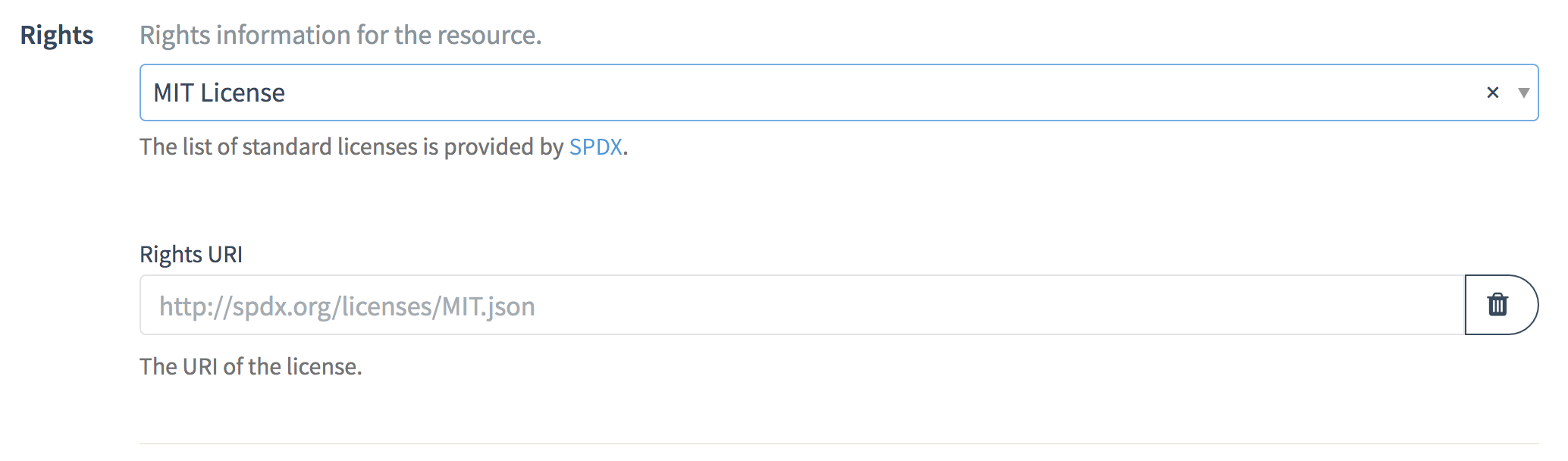
Sizes
Add the Size of the resource in this field, if applicable.
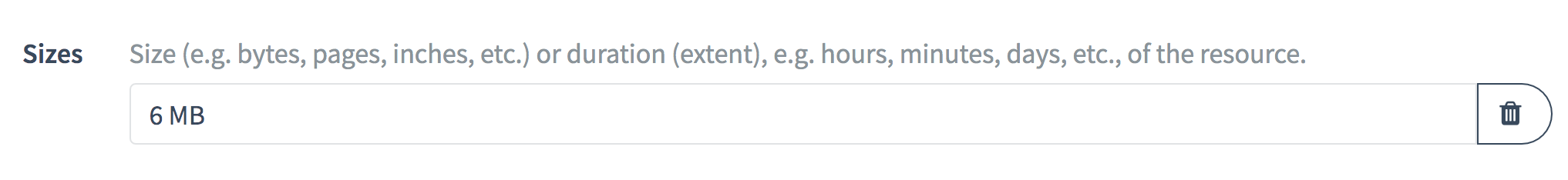
Formats
This field describes the technical format of the resource. This is a free text field.

Version
This field is for including the version number of the resource.
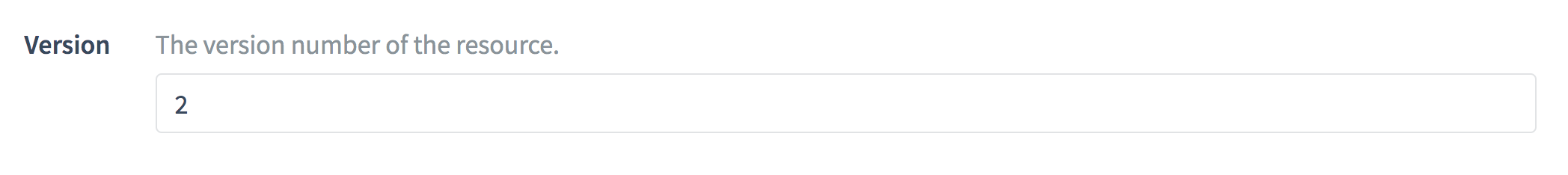
Funding References
The Funding References field is for including information about financial support (funding) for the resource being registered.
Select the Funder Name from the dropdown list. If the name does not appear in the list, add it by typing it into the field and press Enter.
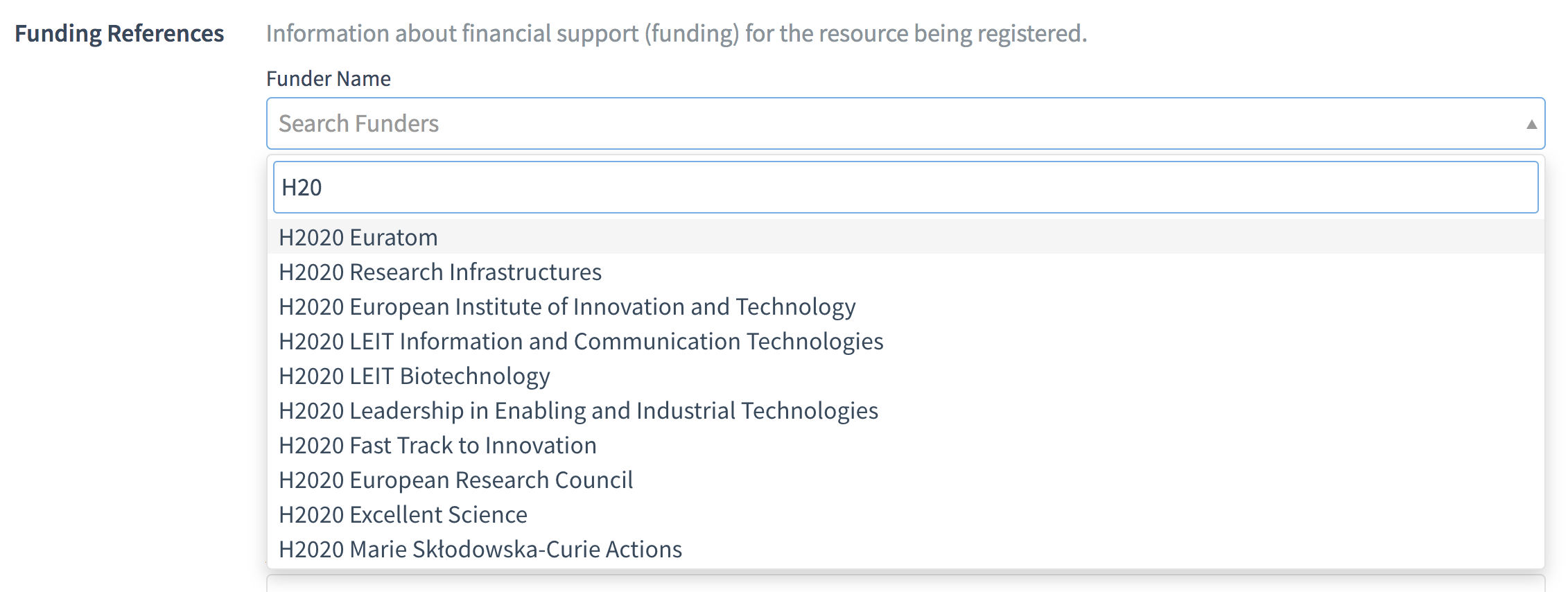
When a funder is selected from the list, the Funder Identifier and Funder Identifier Type are auto-populated. Alternatively, add this information manually.
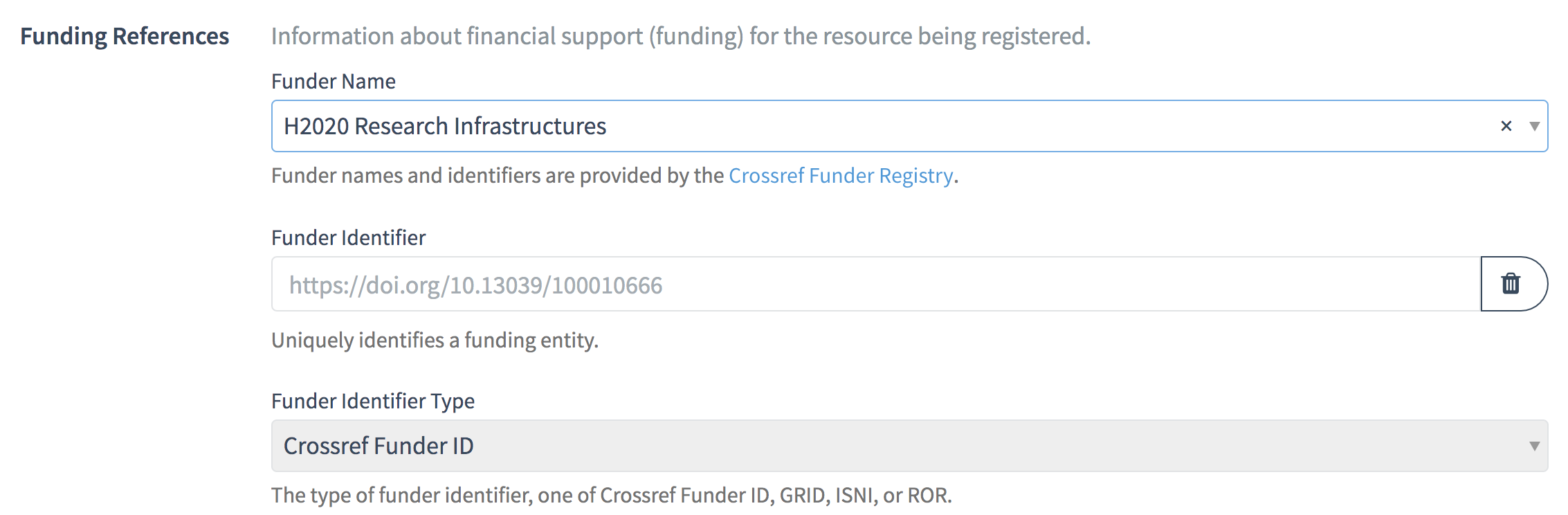
Add the code assigned by the funder to a sponsored award (grant) in the Award Number field. Include the Award Title and the Award URI in the appropriate fields, as shown below.
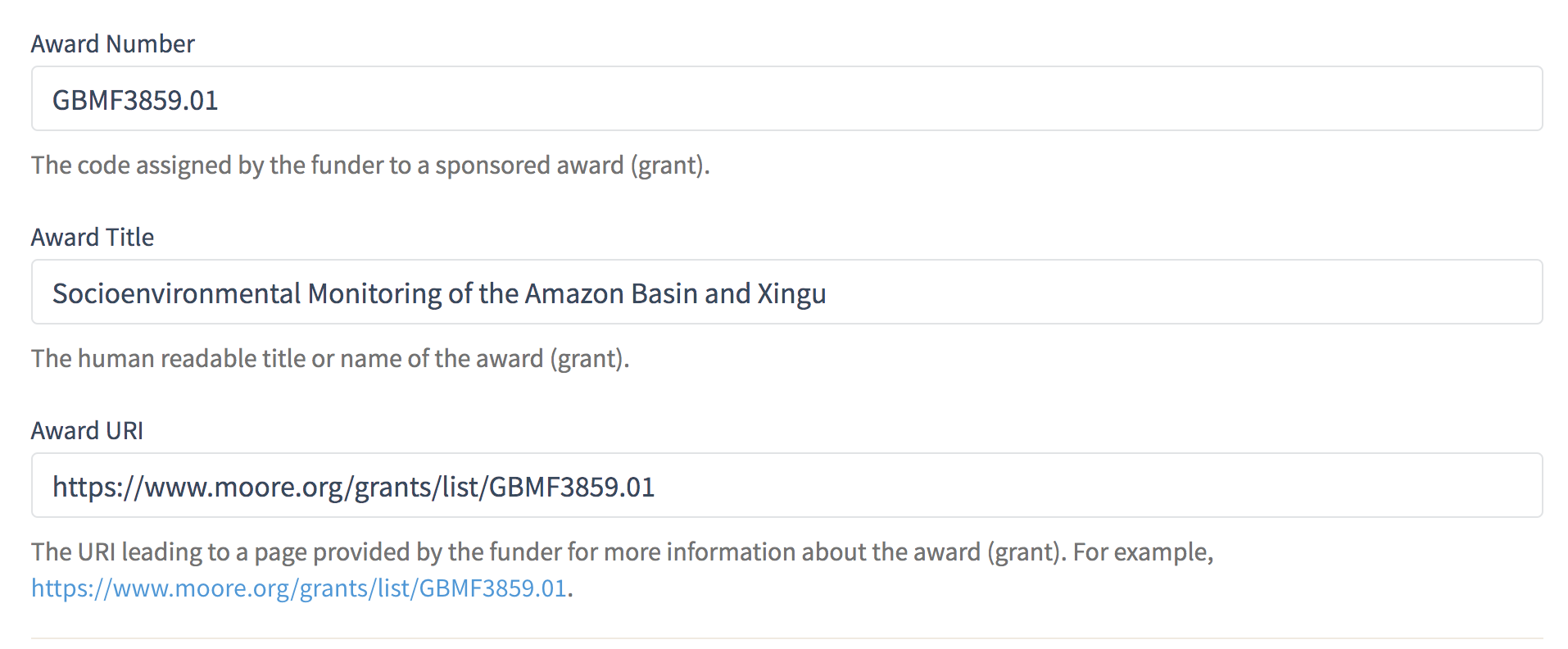
Related Items
The Related Items field is for including information about a resource related to the one being registered, e.g., a journal or book of which the article or chapter is part.
It can be used to provide series information or a text citation where the related resource does not have an identifier. However, it is also possible to provide an identifier here.
Title
This is the Title of the related item. This field is required. Example: Journal of the American Chemical Society
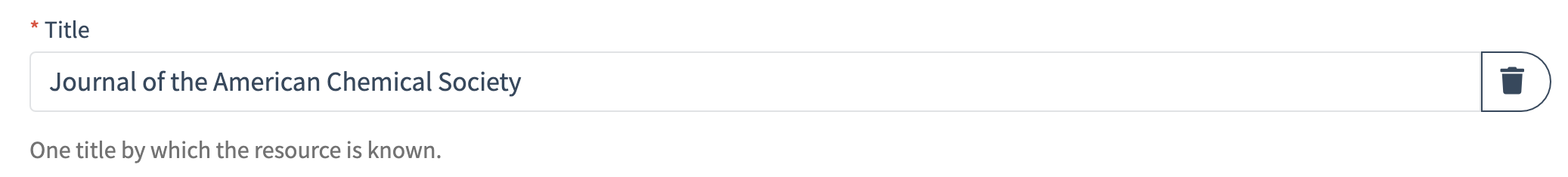
Related Item Type
Information about a resource related to the one being registered, e.g., a journal or book of which the article or chapter is part. This is a required field and cannot be repeated.
Example: Can be used to provide series information or a text citation where the related resource does not have an identifier. However, it is also optional to provide an identifier here.
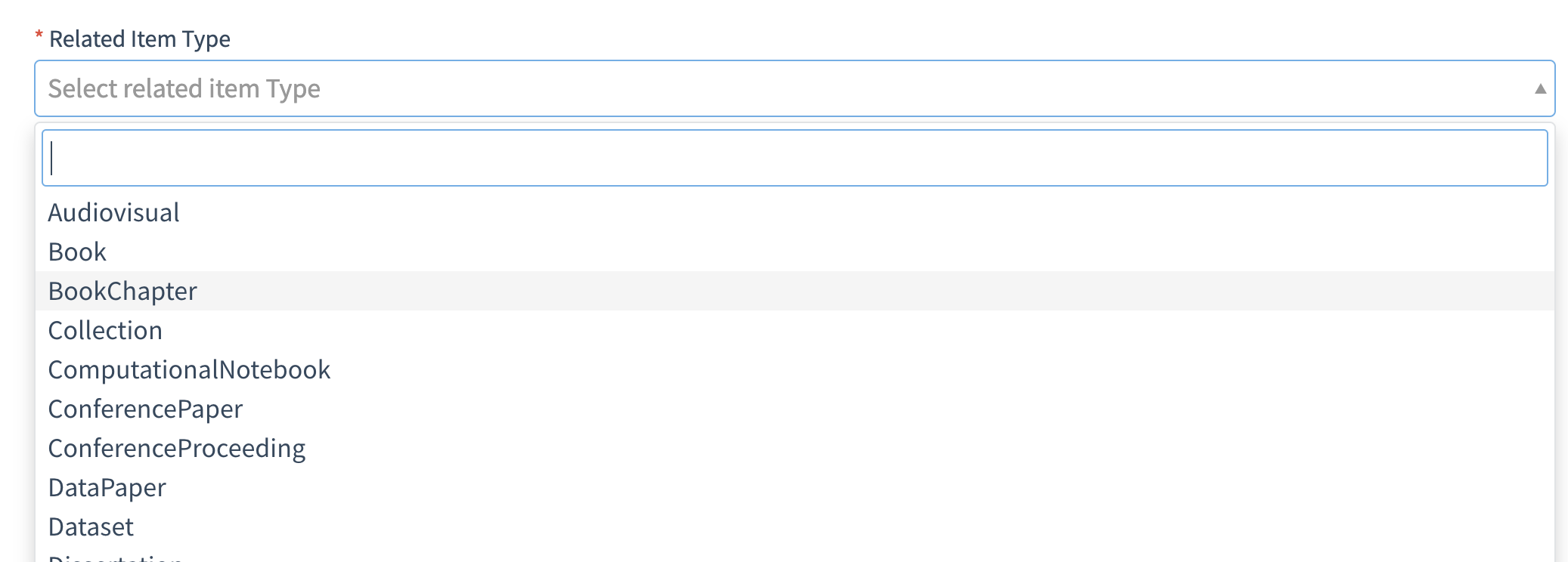
Relation Type
This is a description of the relationship between the resource being registered (A) and the related resource (B). Choose from the controlled list values in the drop down menu.
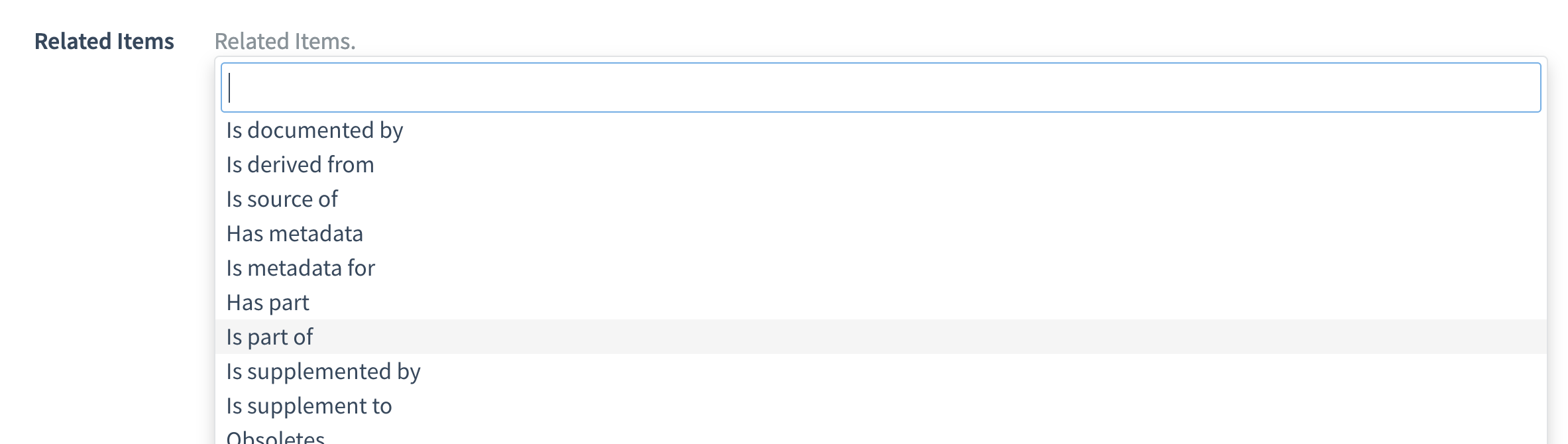
Related Item Identifier and Related Identifier Type
Related Item Identifier is the identifier for the related item. This field is optional.
Related Identifier Type is the type of the Identifier for the related item, e.g., DOI. This is required if you include an Related Item Identifier and will be auto-populated.
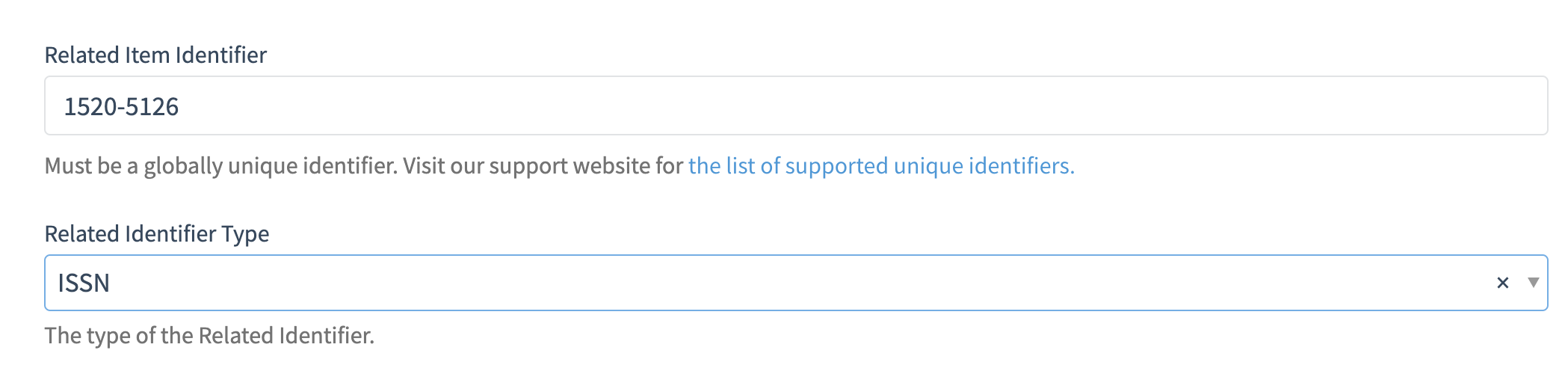
Volume, Issue and Number
These optional fields allow you to include the Volume, Issue (number or name), and Number (e.g., report number or article number) of the Related Item.

Publication Year
The year when the item was or will be made publicly available. This is an optional field. The date format is YYYY.
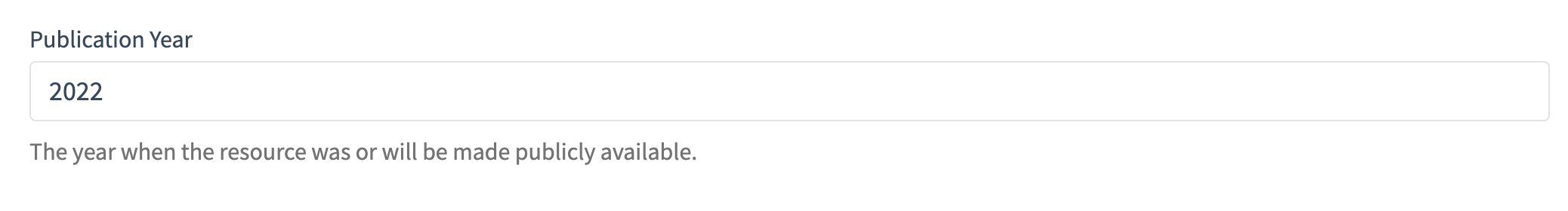
Creator Name
The full name of the Related Item's Creator. This field is optional.
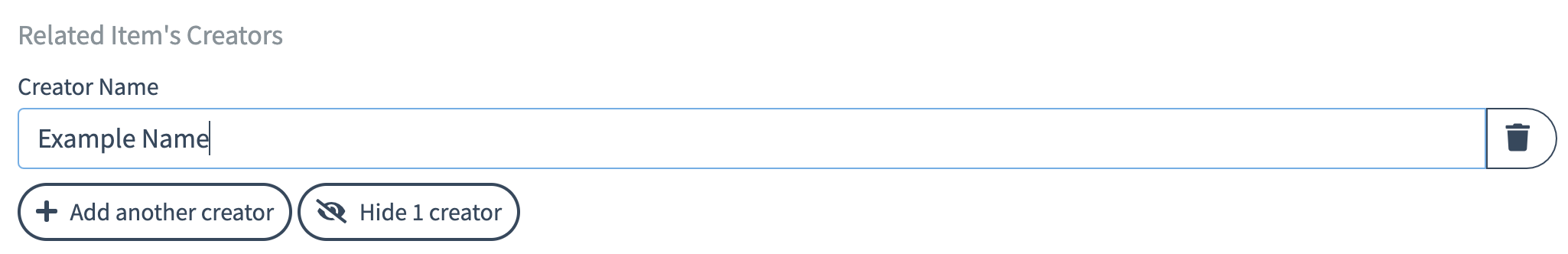
Contributor Name and Contributor Type
An institution or person identified as contributing to the development of the resource. If multiple Contributors are identified, this sub-property may be repeated for each Contributor. This field is optional.
The Contributor Type is the type of contributor of the resource and is required if the Contributor Name is provided.
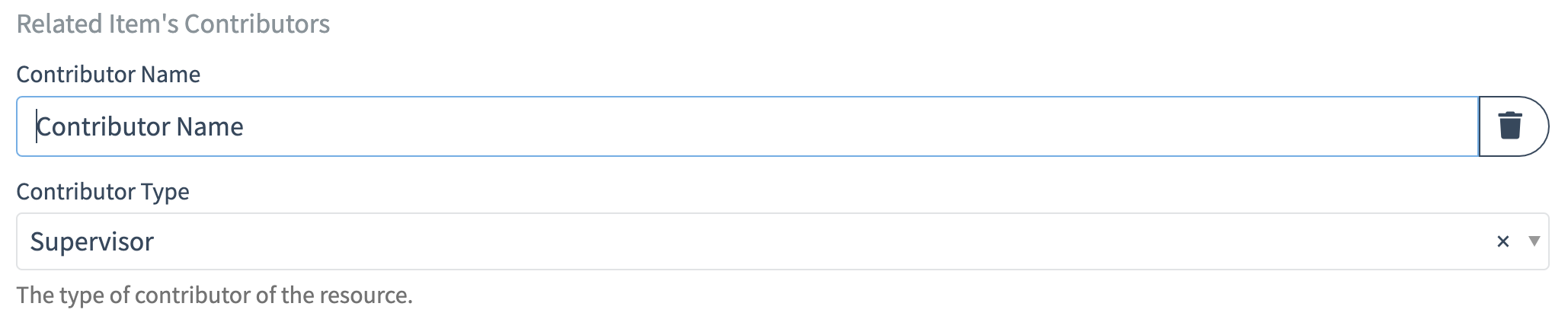
Sub-properties not in the DOI Form
The Fabrica DOI Form is intended to provide a user-friendly way for DataCite users to create DOIs and metadata. To prevent the web interface from becoming too big, the following sub-properties from the DataCite Metadata Schema are not available in the form:
- Subject: valueURI (6.c)
- RelatedIdentifier: relatedMetadataScheme (12.c), schemeURI (12.d), and schemeType (12.e)
- Rights: rightsIdentifier (16.b), rightsIdentifierScheme (16.c), and schemeURI (16.d)
- GeoLocation: geoLocationPolygon (18.4) and its sub-properties (18.4.*)
- FundingReference: schemeURI for funderIdentifier (19.2.b)
- RelatedItem: relatedMetadataScheme (20.1.b), schemeURI (20.1.c), and schemeType (20.1.d) for RelatedItemIdentifier; nameType (20.2.1.a), givenName (20.2.2), and familyName (20.2.3) for Creator; titleType (20.3), numberType (20.7.a), firstPage (20.8), lastPage (20.9), publisher (20.10), edition (20.11); nameType (20.12.1.a), givenName (20.12.2), and familyName (20.12.3) for Contributor
Use file upload option to include any of these elements. Learn more about the DataCite Metadata Schema.
Updated 2 days ago