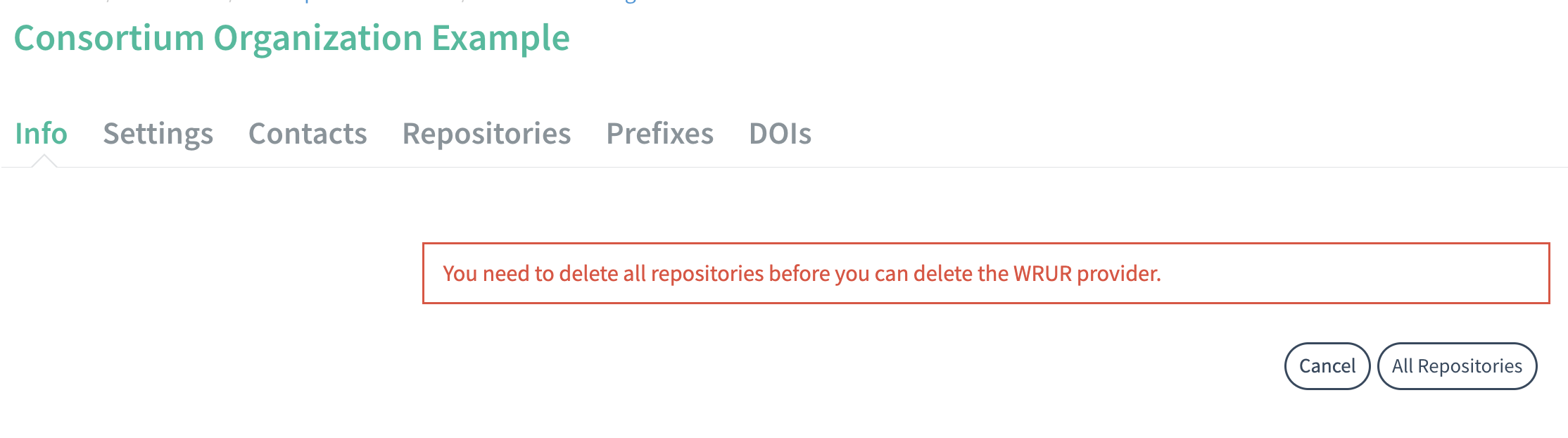Consortium Organizations in DataCite Fabrica
Consortium Leads can create new Consortium Organization accounts and manage existing accounts.
Create a Consortium Organization
Consortium Leads can create new Consortium Organizations and manage existing accounts. Every Consortium Organization must have their own account in order to access Fabrica and create their Repositories.
To add a new Consortium Organization, go to the Consortium Organizations tab on the Consortium Lead dashboard and click "Add Organization" on the left. Fill in the requested details and click "Save" at the bottom of the record.
For detailed descriptions of each field, see Consortium Organization Settings. Note that Consortium Organizations are not required to supply a Billing Contact or Voting Contact.
An email with the Consortium Organization ID and a link to set up a password will be sent to the system email specified in the Consortium Organization settings.
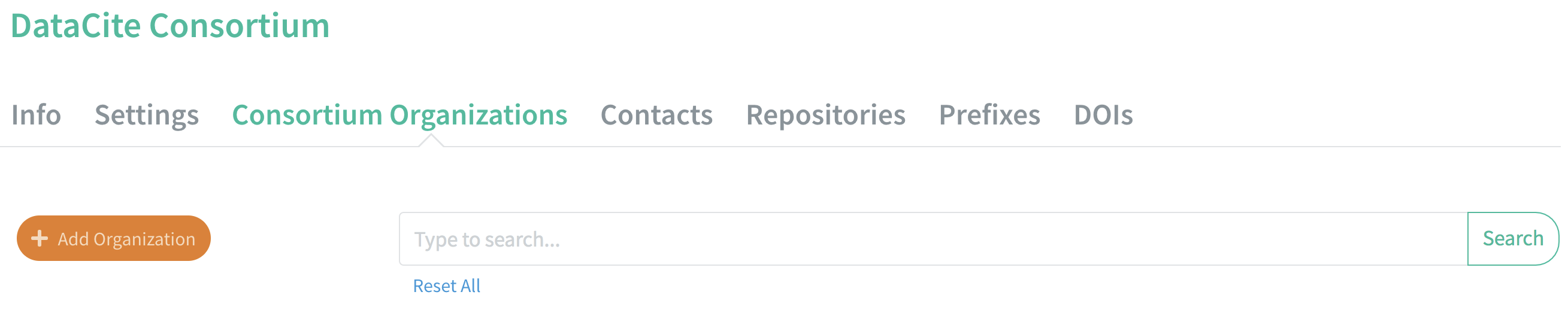
Delete a Consortium Organization
Consortium Leads can delete Consortium Organizations without any associated Repositories.
- If the Consortium Organization contains Repositories, these must first be deleted or transferred.
- If the Consortium Organization has associated Prefixes that are not assigned to a Repository, these will be associated with the Consortium Lead.
Once the Consortium Organization is empty of Repositories, go to the Consortium Organizations tab of the Consortium Lead dashboard. Select the Consortium Organization to go to the Consortium Organization dashboard.
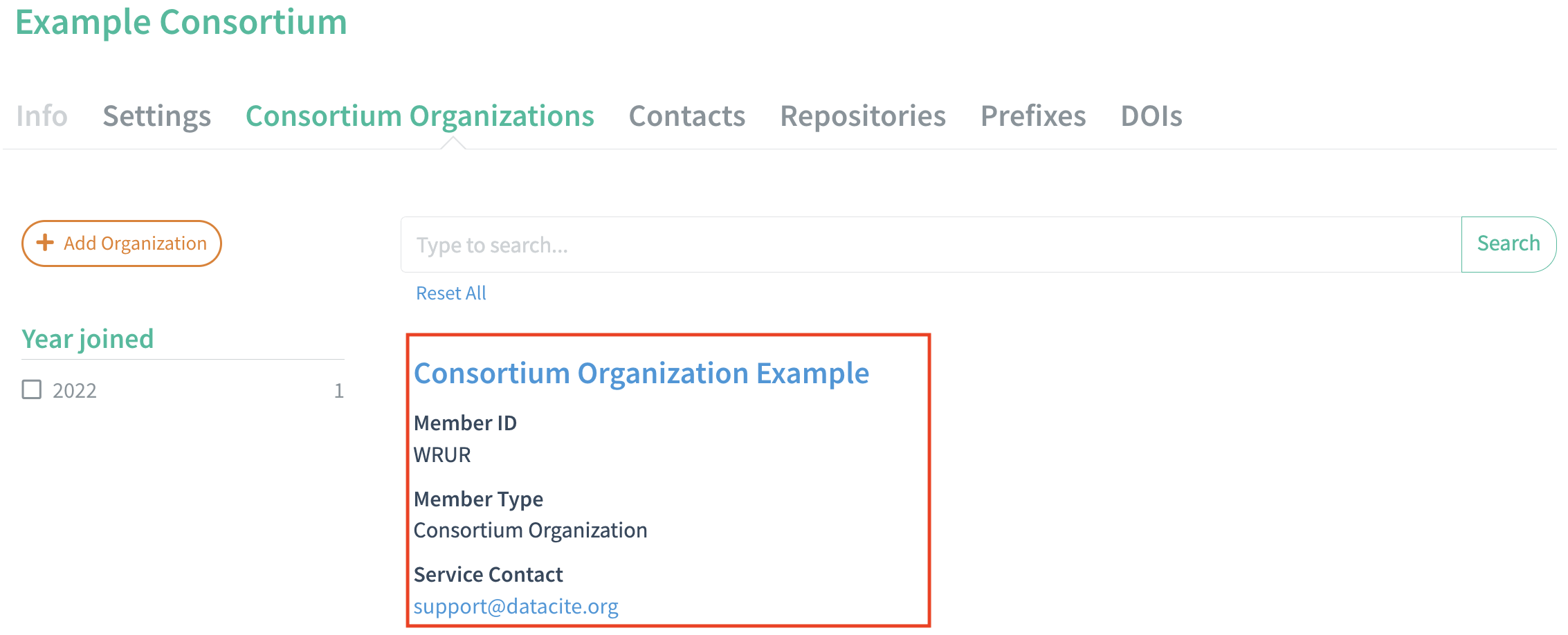
Go to the Settings tab and click the "Delete" button on the left.
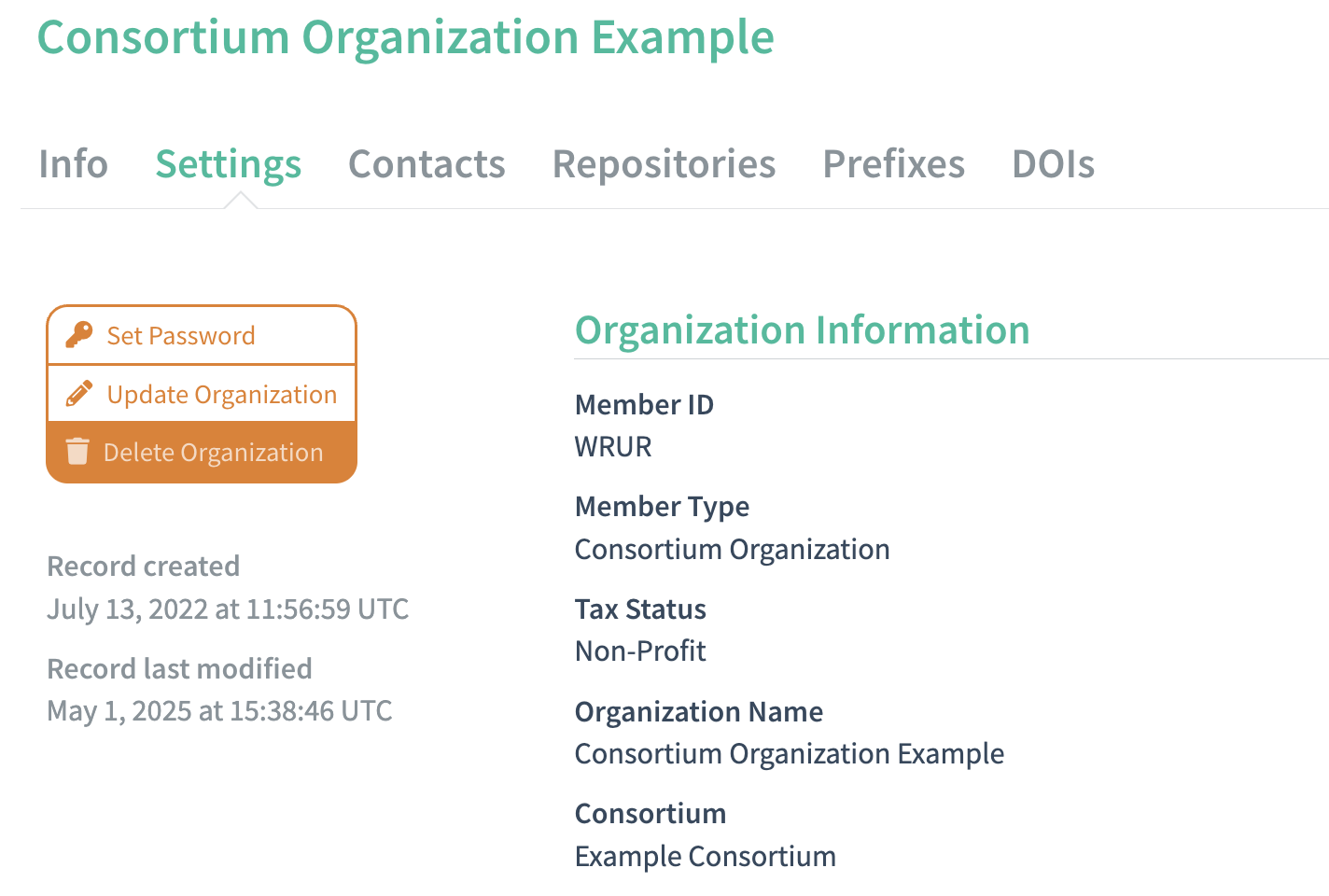
Type the Consortium Organization ID in the box to confirm and click "Delete". This action cannot be undone.
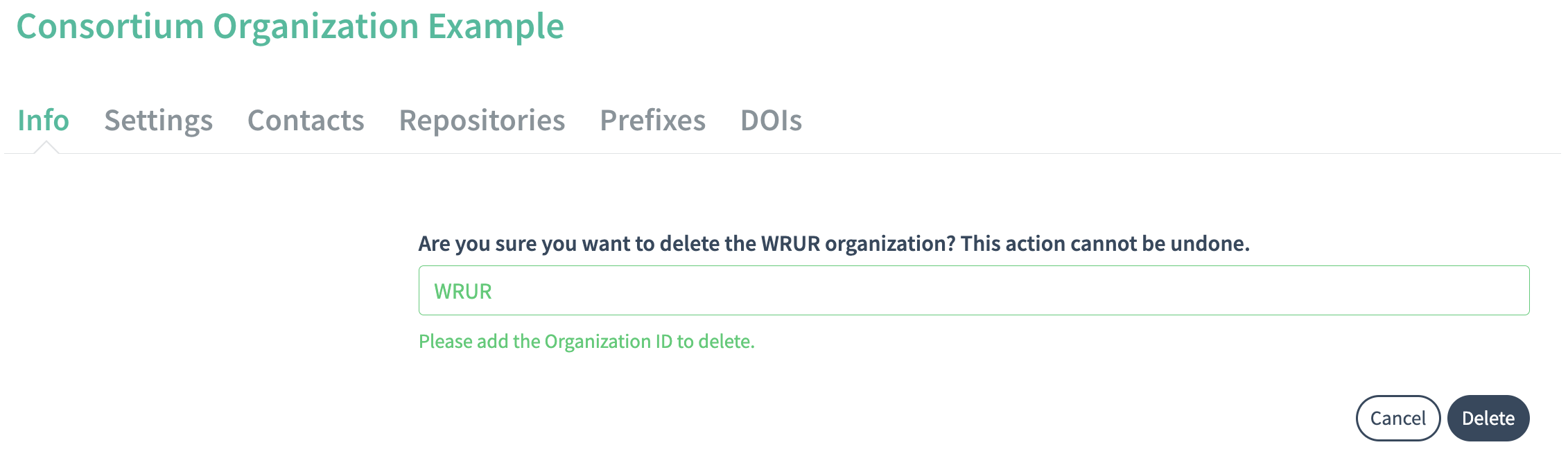
Consortium Organizations with Repositories can't be deleted
You will not be able to delete a Consortium Organization that contains Repositories. When you click "Delete, you will instead see a warning asking you to first delete all repositories:
Click "All Repositories" to delete or transfer the repositories. See Delete a Repository and Repository Transfer for more information.
Updated 7 months ago