Transfer Repositories between Consortium Organizations
The Repository Transfer feature was developed to make it quick and easy for DataCite Consortia to move repository accounts between different Consortium Organizations if needed.
This feature transfers the Repository account as one unit (prefix and DOIs together). There is no disruption to the DOI registration service and the credentials remain the same. The only difference is that the Repository account will be managed by a different Consortium Organization. Repository accounts can only be transferred to Consortium Organizations within the same Consortium.
Only Consortium Lead accounts have permission to transfer Repositories between Consortium Organizations. Follow the steps outlined below:
- Log into Fabrica with the Consortium Lead account and navigate to the Repositories tab.
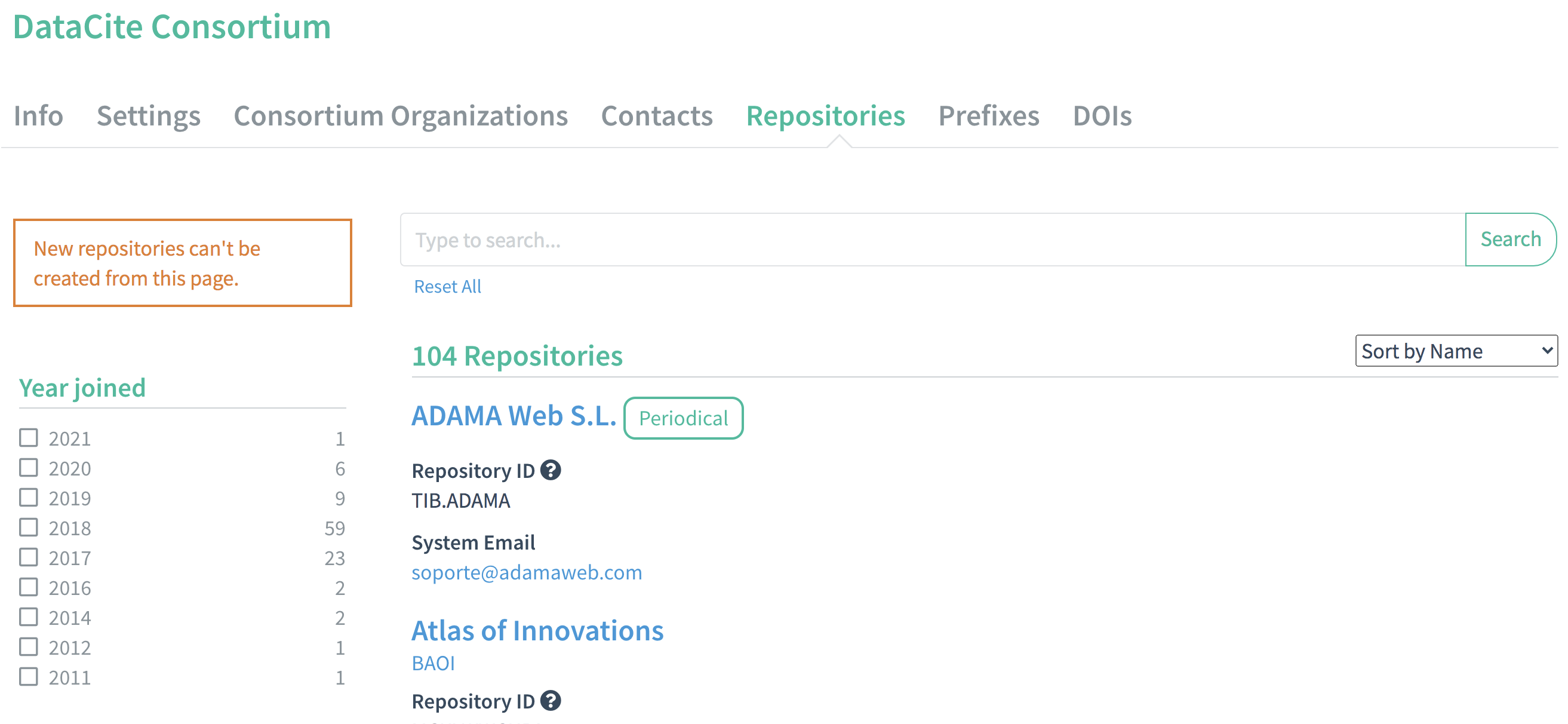
- Select the Repository account to be transferred and click the "Transfer" button on the left.
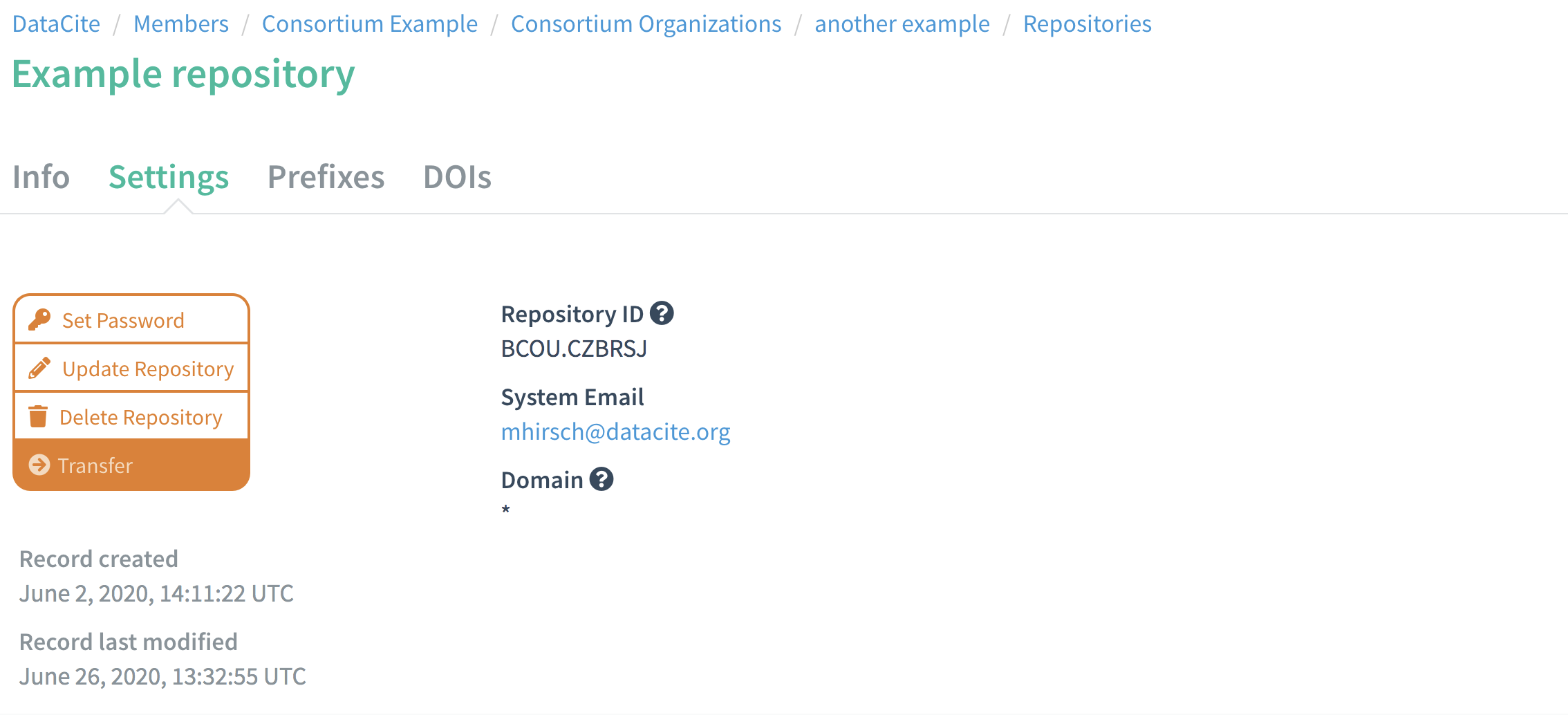
- Enter the destination Consortium Organization's name or ID and click "Transfer Repository".
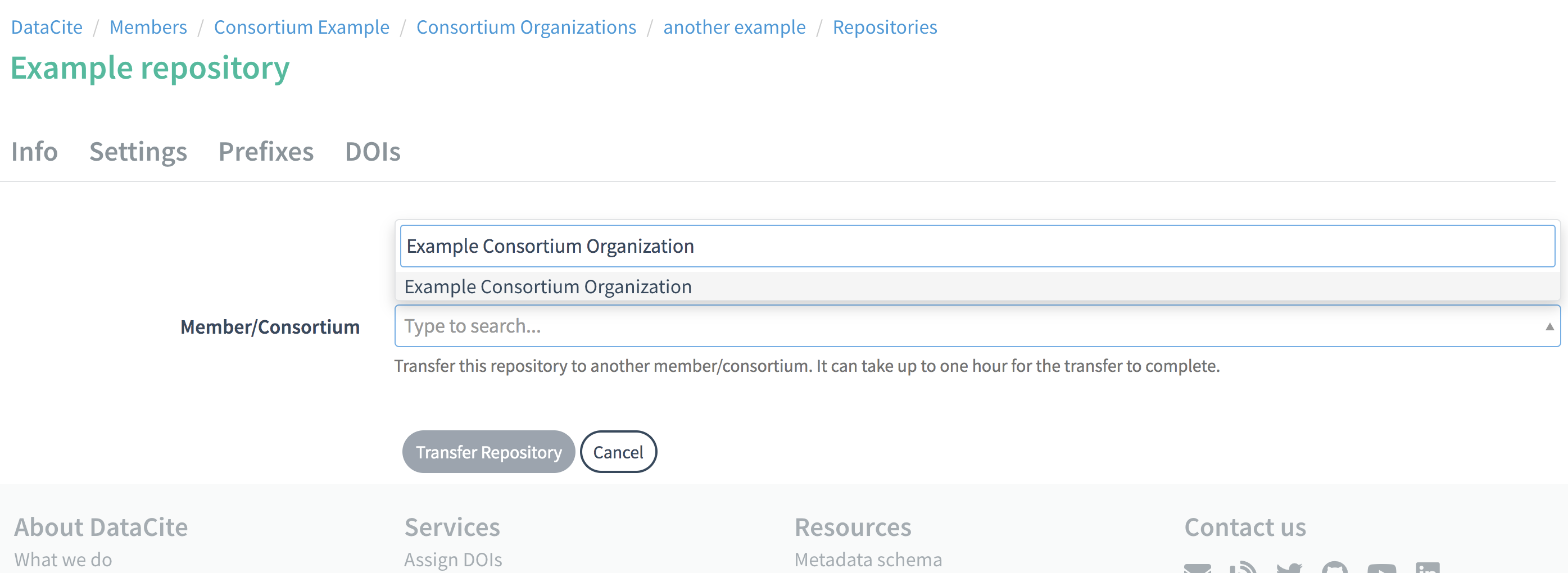
- The Repository account now appears under the new Consortium Organization. To confirm, go to the Consortium Organizations tab, select the destination Consortium Organization, and go to the Repositories tab to view the repositories under that Consortium Organization—including the transferred Repository.
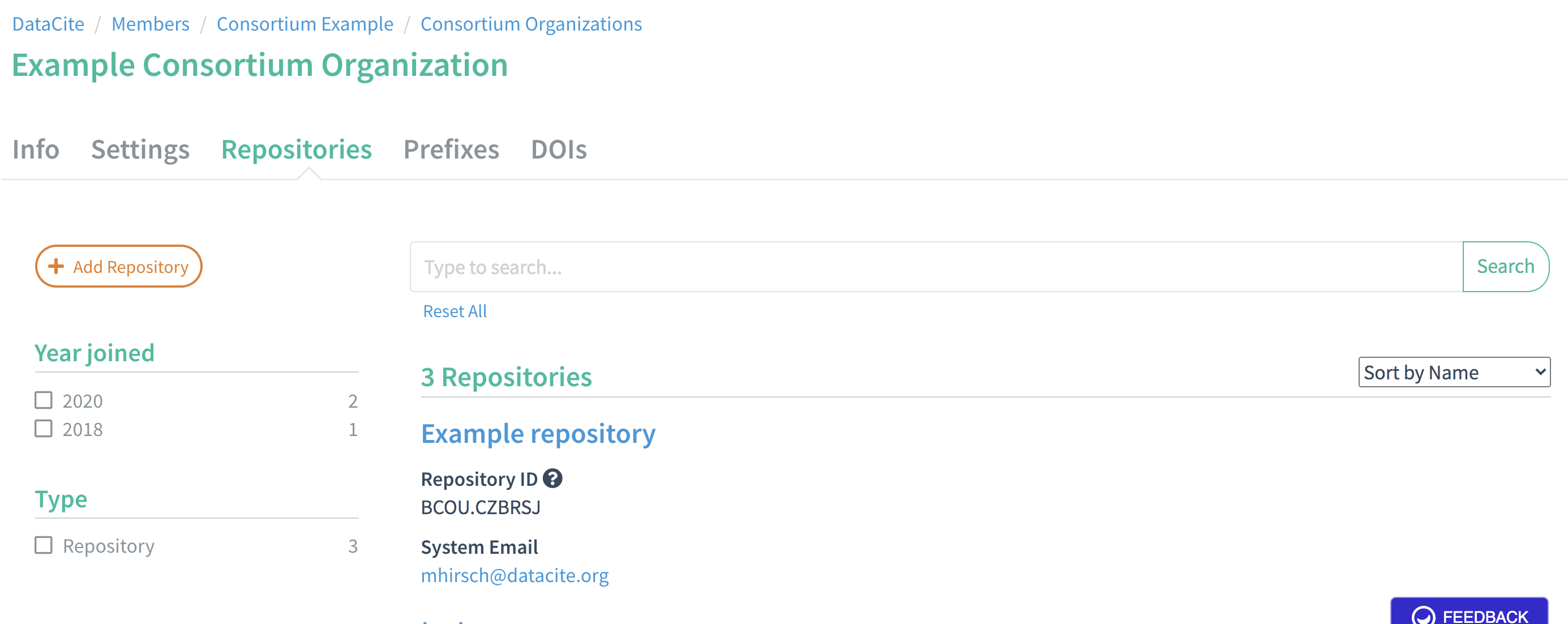
If the repository has a large number of DOIs, wait a few moments before starting another transfer.
Updated 7 months ago
