Reset Account Password
Reset Account Password
Warning
The same account credentials used to access DataCite Fabrica are also used for API authentication. By resetting your password in Fabrica, you will be also resetting the password used by the REST and MDS APIs.
If you are logged out
You can reset the password using your Account ID.
Access the password reset function by clicking “Forgot your password?” on the Sign In page, or by going directly to the following links:
- Reset password in the production environment: https://doi.datacite.org/reset
- Reset password in the test environment: https://doi.test.datacite.org/reset
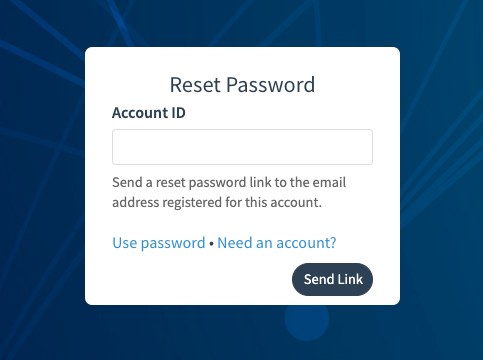
DataCite Fabrica : Reset Password
On the Reset Password page, enter your Account ID for your Direct Member, Consortium Organization, Consortium Lead, or Repository account and click Send Link. An email will be sent to the designated system email associated with the account.
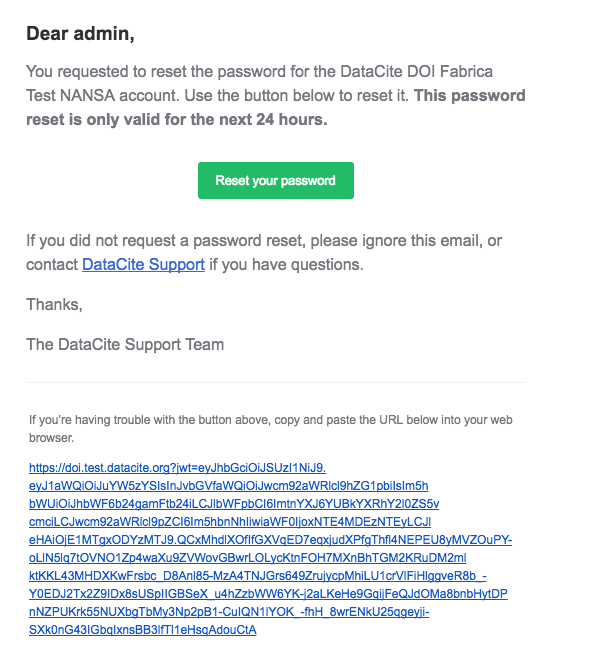
Reset password email
In the email, click Reset Password to be redirected to Fabrica, where you will be able to set a new password.
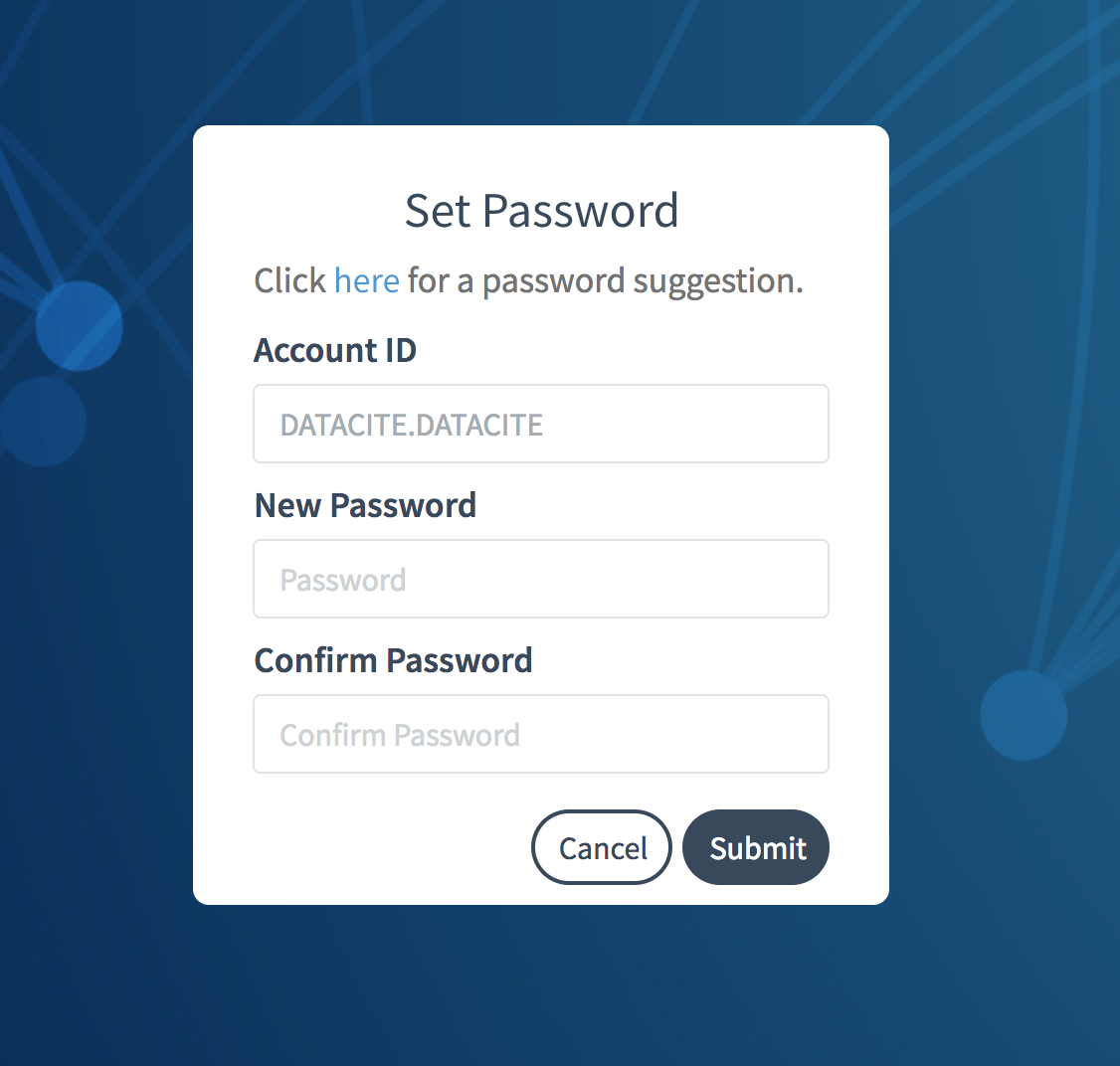
DataCite Fabrica : Set Password
Passwords should be at least 8 characters long. To provide better security, you can select a password auto-generated by Fabrica. Click Submit after entering the same new password in both the New Password and Confirm Password input fields.
If you are already logged in
Logged-in users can change the password via the Settings page of their dashboard. Click the Set Password button in the upper right to go to the appropriate screen.
Passwords must be at least 8 characters long. For better security, you can select a password auto-generated by Fabrica.
Click Save after entering the same new password in both the New Password and Confirm Password input fields.
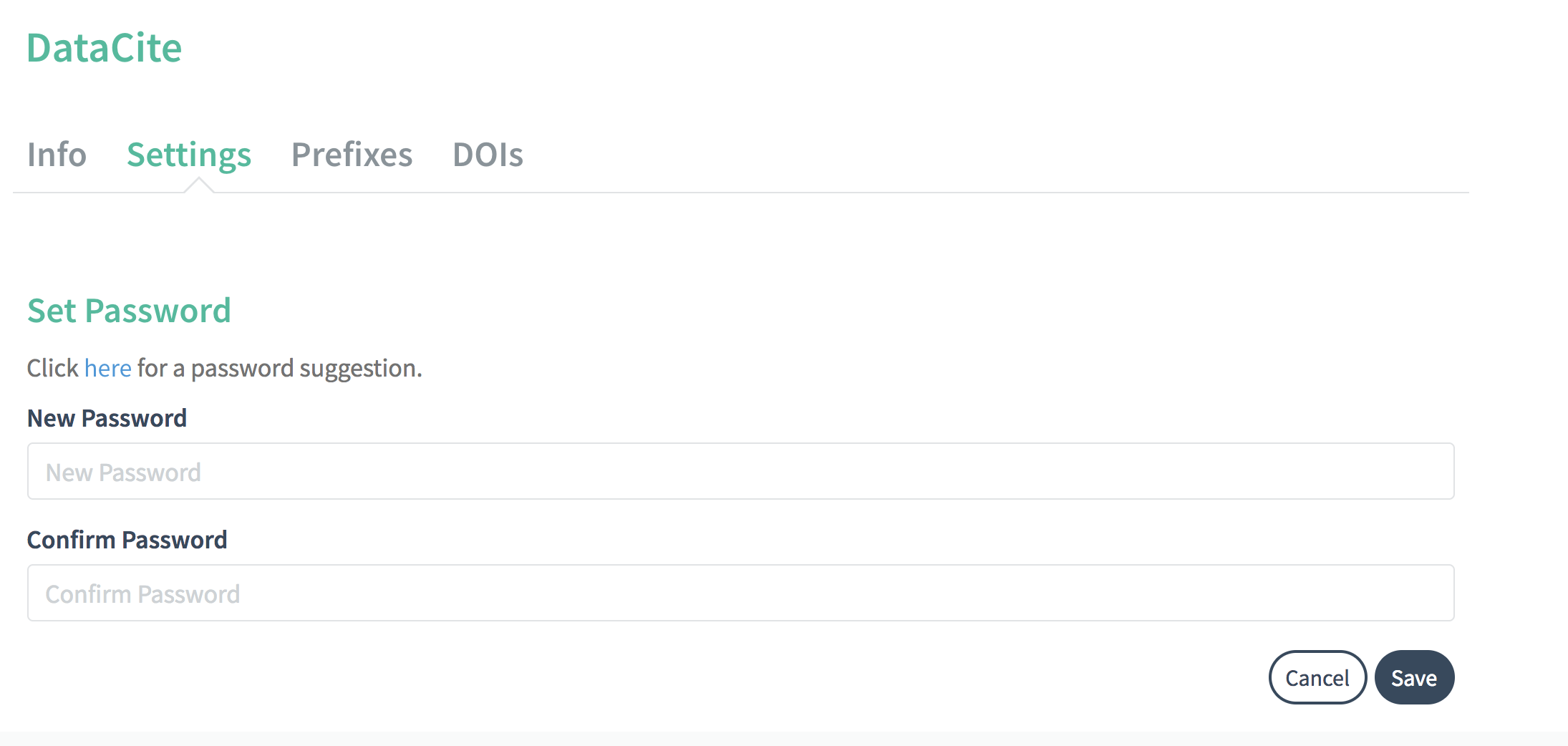
DataCite Fabrica: Settings
Would you like to know more?
If you have any questions, requests or ideas please contact us.
Updated 8 months ago
