Displaying Usage and Citations in your Repository
The Data Metrics Badge allows you to display usage and citations information in your repository. The Data Metrics Badge provides an open and easy way to display the numbers of citations and usage statistics that your research datasets and resources have received.
The Data Metrics Badge was created as part of the PARSEC project, Building New Tools for Data Sharing and Reuse through a Transnational Investigation of the Socioeconomic Impacts of Protected Areas.
The Data Metrics Badge can be easily embedded on your repository landing page and will display usage and citations metrics retrieved from DataCite Services. Usage statistics are processed according to the Code of Practice for Research Data. Citations stats are collected via the Event Data.
This work is supported by the Belmont Forum as an output of the PARSEC project, with funds specifically provided by the National Science Foundation under Grant Number 1929464
How-To
To embed the badge in your repository just add the following code within the <body> of your landing pages and modify the DOI property in the <data-metrics-badge> according to your landing page's DOI.
<body>
<script src="https://unpkg.com/vue@^2/dist/vue.min.js"></script>
<script src="https://unpkg.com/@webcomponents/[email protected]/webcomponents-loader.js"></script>
<script src="https://unpkg.com/data-metrics-badge/dist/data-metrics-badge.min.js"></script>
<data-metrics-badge doi="10.7272/q6g15xs4" display="regular"></data-metrics-badge>
</body>
That will display the Data Metrics Badge as is shown below and you could choose between different types of badge. One can change the type of badge by changing the display property to either: small or regular.

Small
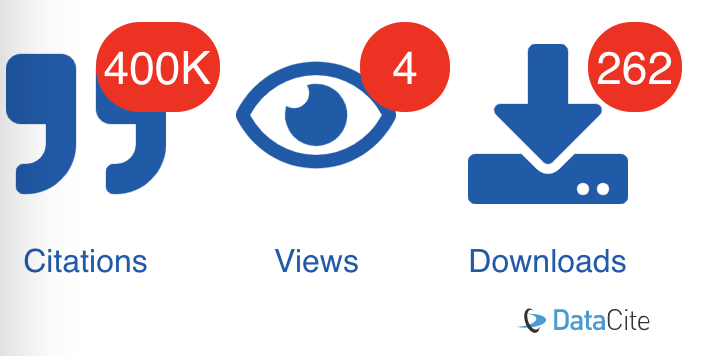
Regular size
For more details visit:
Updated about 2 years ago
