Transfer DOIs Between Repositories
Direct Members, Consortium Leads, and Consortium Organizations can transfer DOIs between their Repositories.
- As a Direct Member, you can only transfer DOIs to a Repository you manage.
- As a Consortium Organization, you can only transfer DOIs to a Repository you manage.
- As a Consortium Lead, you can transfer DOIs to any Repository within your Consortium (under any of your Consortium Organizations).
Please contact us to transfer DOIs to a Repository not managed by you.
Transfer a single DOI
Navigate to the record for the DOI you would like to transfer. Click "Transfer DOI" on the top left to start the process.
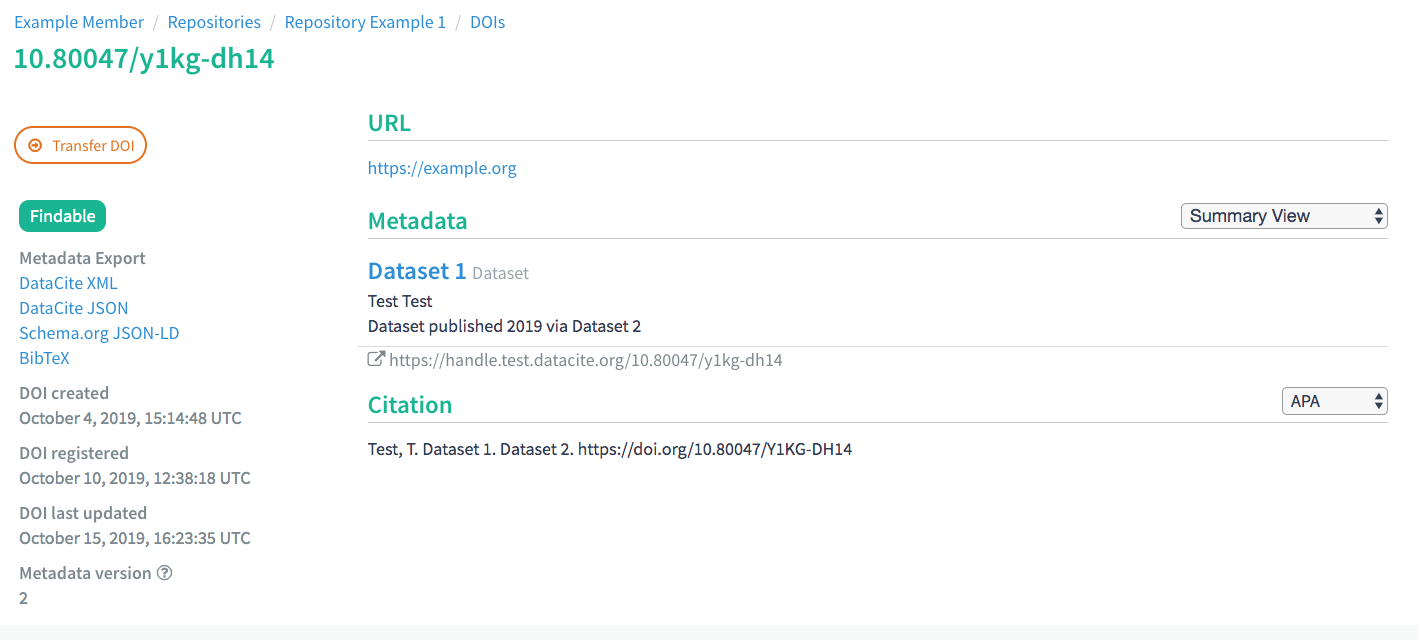
On the Transfer DOI screen, select the destination Repository from the dropdown menu. Click the "Transfer DOI" button to complete the transfer.
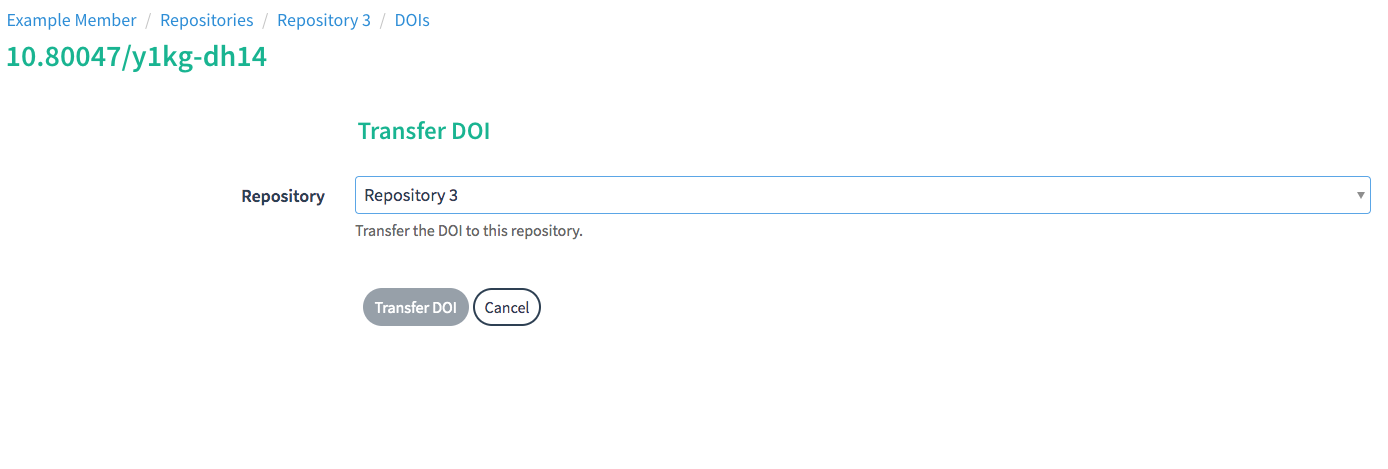
Transfer all DOIs from one Repository to another
From the Repositories tab of the dashboard, select the Repository containing the DOIs that you will transfer.
After selecting the Repository, go to the DOIs tab. You will see the list of all DOIs managed by that Repository. Click "Transfer" on the top left to start the process.
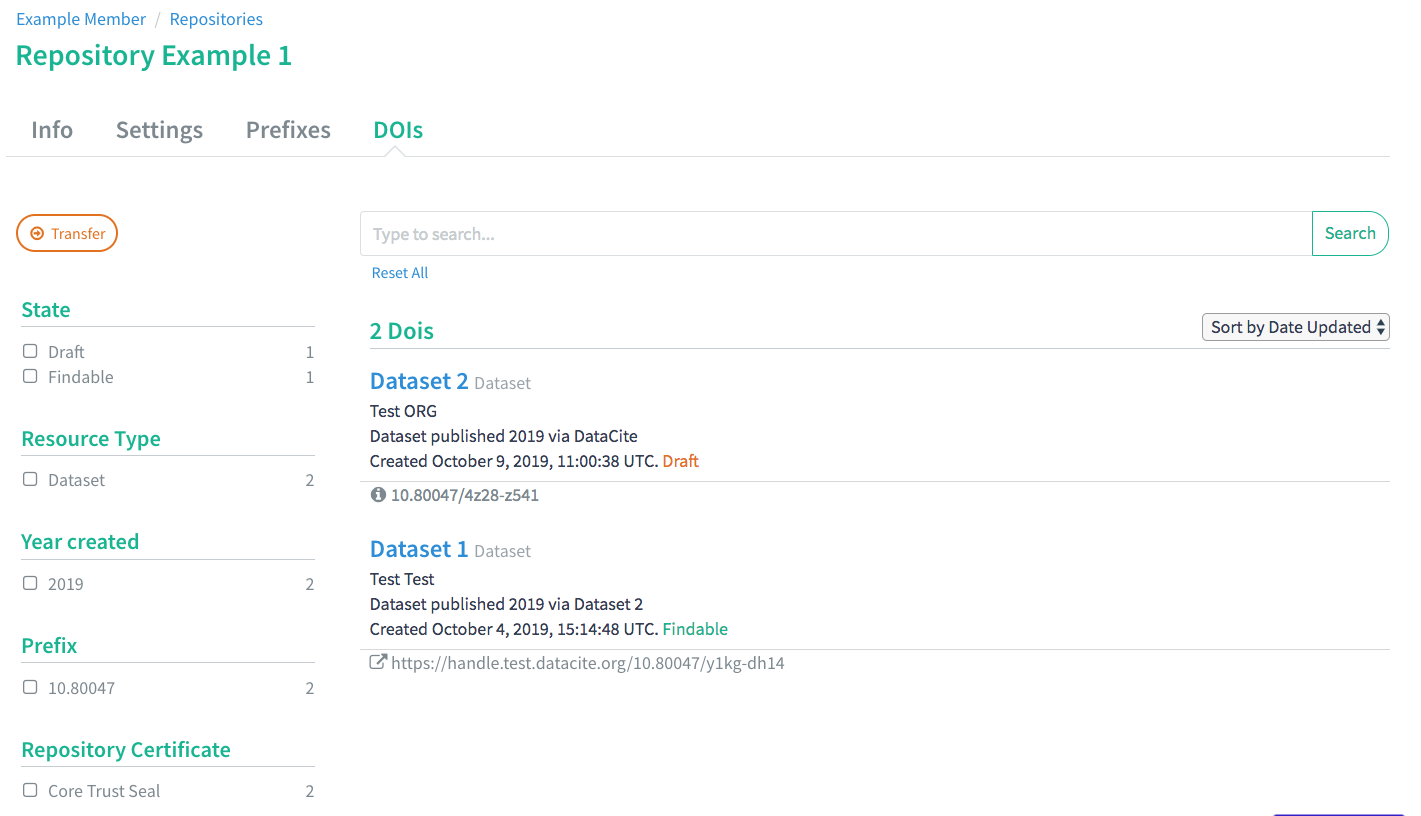
On the Transfer DOIs screen, select the destination Repository from the dropdown menu. Click the "Transfer DOIs" button to complete the transfer.
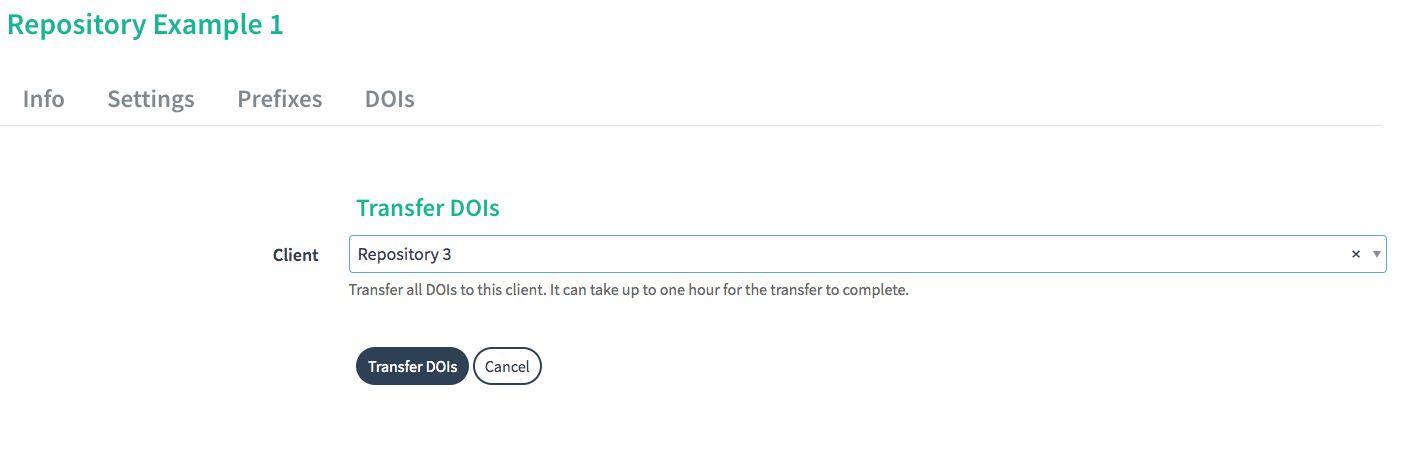
The final screen estimates the time it will take for the transfer to complete.
Transfer DOIs to multiple Repositories
If you want to transfer DOIs to multiple Repositories, you can either transfer each DOI individually or contact DataCite to manually complete the transfer for you.
Updated 7 months ago
