Creating an IGSN ID Catalog Repository
IGSN IDs can only be registered with a designated IGSN ID Catalog Repository. Follow these steps to create an IGSN ID Catalog Repository for material samples:
- Log in to Fabrica as a Direct Member, Consortium Organization, or Consortium Lead.
- In the Repositories tab of a Direct Member or Consortium Organization, click the "Add Repository" button.
- On the "Add Repository" page, select "IGSN ID Catalog" option from the Type dropdown list. For IGSN ID Catalogs, the Type cannot be changed later.
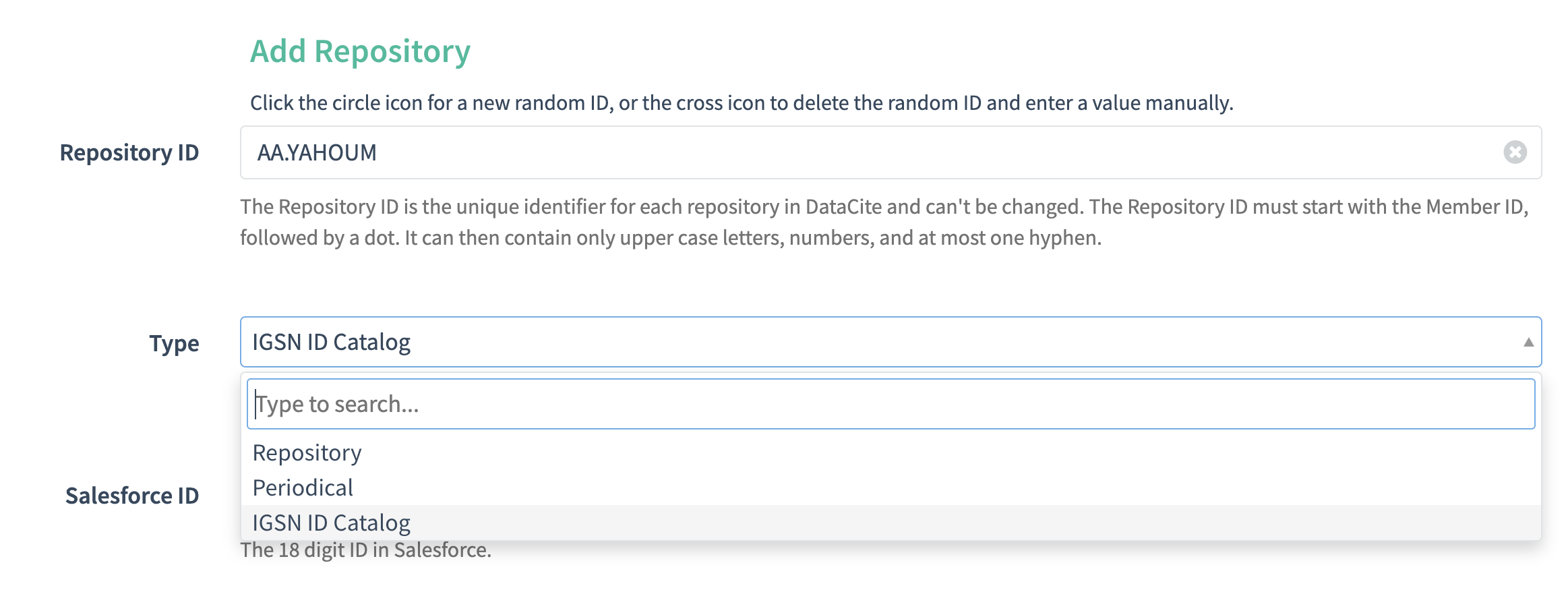
Select "IGSN ID Catalog" option from the Type dropdown list.
- Fill in other mandatory and optional fields.
- Click the "Add Repository" button to create a new designated IGSN ID Catalog Repository account and prefix.
This Repository must be used exclusively to register IGSN IDs for material samples. Additional designated IGSN ID Catalog Repositories can be created as well.
Why are these Repository creation steps necessary?
These steps flag your Repository as an IGSN ID Catalog, help track IGSN ID registration, and help DataCite and the IGSN e.V. keep in touch with IGSN ID registrants as the IGSN–DataCite partnership progresses.
For more documentation on creating a Repository using Fabrica, see Repositories in DataCite Fabrica.
Updated 4 months ago
