DataCite Profiles
User Documentation
Access DataCite Profiles here: https://profiles.datacite.org
Introduction
DataCite Profiles provides a single sign-on for DataCite's integration with ORCID. Once signed in, researchers can add works to their ORCID record using DataCite Commons and automatically update their ORCID record when their ORCID iD is included in the metadata of a newly registered DOI.
Sign In
On top right of the Profiles page, you will find a "Sign In" button. You can only interact with Profiles if you have signed in. Click on the "Sign in with ORCID" button and enter your ORCID login credentials on the "Sign in to ORCID" screen.
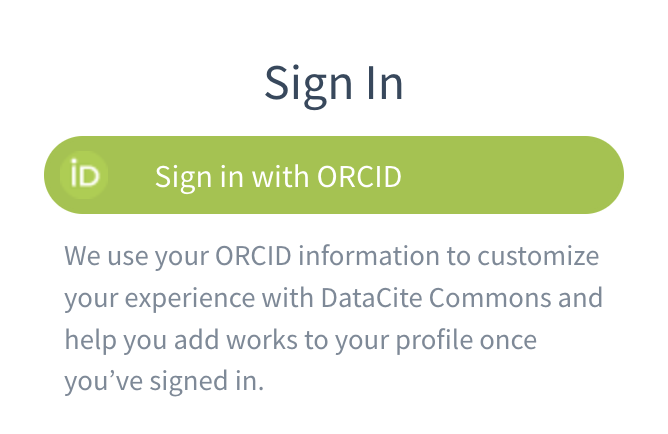
Authorize access
You will be asked to authorize access to allow DataCite access to your ORCID record:
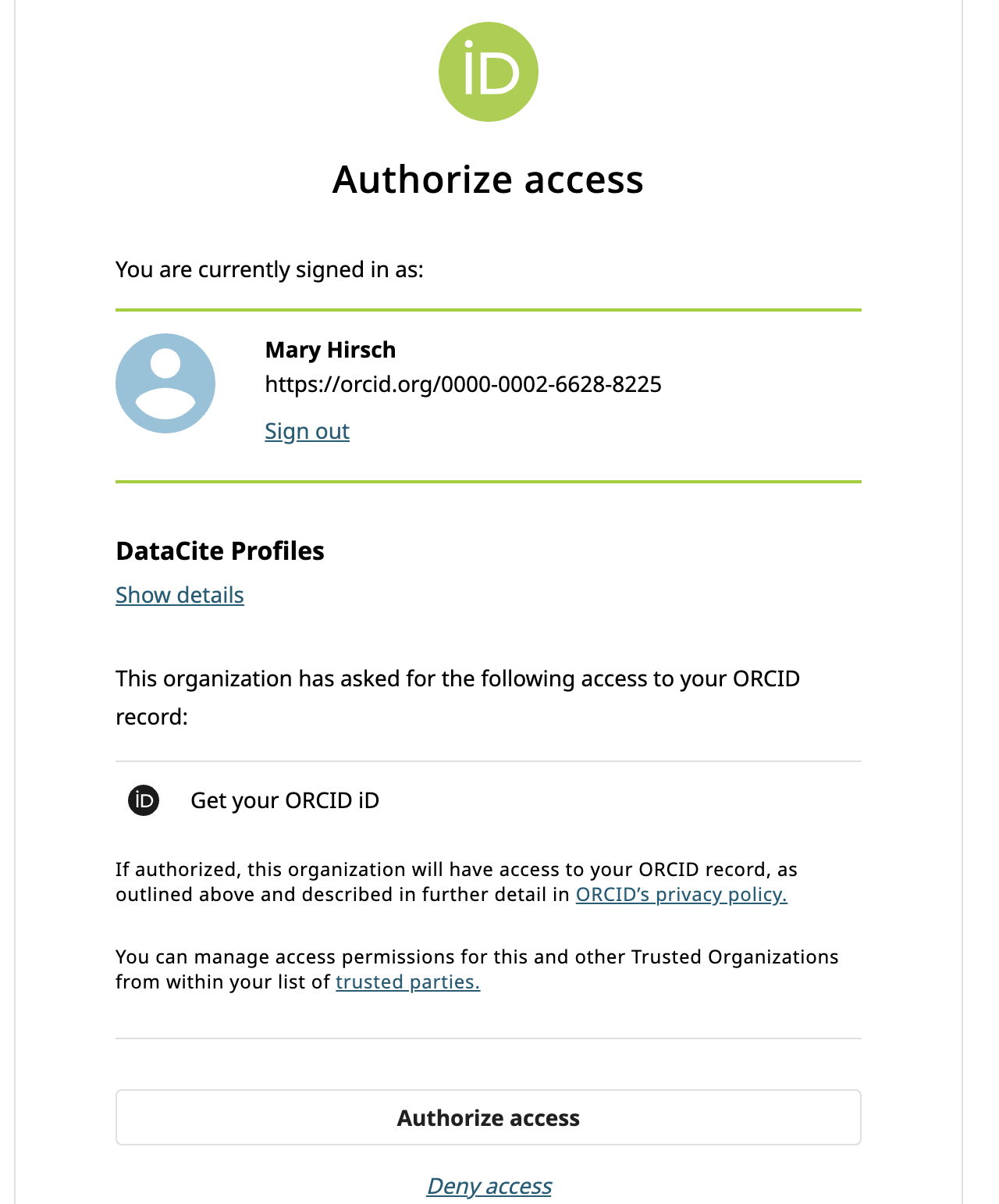
Once you have signed in, you can enable the following account settings:
- Link Works to ORCID (manually add works to your ORCID record using DataCite Commons)
- ORCID Auto-Update (link works to your ORCID record automatically based on DataCite DOI metadata).
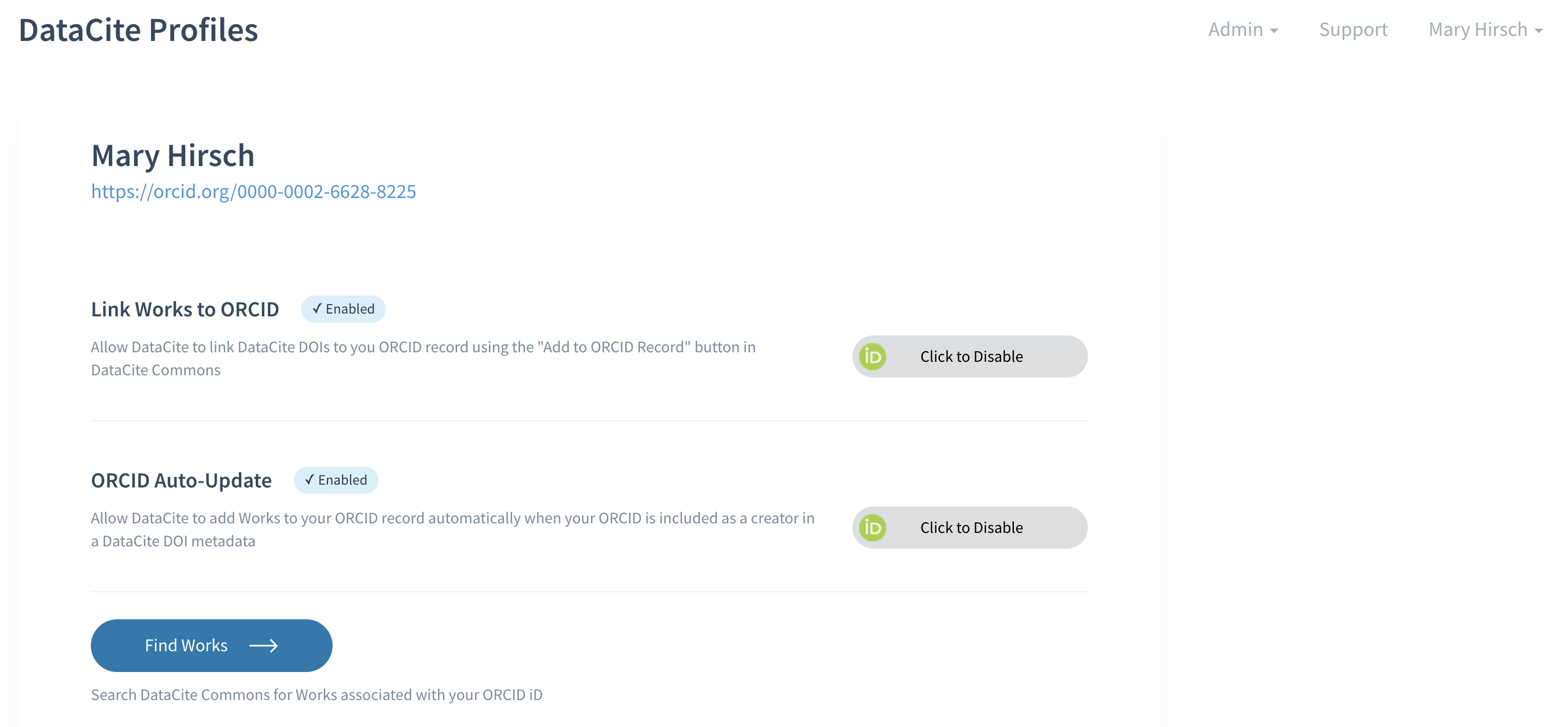
Click "Find Works" at the bottom of the page to navigate directly to a DataCite Commons search for your ORCID iD. In DataCite Commons, you will be able to find works with your ORCID iD and works with your name.
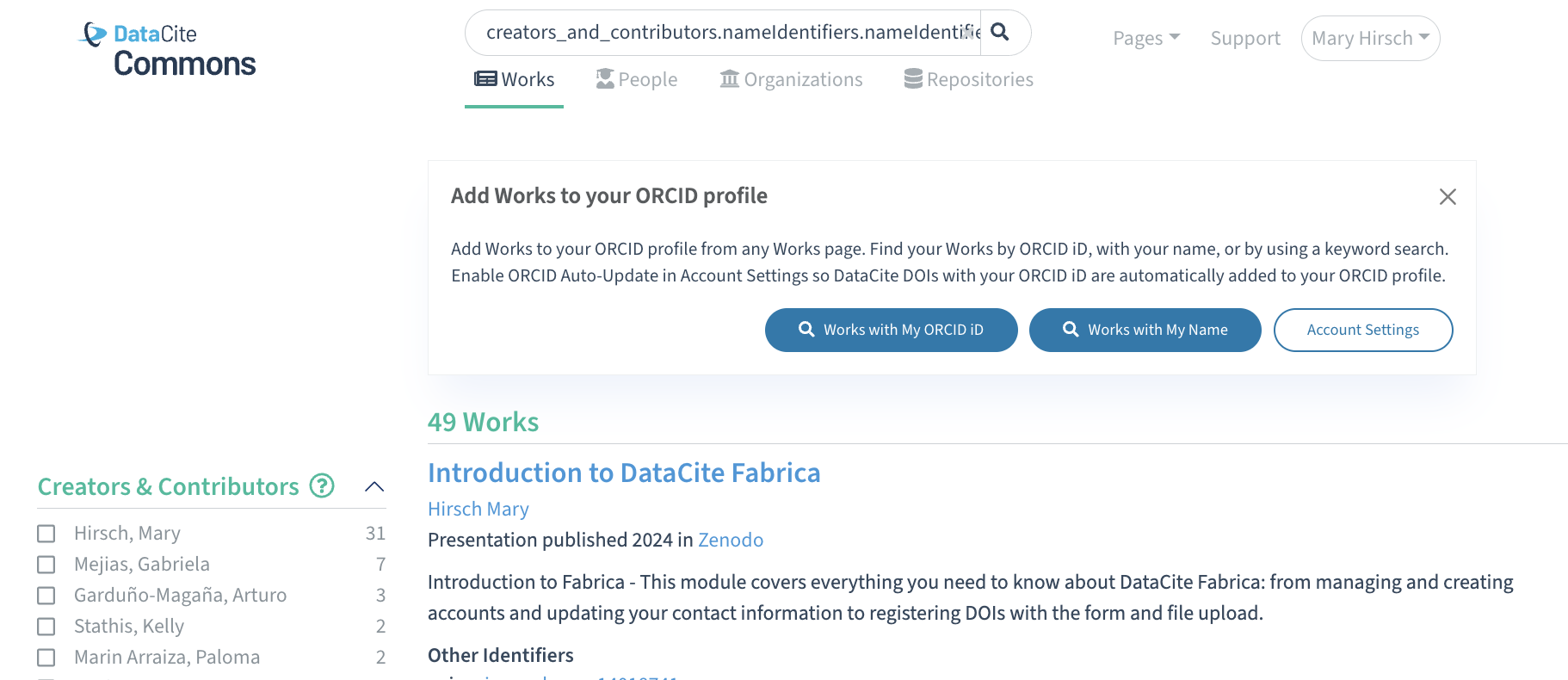
Learn more about DataCite and ORCID.
Would you like to know more?
If you have any questions, requests or ideas please contact us!
Updated 5 months ago
