People in DataCite Commons
Search People
Use the People tab to search for people in DataCite Commons. The people search uses the ORCID API and its query options described here. To start, enter a search term in the search bar.
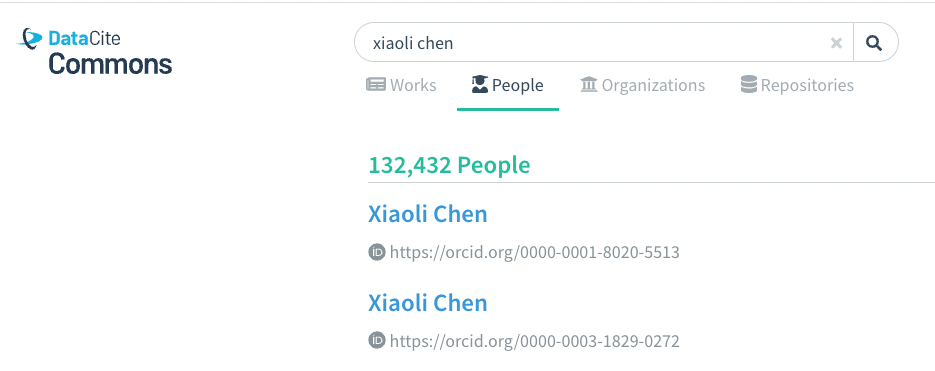
The Researcher Profile
DataCite Researcher Profiles provides insight into data level metrics by researcher. The profile shows information from the ORCID record of the person including the: name, related links, other identifiers, other profiles and location.
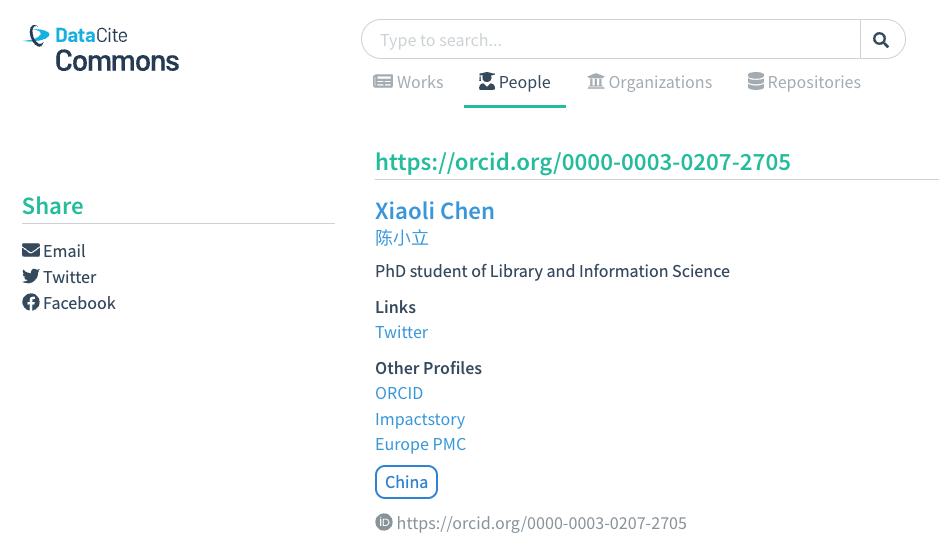
The record also displays the employment, aggregated citations, views and downloads and accessibility achievements of the individual.
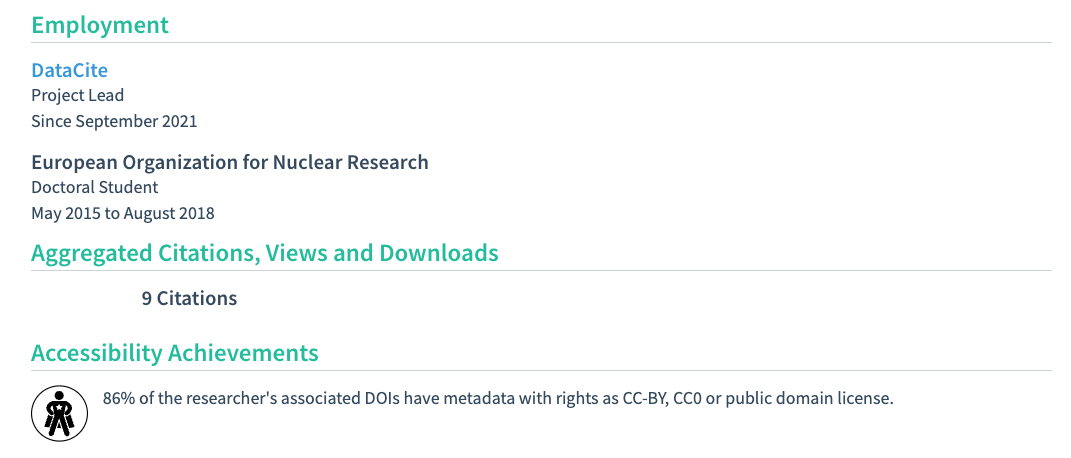
Related Works
DOIs where the ORCID of the person has been included in the DOI metadata are displayed at the bottom of the record. The works can be filtered by: Publication Year, Work Type, License, Registration Agency, Field of Science and Co-Authors.
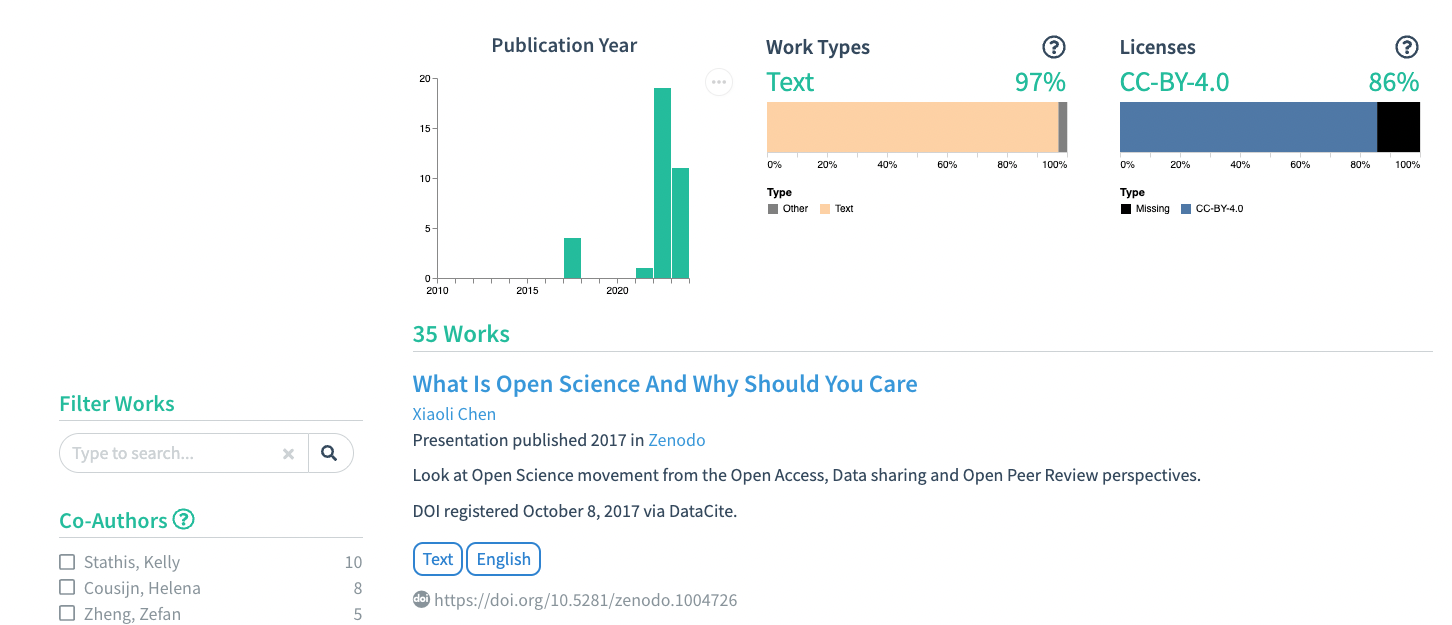
This work is supported by the Belmont Forum as an output of the PARSEC project, with funds specifically provided by the National Science Foundation under Grant Number 1929464.
Why can't I find all my resources under Works?
Currently, the list includes only resources with your ORCID iD in their DOI metadata. This includes all DataCite DOIs and Crossref DOIs that have been imported.
Updated almost 2 years ago
