Introduction to DataCite Commons
What is DataCite Commons?
DataCite Commons is a discovery, analytics, and reporting tool that harnesses the links among resources, people, and organizations found in DataCite DOI metadata. DataCite Commons supports searches for works (with DOIs), people (with ORCID iDs), organizations (with ROR IDs), and repositories. By providing analytics dashboards, DataCite Commons empowers researchers and organizations to gain insights and make informed decisions based on comprehensive and interconnected metadata.
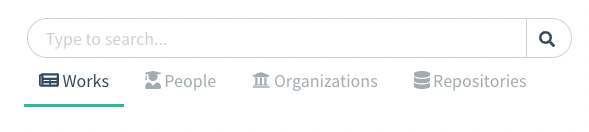
Search box at https://commons.datacite.org/.
Search
Works, people, organizations, and repositories are searchable via DataCite Commons:
- Works in DataCite Commons
- People in DataCite Commons
- Organizations in DataCite Commons
- Repository Search in DataCite Commons
View connections
DataCite Commons shows the following connections and statistics:
- Works
- Citations, references and other relationships to resources from related identifier information in DataCite and Crossref DOI metadata.
- Views and downloads from usage reports following the COUNTER standard submitted from repositories to DataCite.
- People
- Related works from ORCID iDs in DataCite and Crossref DOI metadata.
- Aggregated citations, views, and downloads from related works.
- Accessibility achievements for a researcher.
- Organizations:
- Related works from ROR IDs and Crossref Funder IDs in DataCite and Crossref metadata.
- Aggregated citations, views, and downloads from related works.
- Repositories:
- Related works created by the repository.
- Aggregated citations, views, and downloads from related works
Learn more about making and using connection metadata.
DataCite Profiles
Using the DataCite Profiles service, you can log in with your ORCID iD to add additional functionality. Learn how to add a DOI to Your ORCID Record.
DataCite Commons was officially launched in October 2020. This work was funded as part of the FREYA project. The FREYA project received funding from the European Union’s Horizon 2020 research and innovation programme under grant agreement No 777523.


Updated 3 months ago
