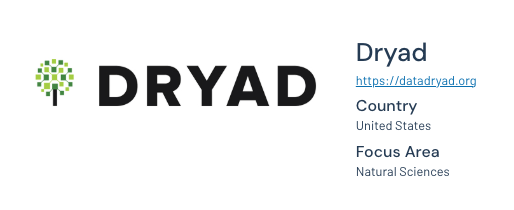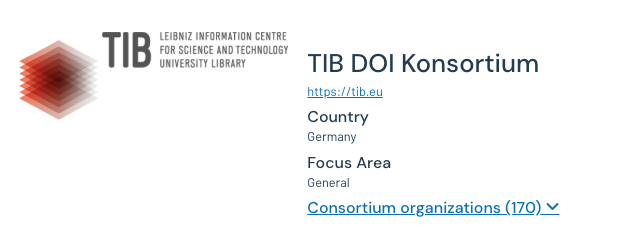Settings in DataCite Fabrica
Direct Member and Consortium Lead Settings
Direct Members and Consortium Lead settings include organization information, contact information, and billing information. This information populates the Members page and is DataCite's primary source for being able to contact the relevant parties at your organization.
To modify your information, go to the Settings tab of the dashboard. Click the "Update Member" button in the upper left. Enter any changes in the appropriate fields and click "Save" at the bottom of the page.
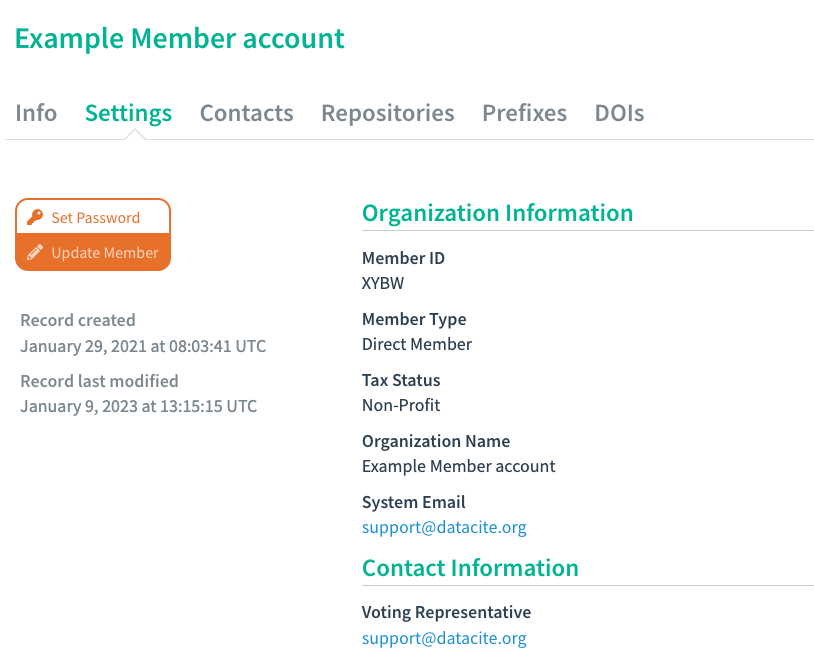
Settings tab for a Direct Member account
DataCite Members Page
The fields Logo, Member Name, Website, Country, Organization Type and Focus Area in your Member account in Fabrica populate the DataCite Members page. If you leave these fields blank, they will appear blank on the Members page.
Here is an example of how it looks for a Direct Member and Consortium Lead:
Organization Information
- Member ID: The Member ID is the unique identifier for each Member and can't be changed. The Member ID can contain only upper case letters and must not be longer than 8 characters. An automatically generated ID will appear when creating a new account. Note: The Member ID is established during onboarding and can't be modified.
- Organization identifier (optional): The ROR ID for your organization. Use the lookup to search the Research Organization Registry (ROR) for your organization's ROR ID.
- Member Name: The official name of your organization.
- Member Display Name: Name of your organization as you would like it to appear in Fabrica and on DataCite’s website. The contents of this field will appear on the DataCite Members page.
- System Email: The primary email address that you would like DataCite to use to communicate with you, including sending password reset requests. If you have a generic shared email address (such as [email protected] or similar), you may use that here.
- Group Email (optional): A generic shared email address (such as [email protected] or similar) where you would like to receive communications from DataCite.
- Website (optional): The URL of the Member's primary website. The contents of this field will appear on the DataCite Members page.
- Country (optional): The country where the Member is physically located. The contents of this field will appear on the DataCite Members page.
- Organization Type (optional): Select the type of organization that best describes the Member. The contents of this field will appear on the DataCite Members page.
- Focus Area (optional): Select the field of research that best describes the primary focus of the materials described by the Member's DOIs. The contents of this field will appear on the DataCite Members page.
- Description (optional): A description of the Member.
- Logo (optional): Please upload your horizontal logo in either png or jpeg format. It will be proportionally resized to be no larger than 500 x 200 px.
Contact Information
All of the following contact information must be included in Direct Member and Consortium Lead profiles.
- Voting Representative: The voting contact is the person responsible for casting the Member's vote in the DataCite General Assembly. Please provide this person's name and email address.
- Service Contact: The service contact is the primary person responsible for the Member from an account management perspective. This person is considered to be the primary contact for any necessary DataCite or system communications. Please provide this person's name and email address.
- Technical Contact: The technical contact is the person responsible for maintaining any custom integrations with DataCite services the Member may have built, or otherwise the person most suited for discussing troubleshooting with DataCite technical staff. Please provide this person's name and email address.
- Billing Contact: The person responsible for handling payment to DataCite. Please provide this person's name and email address.
Billing Information
- Billing Organization: The name of the organization as it should appear on invoices.
- Billing Department: The specific department at your organization that is responsible for payment.
- Billing Street: The street and number of your organization's mailing address, as it should appear on invoices.
- Billing City: The city in your organization's mailing address, as it should appear on invoices.
- Billing State/Province: The state or province in your organization's mailing address (if applicable), as it should appear on invoices.
- Billing Zip/Post Code: The zip code or postal code in your organization's mailing address, as it should appear on invoices.
- Billing Country: The country in your organization's mailing address, as it should appear on invoices.
Consortium Organization Settings
Consortium Organization settings can be updated by the Consortium Organization, as well as by the Consortium Lead on their behalf. This information is DataCite's primary source for being able to contact the relevant parties at the Consortium Organization.
Consortium Organization settings include organization information and contact information, but do not include billing information.
To modify the Consortium Organization settings, go to the Settings tab on the Consortium Organization dashboard. Consortium Leads will first need to select the Consortium Organization from the Consortium Organizations tab to view the appropriate Consortium Organization dashboard.
Click the "Update Organization" button in the upper left. Enter any changes in the appropriate fields and click "Save" at the bottom of the page.
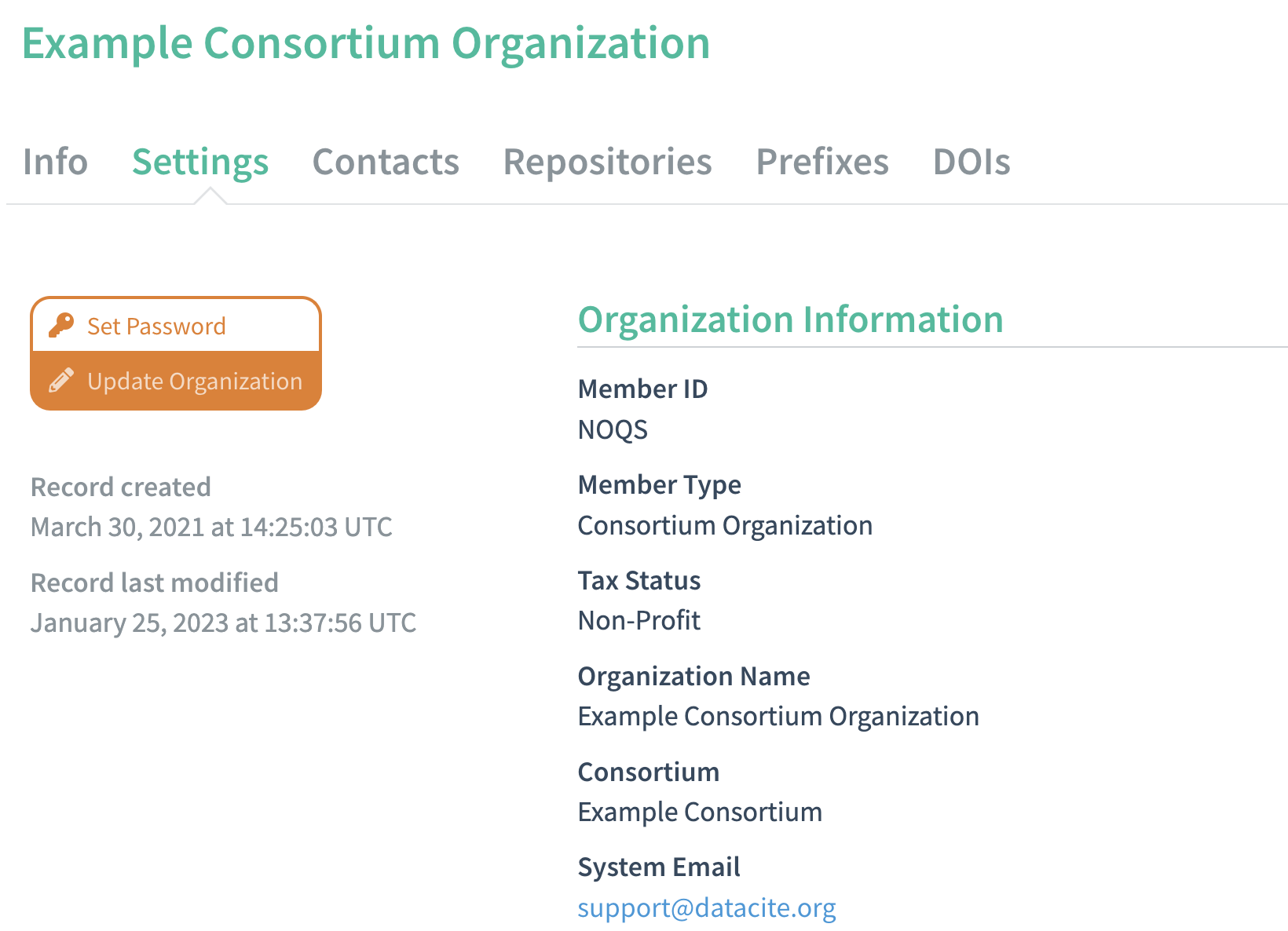
Settings tab for a Consortium Organization account
Organization Information
- Member ID: The Member ID (Consortium Organization ID) is a unique identifier for each Consortium and can't be changed. The Member ID can contain only upper case letters and must not be longer than 8 characters. An automatically generated ID will appear when creating a new account. Note: The Member ID is established during onboarding and can't be modified.
- Organization identifier (optional): The ROR ID for your organization. Use the lookup to search the Research Organization Registry (ROR) for your organization's ROR ID.
- Organization Name: The official name of your organization.
- Organization Display Name: Name of your organization as you would like it to appear in Fabrica and on DataCite’s website. The contents of this field will appear on the DataCite Members page underneath the Consortium.
- Estimated DOIs: Enter the number of DOIs expected to be registered annually. This amount will be pro-rated for the remaining months of the year. If the consortium fee cap applies, enter zero (0). See more details in our fee model.
- System Email: The primary email address that you would like DataCite to use to communicate with you, including sending password reset requests. If you have a generic shared email address (such as [email protected] or similar), you may use that here.
- Group Email (optional): A generic shared email address (such as [email protected] or similar) where you would like to receive communications from DataCite.
- Website (optional): The URL of the Consortium Organization's primary website.
- Country (optional): The country where the Consortium Organization is physically located.
- Organization Type (optional): Select the type of organization that best describes the Consortium Organization.
- Focus Area (optional): Select the field of research that best describes the primary focus of the materials described by the Consortium Organization's DOIs.
- Description (optional): A description of the Consortium Organization.
Contact Information
- Service Contact: The service contact is the primary person responsible for the Consortium Organization from an account management perspective. This person is considered to be the primary contact for any necessary DataCite or system communications. Please provide this person's name and email address.
- Technical Contact: The technical contact is the person responsible for maintaining any custom integrations with DataCite services the Consortium Organization may have built, or otherwise the person most suited for discussing troubleshooting with DataCite technical staff. Please provide this person's name and email address.
Repository Settings
Repositories can update their settings. Direct Members, Consortium Leads, and Consortium Organizations can also update the settings of their respective Repositories.
To modify the Repository settings, go to the Settings tab on the Repository dashboard. Direct Members, Consortium Leads, and Consortium Organizations will first need to select the Repository from their list of Repositories in order to view the appropriate Repository dashboard.
Click the "Update Repository" button on the top left. Enter any changes in the appropriate fields and click "Update Account" at the bottom of the page.
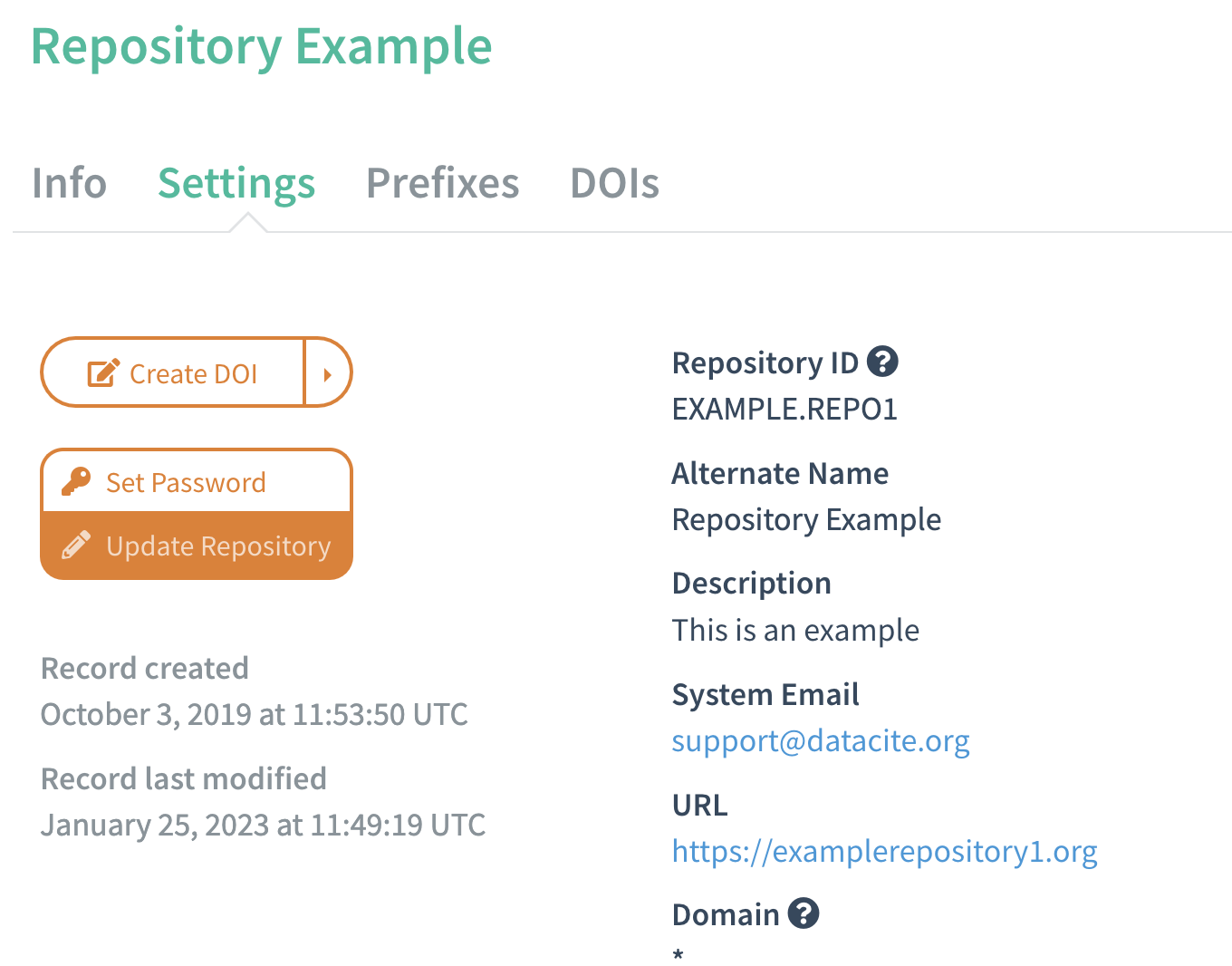
Settings tab for a Repository account
Repository Information
Repository ID
The Repository ID is a unique identifier for each Repository. It must contain uppercase letters or numbers. The first part of the ID corresponds to the Member ID or Consortium Organization ID. Note: The Repository ID can't be modified.
Example Repository ID
VFRU.ZZSX19
Member ID = VFRU
Repository = ZZSX19
Type
The Type field refers to the platform where the content will be shared. The default value is "Repository".
- Select "Periodical" from the drop-down menu if the DOIs registered will be assigned to publications and journals.
- Select "IGSN ID Catalog" from the drop-down menu if the the DOIs registered will be IGSN IDs assigned to material samples and features-of-interest.
- Select "RAiD Registry" only if you are a RAiD Registration Agency (RA) and will be registering DOIs with the RAiD Service. Read more about RAiD.
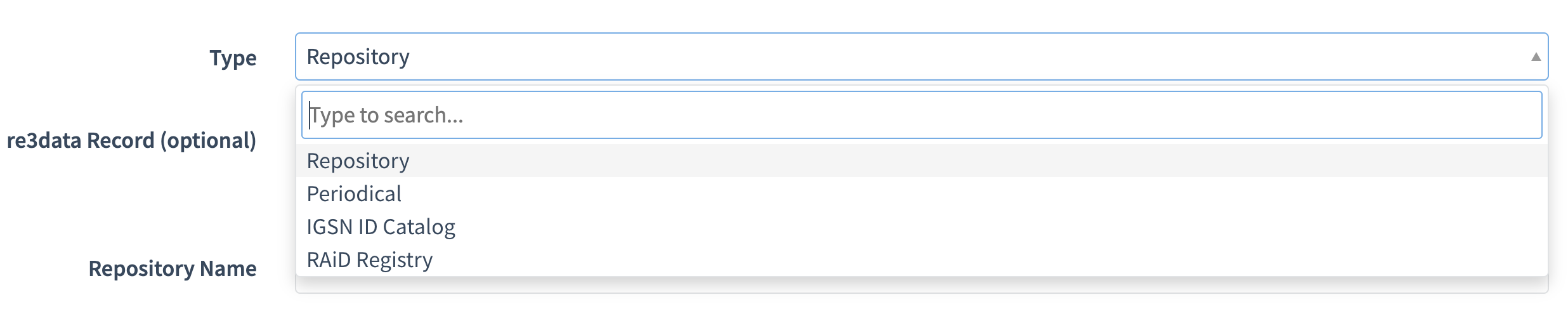
Repositories with an IGSN ID Catalog Type cannot change Types after creation. Repositories with a Repository or Periodical Type cannot change to the IGSN ID Catalog Type after creation.
re3data Record (optional)
Link to the corresponding record in the re3data registry of research data repositories.
Link to your re3data record
Linking the re3data identifier automatically displays a number of fields from re3data without needing to store that information a second time in Fabrica. In the case of disciplinary repositories, the Repository Discipline field will be automatically populated.
Only re3data repositories with an "open" or "restricted" data upload type are available to select.
Linking re3data records currently unavailable
New links to re3data records cannot be established in Fabrica as of March 2025. Please contact [email protected] for assistance.
Repository Name
Full name of the Repository. This is typically the name of the organization, as the organization wants it displayed. For example, "Archaeology Data Service".
Repository Alternate Name (optional).
An Alternate Repository Name can be included if appropriate.
System Email
This email address receives reset password requests.
Service Contact (optional)
This is the name of the person responsible for the account. This person is considered to be the primary contact for any necessary DataCite or system communications.
Description (optional)
Add a description of the repository here.
URL (optional)
The homepage of the repository.
Language (optional)
Select the language of the repository from the dropdown list.
Software (optional)
Select the software used by the Repository from the dropdown list.
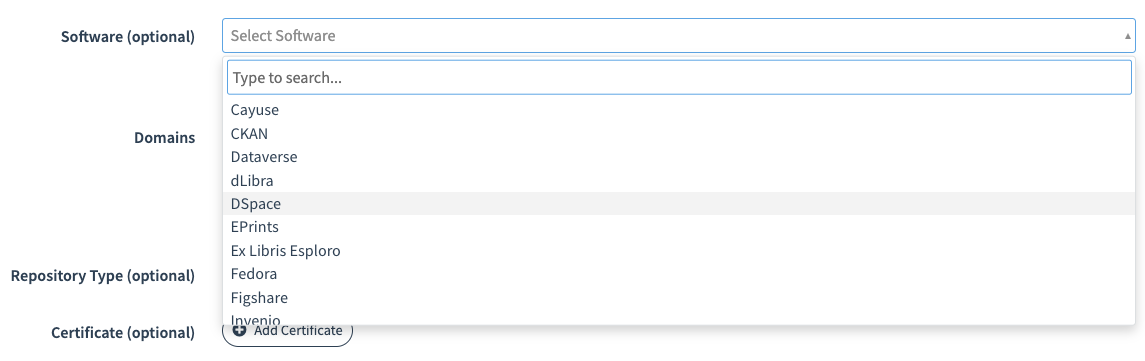
Domains
Define which domains or subdomains can be used for DOI URLs in the repository. The default setting for this field is that a DOI can point to any URL. This is indicated by single asterisk * in the domain settings.

To limit the list of domains that can be used to register URLs for a DOI, enter one or more domains or subdomains, separated by a comma. You can use an asterisk to allow any subdomain, e.g. \*.example.org. Make sure you are entering only the hostname, not a full URL starting with http or https. Also keep in mind that www is a subdomain.
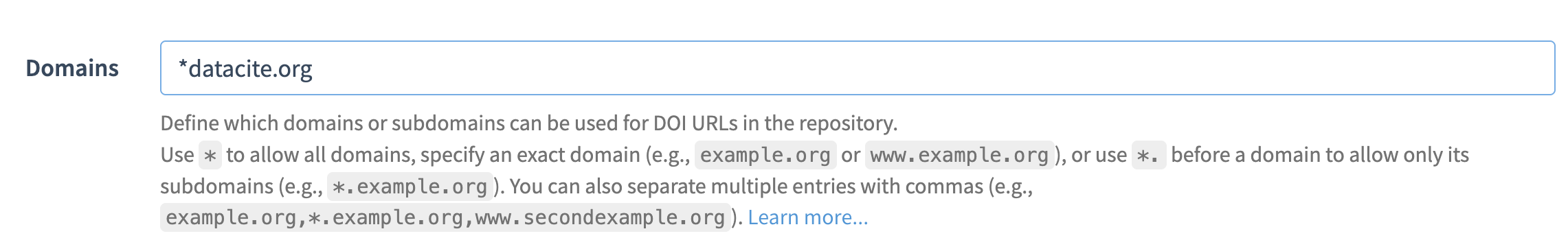
Refer to the table below to see how a repository's domain settings determine which domains are allowed in the repository's DOI URLs:
| Domains Setting in Fabrica | Description | Allowed Domains | Prohibited Domains |
|---|---|---|---|
* | Allow all domains | All domains | N/A |
*.datacite.org | Only allow URLs with subdomains of datacite.org | www.datacite.orgdoi.datacite.org | datacite.orgorcid.org |
www.datacite.org | Only allow URLs with domain datacite.org and subdomain www | www.datacite.org | doi.datacite.orgdatacite.orgorcid.org |
datacite.org | Only allow URLs with domain datacite.org and do not allow subdomains of datacite.org | datacite.org | www.datacite.orgdoi.datacite.orgorcid.org |
*.datacite.org,datacite.org | Allow URLs with domain datacite.org and any subdomain of datacite.org | www.datacite.orgdoi.datacite.orgdatacite.org | orcid.org |
When registering or updating a DOI, the URL field in the Fabrica (both in the Form and File Upload view) will turn green when a valid URL is entered:

Troubleshooting
If you find the URL field is not accepting the URL, try adjusting the domain filter to allow both the domain and any subdomain:
Repository Type (optional)
Add the type of Repository (e.g. Institutional, Disciplinary).
Repository Discipline (optional)
This will only appear if the Repository Type "Disciplinary" has been selected. Add the discipline of the repository using the look-up from the OECD Fields of Science.
The Repository Discipline field
The Repository Discipline field is used to enrich DOI metadata. This does not modify DOI metadata but is used to enhance search queries, so if the Repository Discipline is Biology, DOIs registered by the repository will be captured by queries for the subject "Biology" in the Graph QL API and DataCite Commons. This feature is only for disciplinary repositories
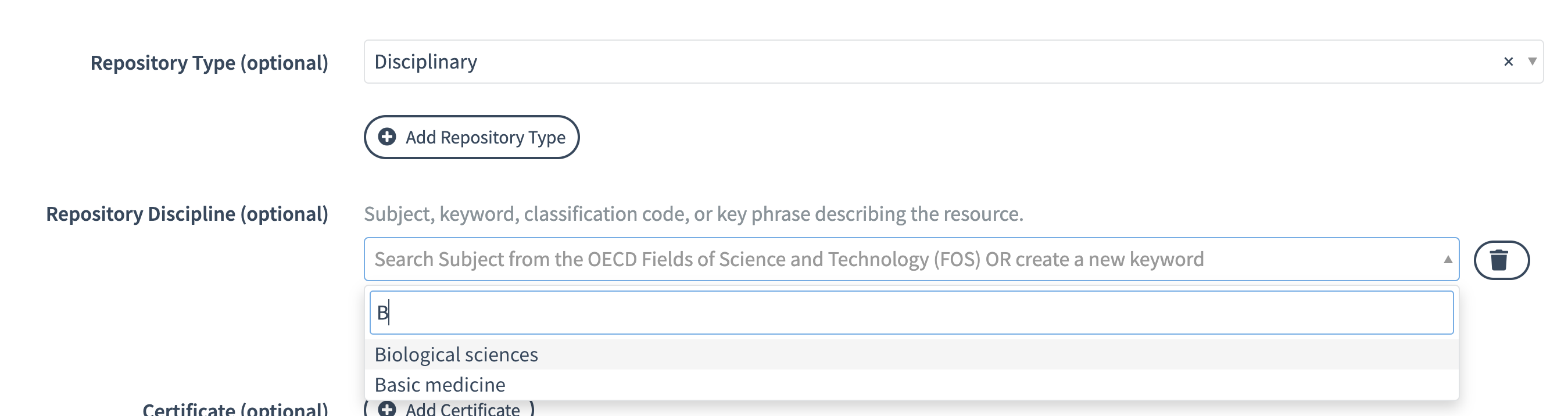
Certificate (optional)
The certificate held by the Repository, e.g., CoreTrustSeal. More information about certificates can be found here: RDA/WDS Certification of Digital Repositories IG
Account is active
This setting is only available to Direct Members, Consortium Leads, and Consortium Organizations when updating a Repository account. Repositories cannot change their own account status.
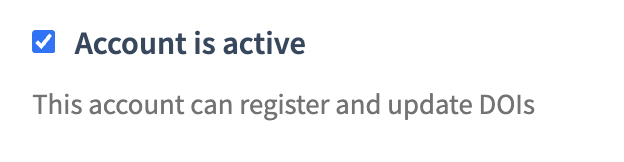
If the box is checked, the account is active and can register DOIs. If the box is unchecked, the account is "Inactive" and can no longer register DOIs.
Updated 3 months ago