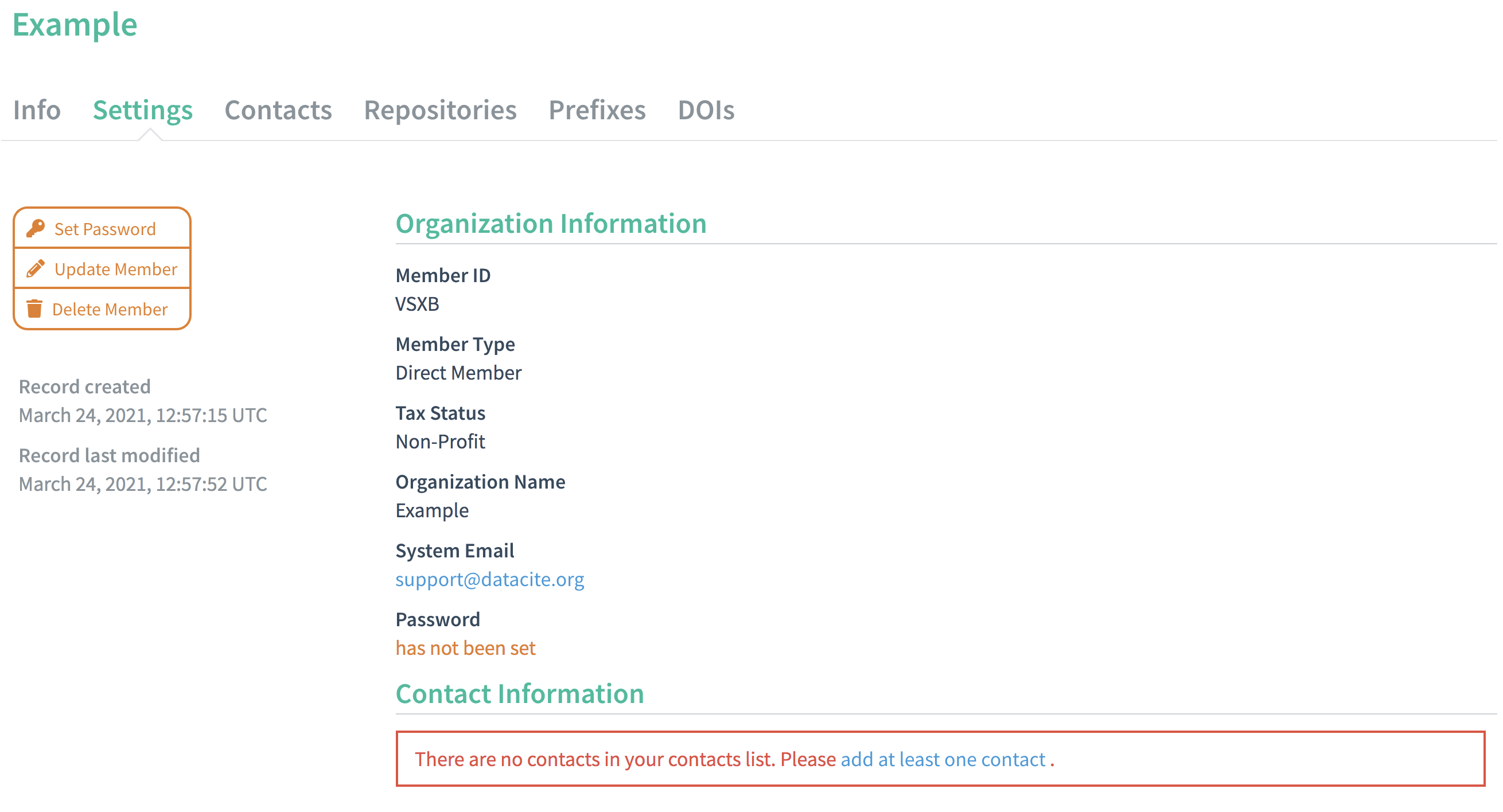Contacts in DataCite Fabrica
In order to receive important communications from DataCite, it is essential to keep organizational contact information up to date. DataCite Members and Consortium Organization are responsible for ensuring that correct contact information is added to their DataCite Fabrica accounts.
Access the Contacts tab in DataCite Fabrica
Direct Members, Consortium Leads, and Consortium Organizations can access the Contacts tab in DataCite Fabrica. Repository accounts don't have this tab.
Contact roles
DataCite uses the information saved in the contact fields in DataCite Fabrica to send important information to members based on their roles:
- Service Contact(s) receive general information about service status and new services.
- Technical Contact(s) are notified of service changes and infrastructure outages.
- Billing Contact(s) receive invoices and other billing related information.
- The Voting Contact is the representative of the organization and receives invites to vote at meetings including the Business Meeting of the General Assembly. (Applies to Direct Member, Member Only and Consortium Lead accounts only.)
- All contact types receive newsletters and invitations to Open Hours and other DataCite meetings.
All contacts added to DataCite Fabrica will receive an opt-in email to subscribe to the DataCite community mailing list. If you haven't received any emails from this list, you can use the newsletter sign-up form to resend the opt-in email to receive communications from us. Please click the link in the email to subscribe.
The system email contact receives the password reset. The group email is optional and provides DataCite with general contact information for your organization. These contacts are not synced to DataCite's mailing lists.
Add more contacts
Even if a contact is not assigned to a specific contact role in the Fabrica account settings, they will still receive general DataCite communications if they are included in the list of organizational contacts in the "contacts" tab.
Update contacts in Fabrica
There are two steps to adding contact information:
- Create contacts in the Contacts tab.
- Assign roles in the Settings tab.
Watch this short tutorial to learn how to add contacts in Fabrica:
Step 1: Create Contacts
Add Contacts
Create organizational contacts when logged in with a Direct Member, Consortium Lead, or Consortium Organization account. Navigate to the Contacts tab and click the "Add Contact" button on the left.
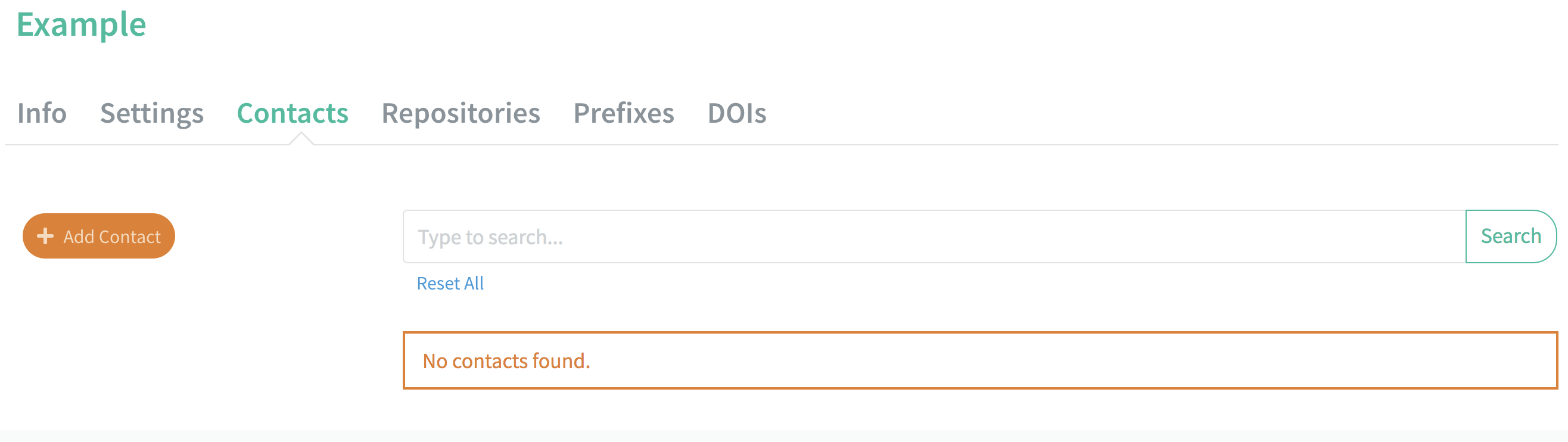
Fill in the Given Name, Family Name, and Email of the contact person. Review the DataCite Privacy Policy and click "Add Contact".
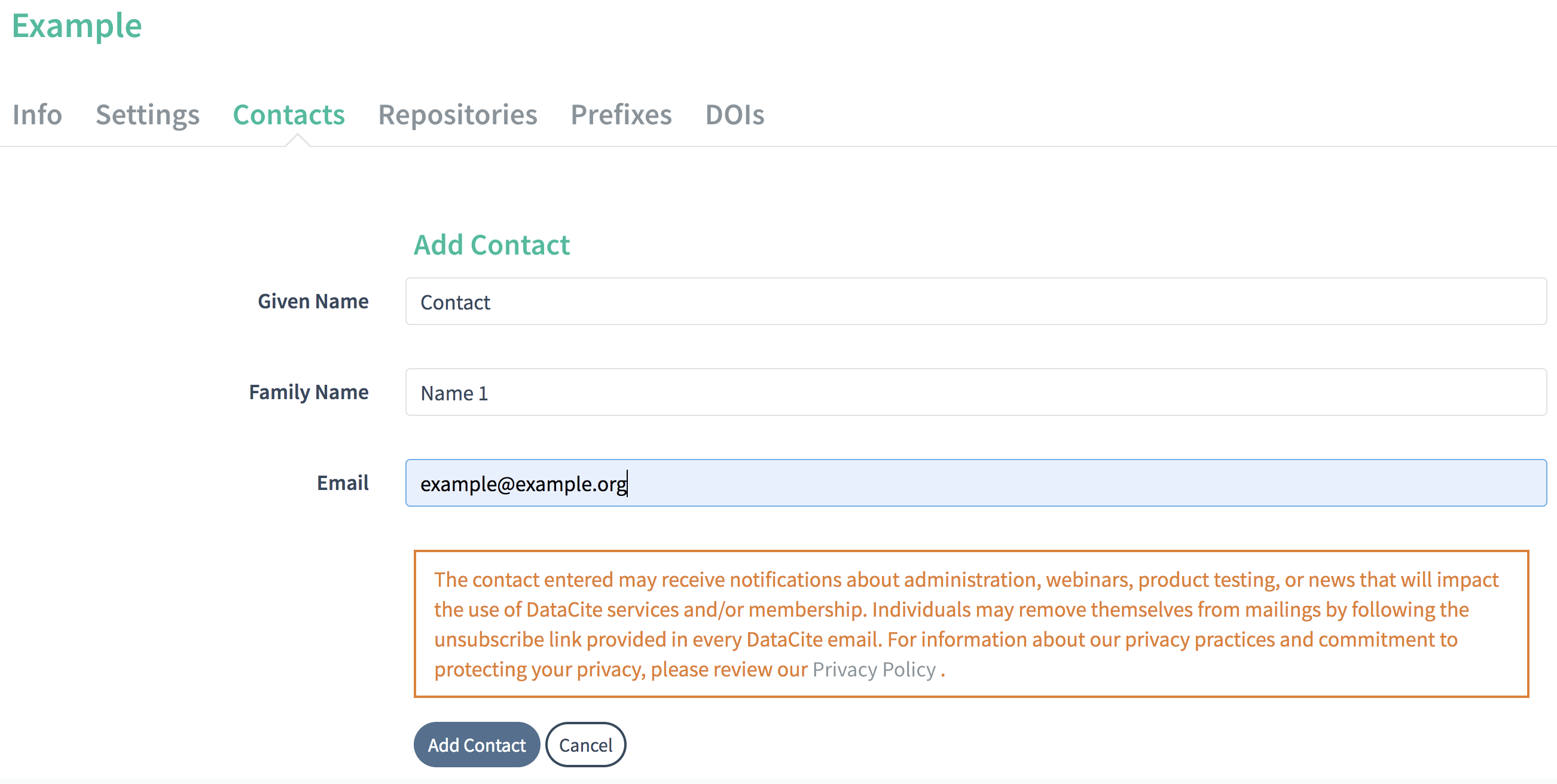
Duplicate emails
Only one contact can exist for a unique email address. It is not possible to save a second contact with the same email address, even if the contact with this email was deleted. Contact [email protected] to re-add contact information for a deleted contact.
The saved contacts will be listed under the Contacts tab.
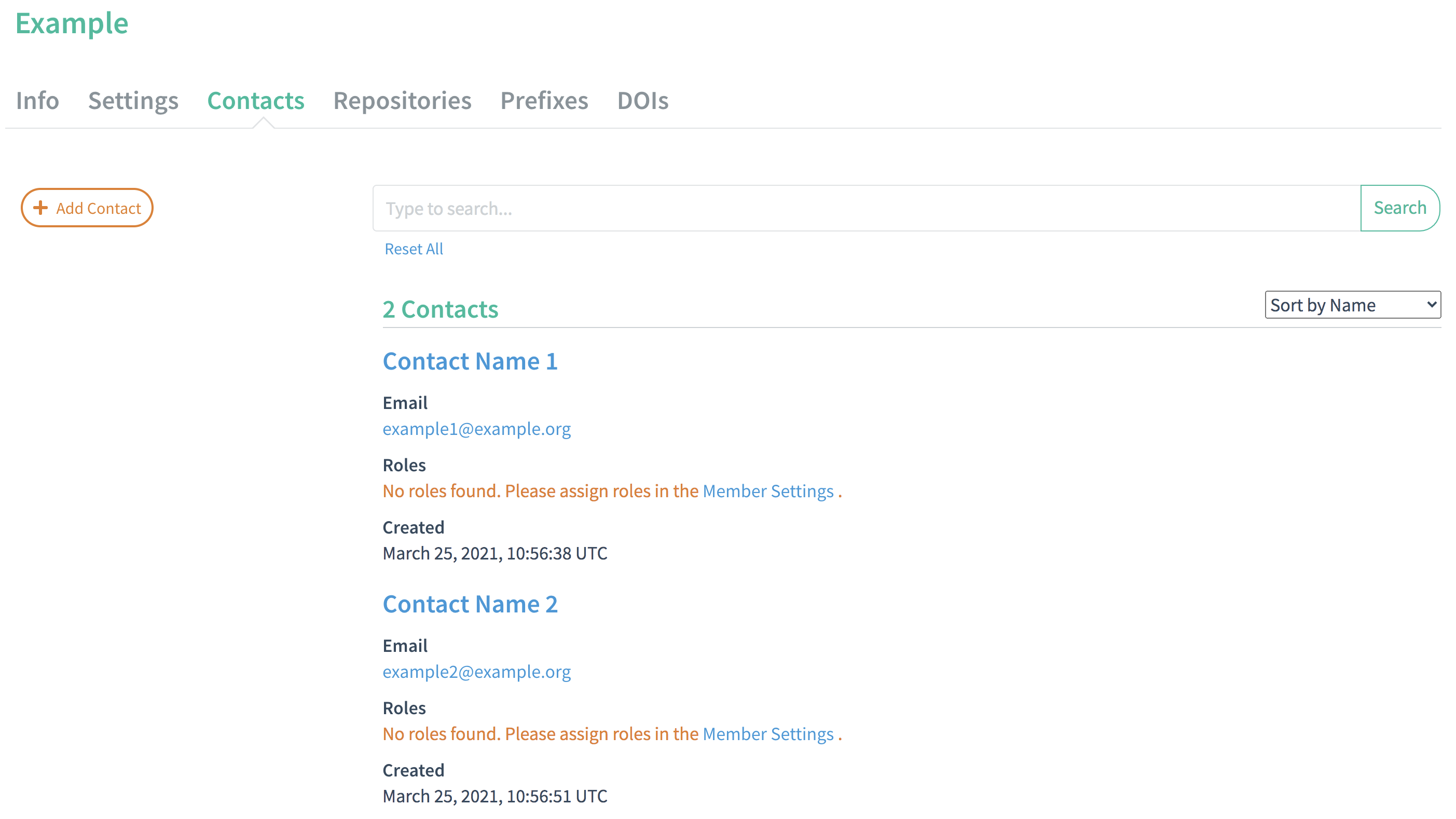
Update or Delete Contacts
Update contacts by clicking on the name of the contact in the Contacts tab and then "Update Contact" on the left to edit the Given Name, Family Name, or Email.
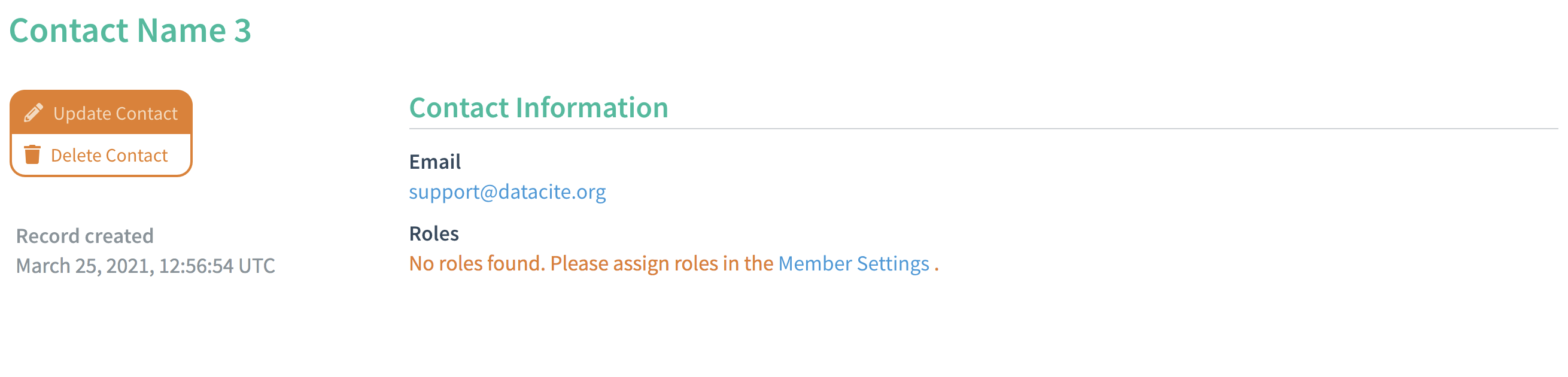
Contacts can only be deleted if there is at least one remaining contact and the contact is not assigned a role. To delete a contact, select the name of the contact in the Contacts tab and then click "Delete Contact" on left.
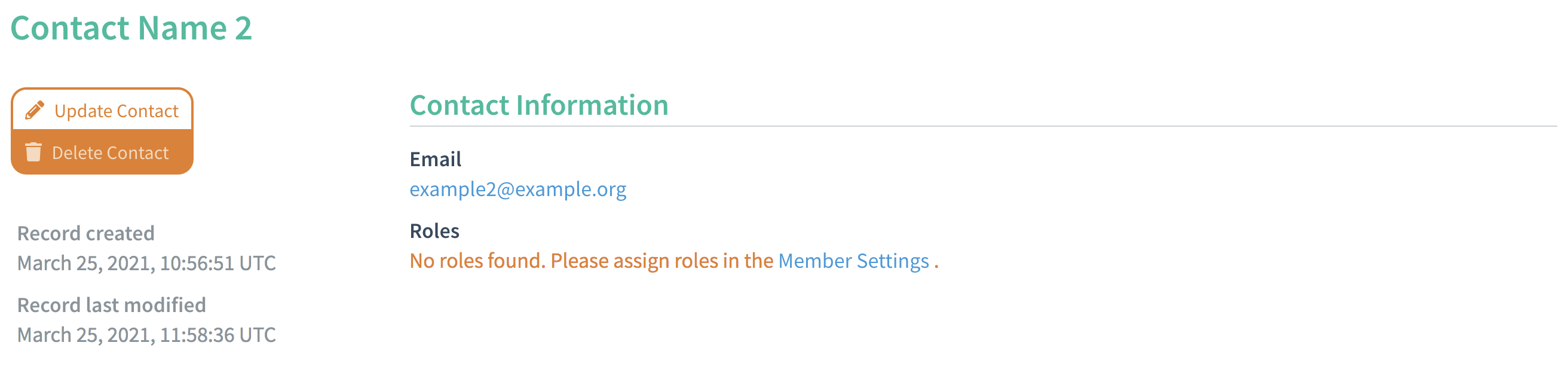
Confirmation is required before the contact is deleted. Type "Delete" to confirm.
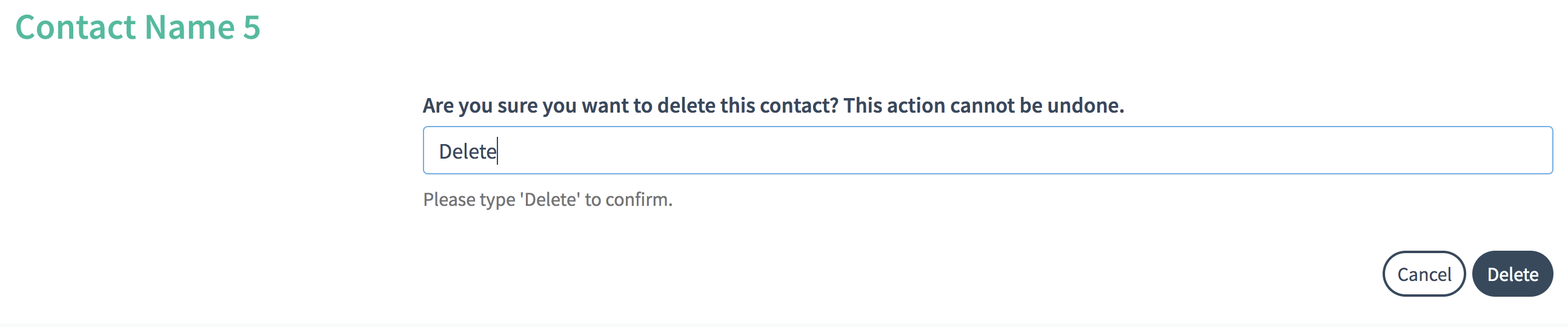
Step 2: Assign Roles
Once the contacts have been added in the Contacts tab, return to the Settings tab to update the roles. Click "Update Member" on the left.
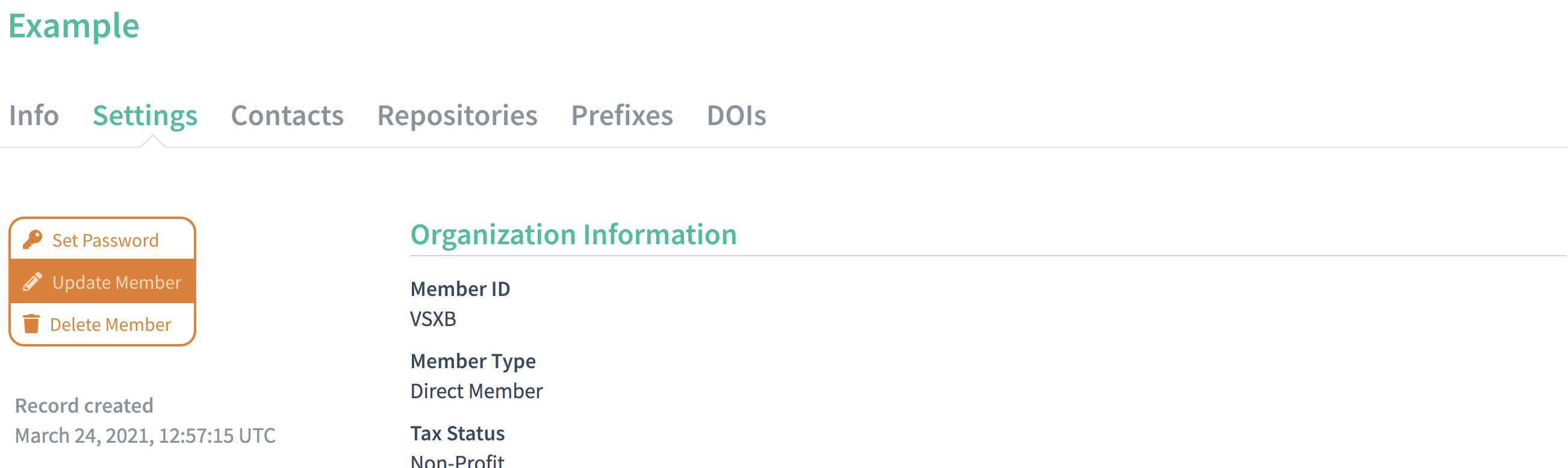
Scroll down to the "Contact Information" section and click on the drop down list to select the relevant contact.
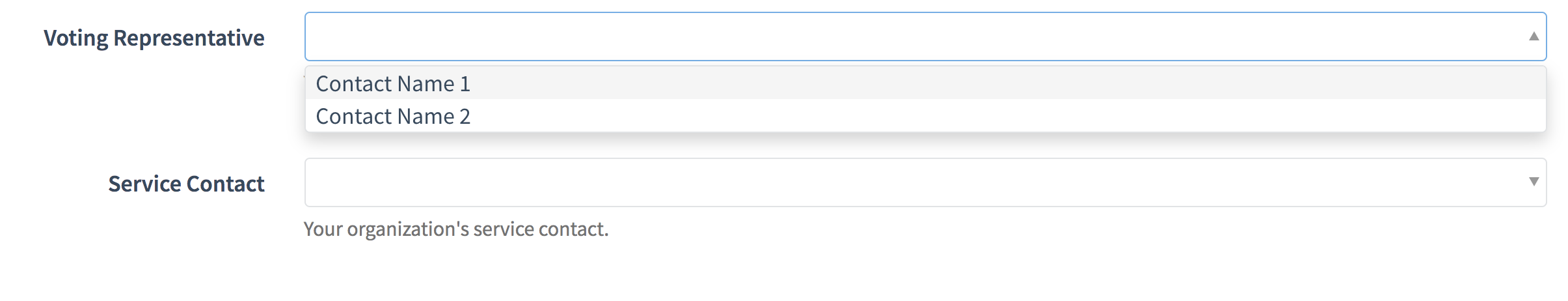
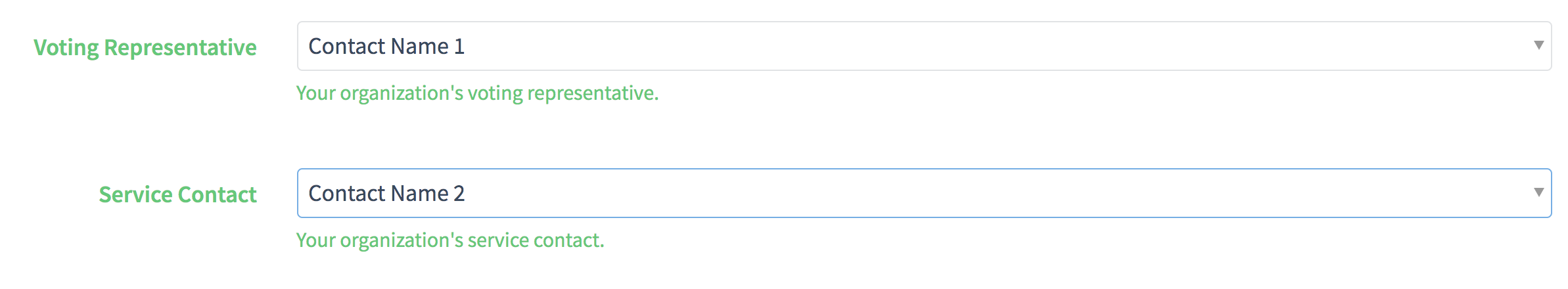
Minimum Required Contacts
- A Direct Member or Consortium Lead account must include at least one Service Contact, Voting Contact, and Billing Contact.
- A Consortium Organization account must include at least one Service Contact.
If contacts are not included, the message "There are no contacts in your contacts list. Please add at least one contact" will appear in red in the "Contact Information" section of the Settings and permission to create repository accounts will be switched off.
A summary of the contacts assigned to each role appears in the Settings tab.
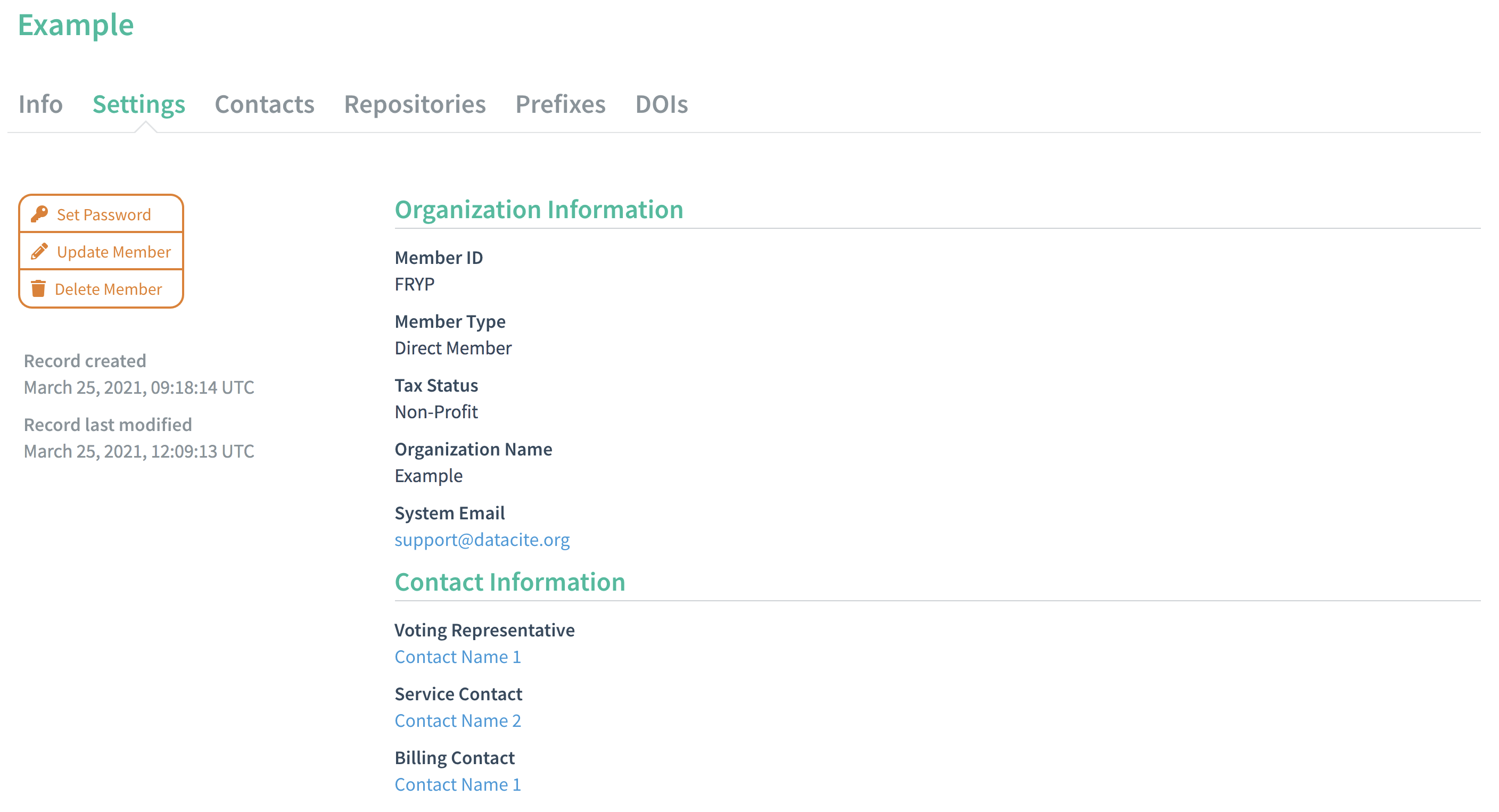
The role(s) of each contact person also appear in the Contacts tab.
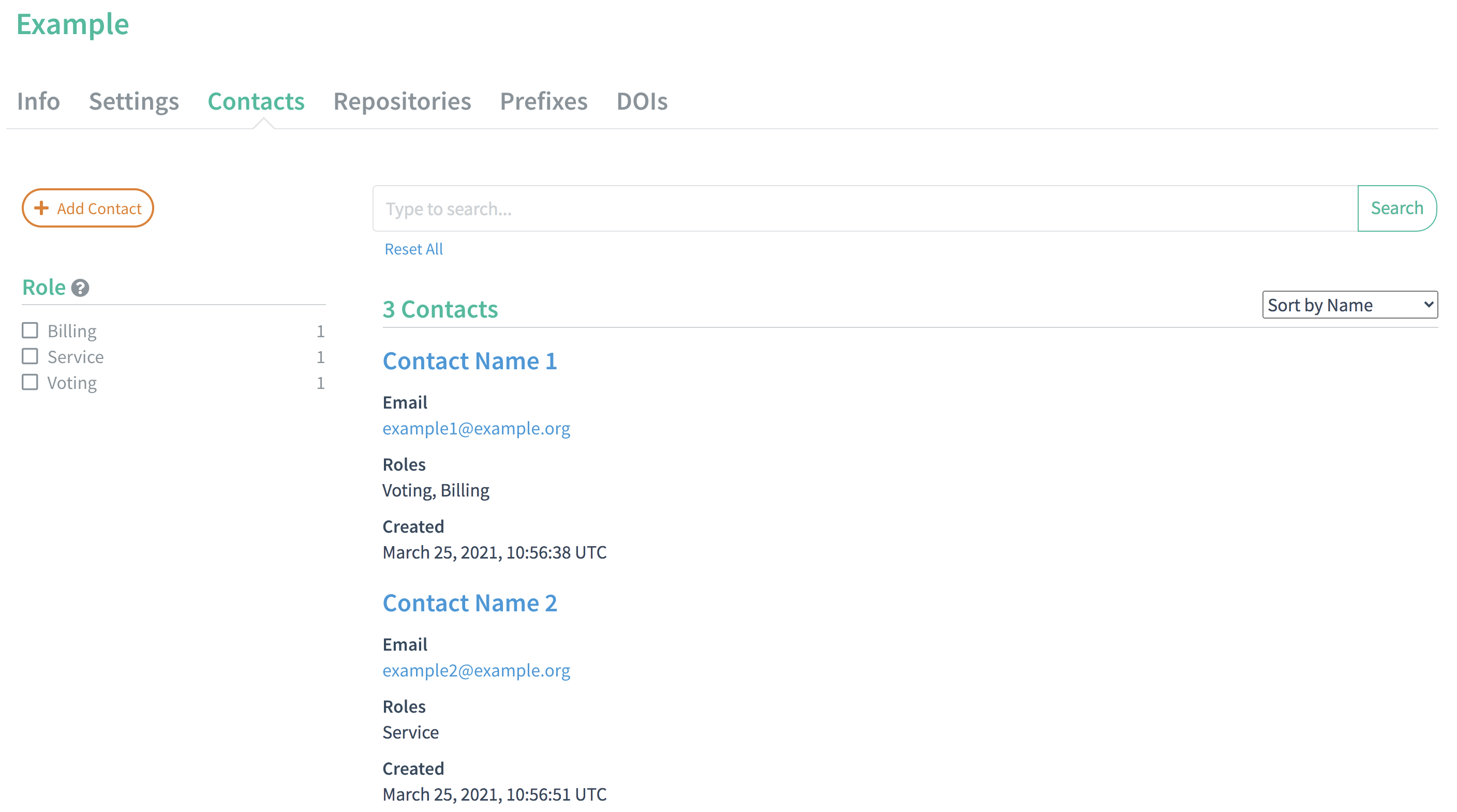
Updated 4 months ago