How can I automatically link my works with a DataCite DOI to my ORCID iD?
DataCite offers researchers a quick and easy solution to automatically link research outputs with a DataCite DOI to their ORCID record.
To get started, go to DataCite Commons. Click “Sign In” on the top right. You will be prompted to sign in using your ORCID username and password and then asked to authorize DataCite access to your ORCID record. This will connect your ORCID record to DataCite. You will then be able to control your settings on the newly revamped settings page. This whole process will take less than a minute!
Select “Click to Enable” next to ORCID Auto-Update. Once enabled, every time your ORCID iD is included as a creator in DataCite DOI metadata, the DOI will automatically appear in your ORCID record!
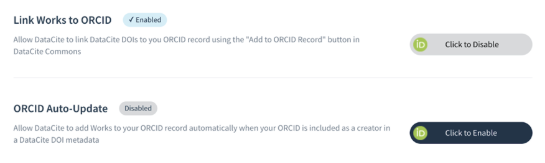
Find out more about the DataCite/ORCID integration including details of how you can also manually link works to your ORCID record using DataCite Commons.
Updated 3 months ago
